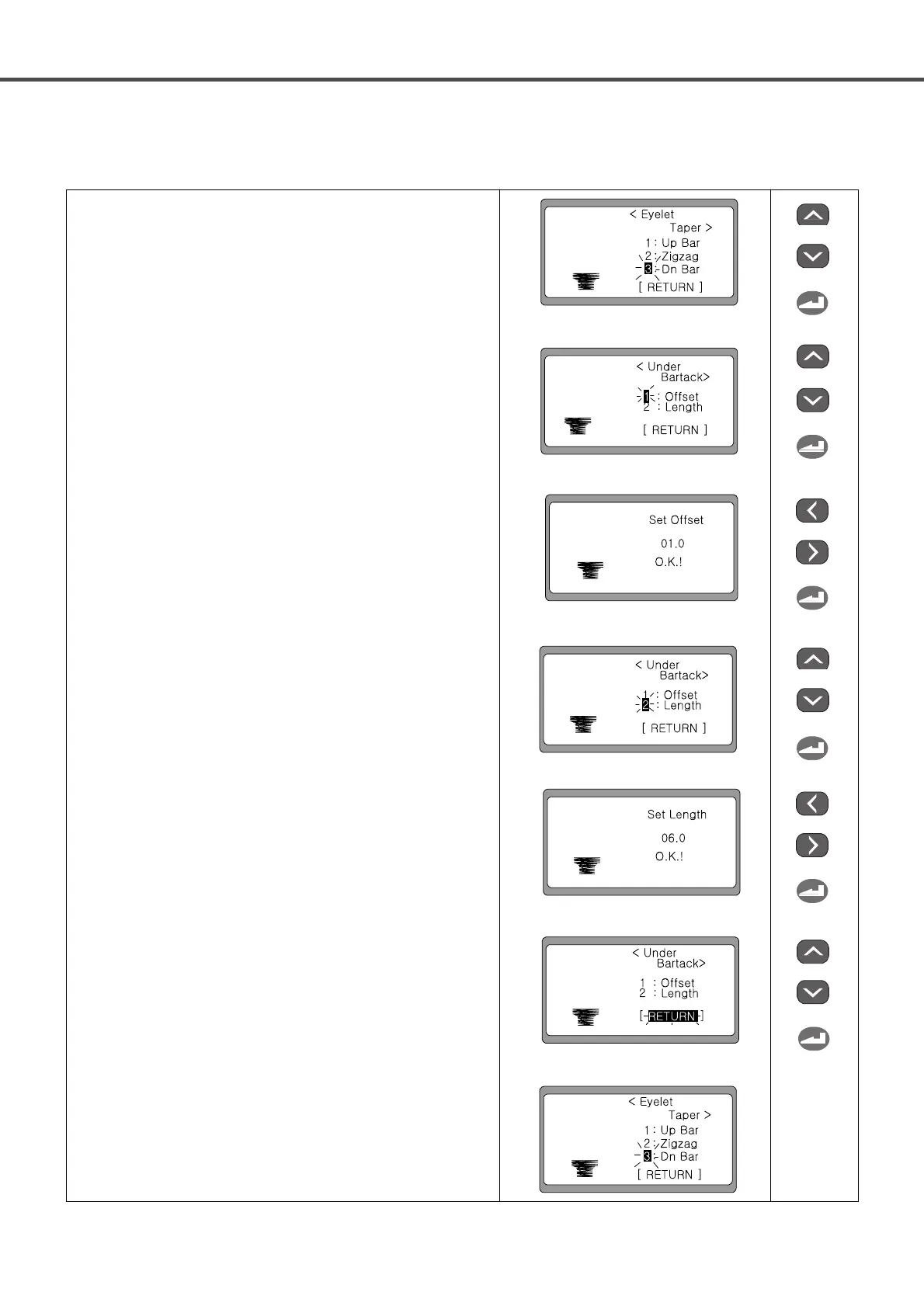30
⑤ Select ‘3’ using the UP, DOWN keys and press ENTER.
ex) 3: Dn Bar
⑥ The values of pitch and length should be entered to create the
down bartack. Select ‘1’ using the UP or DOWN key and
press ENTER.
⑦ Set the desired value using ◀(+) and ▶(-), and press ENTER.
Then O.K.! message is displayed.
(ex : 01.0)
⑧ In one second, the screen returns. Select ‘2’ by using the UP or
DOWN key and press ENTER.
⑨ Set the desired value using ◀(+) and ▶(-), and press ENTER.
Then O.K.! message is displayed.
(ex : 06.0)
⑩ The screen returns in one second. Select [RETURN] by
pressing the DOWN key and then press ENTER.
⑪ The screen moves back to the initial screen for creating the up
bartack, the down bartack and the zigzag shapes.
◀Note▶
When READY is pressed, all changed parameter values
are saved in the memory. The initial sewing screen
appears.