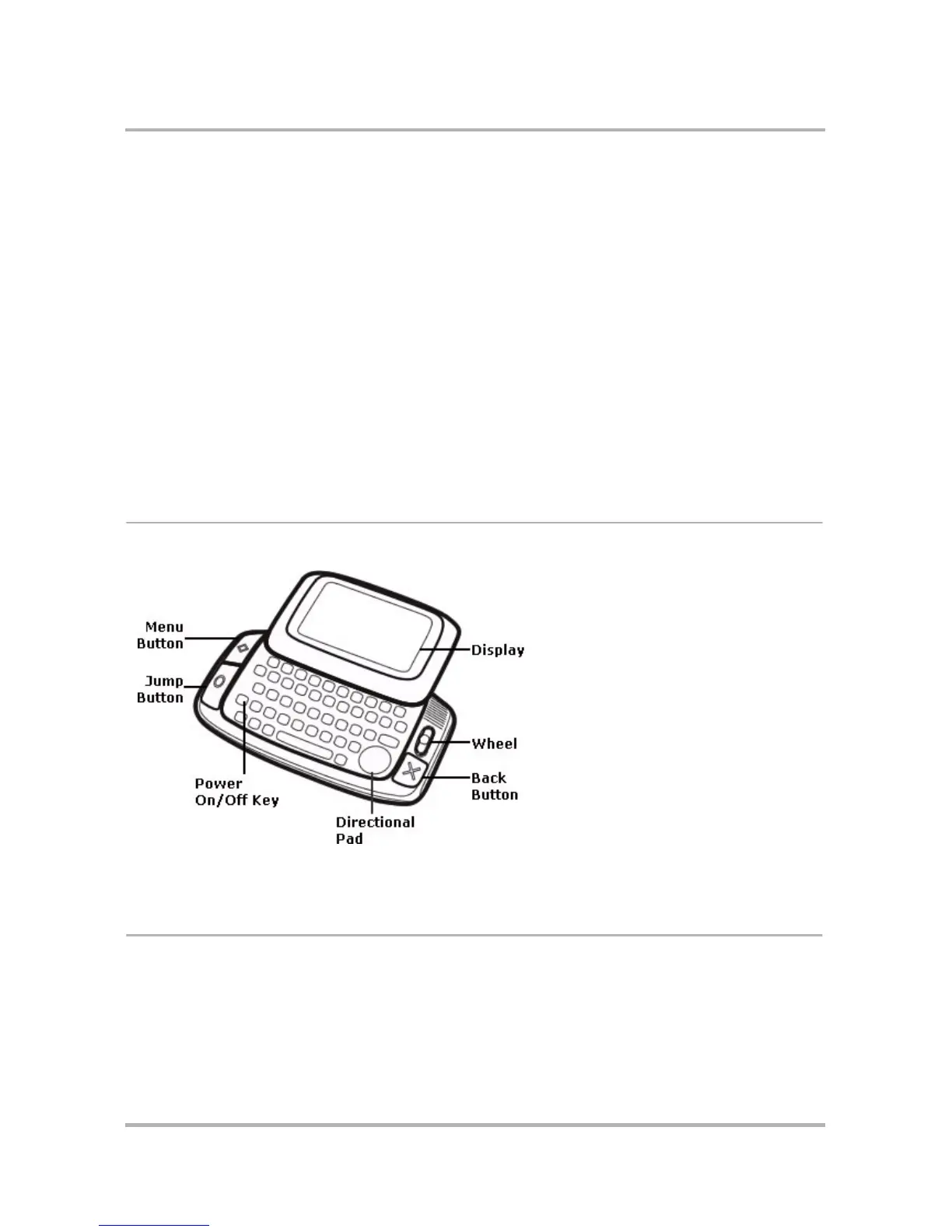October 21, 2003 T-Mobile Sidekick Owner’s Manual 10
1. Device Basics
Read the topics in this chapter to get a quick understanding of how your device operates:
Parts of Your T-Mobile Sidekick
The illustration below identifies the basic parts of your device.
Each part is described in more detail in the topics below.
Device Display
Your device comes with a swivel display lid that covers the keyboard in the closed position. Even when closed,
the LCD faces up and the control buttons are exposed, so you can use your device. When you open the display
lid (by rotating it clockwise), the display automatically flips 180-degrees. Read more details below.
Warning! The hinge in the swivel display lid is assisted by a very strong magnet. Be careful to keep the device
away from magnetically sensitive items, such as credit cards and floppy disks.
• Parts of Your T-Mobile Sidekick on page
10
• Device Display on page 10
• Wireless Options on page 14
• Sound Controls on page 15
• Keyboard on page 15
• Control Buttons on page 16
• Wheel on page 19
• Terminology Used in This Manual on page
19
• Headset/Camera Jack on page 22
• The Battery on page 22
• Infrared Port on page 24
• USB Port on page 24
• Typing and Navigating in Text Fields on
page 24
• Using the Carrying Case on page 27
• Use Your Device Safely on page 27
• FCC Compliance on page 28
