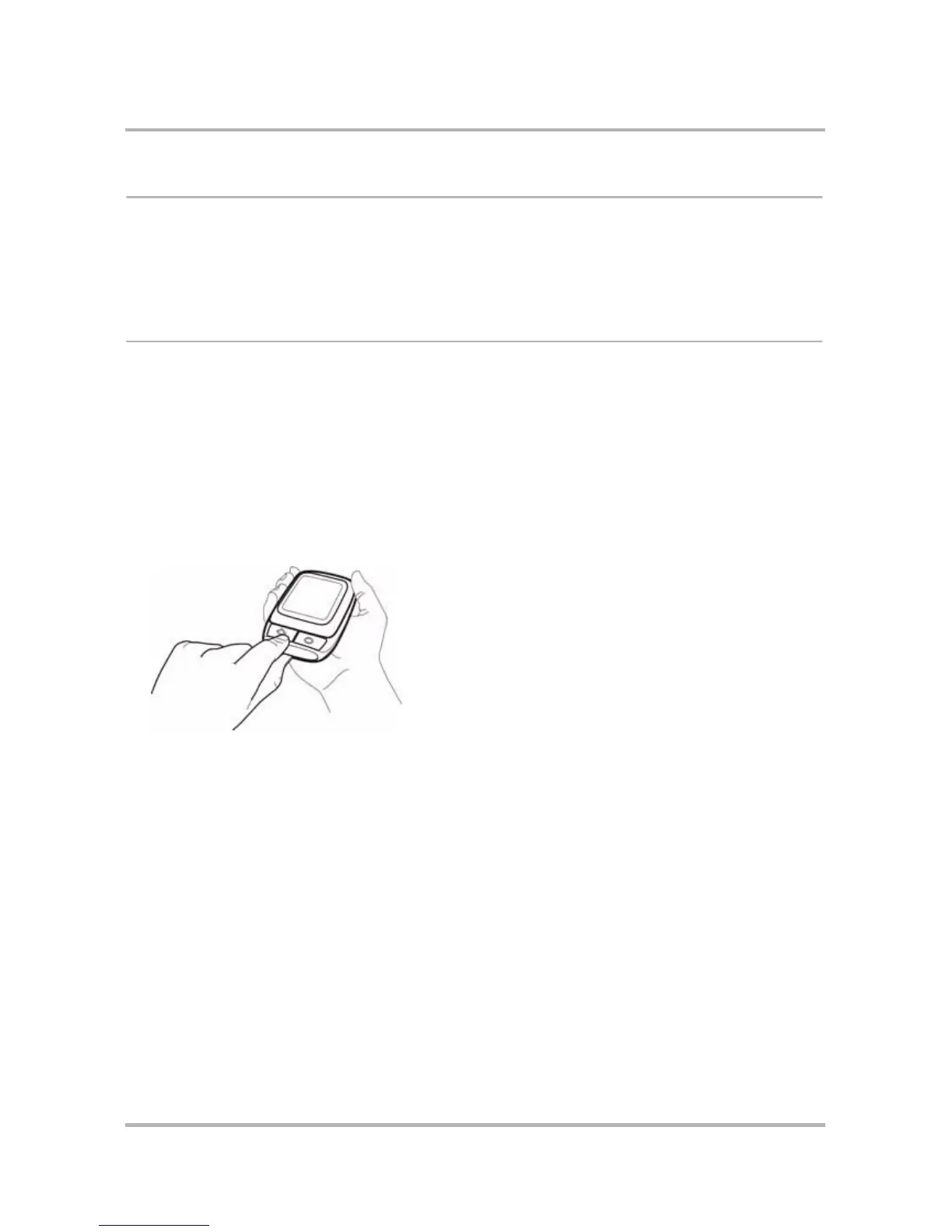About Your SIM Card
October 21, 2003 T-Mobile Sidekick Owner’s Manual 30
My SIM Card Came Locked! How Do I Unlock It?
When you receive your device, the SIM card may be locked by default. If this is the case, before you can connect
to the network or register your new device account, you’ll be prompted to enter a PIN. The default PIN is
provided by your wireless carrier. You can always change your SIM PIN using the Key Guard & Security screen.
Read more in
Lock Your SIM Card
on page 43.
Can I Remove My SIM?
Yes, you can; but we recommend you never remove the SIM from your device. Without a SIM card, you cannot
place phone calls to 611 (T-Mobile Customer Care), but you can call 911 (Emergency). You can only view data
that has been cached in the device memory
.
If you find you must remove your SIM, please follow the directions that follow.
How to Remove Your SIM
1 Turn off your device by pressing the power on/off key.
2 Your SIM card fits into a slot on the left side of your device behind the end cap. Remove the end cap using
the finger notch:
3 You will see the SIM card in its slot; press the end of the SIM in toward the device and release. The SIM
should spring gently out of its slot.
4 Remove the SIM carefully. Be sure to read
How Do I Handle My SIM?
on page 31.
5 Replace the end cap by pressing the prongs in slightly and inserting the cap. Make sure the cap is flush with
the case.
6 Turn your device back on by pressing the power on/off key.
