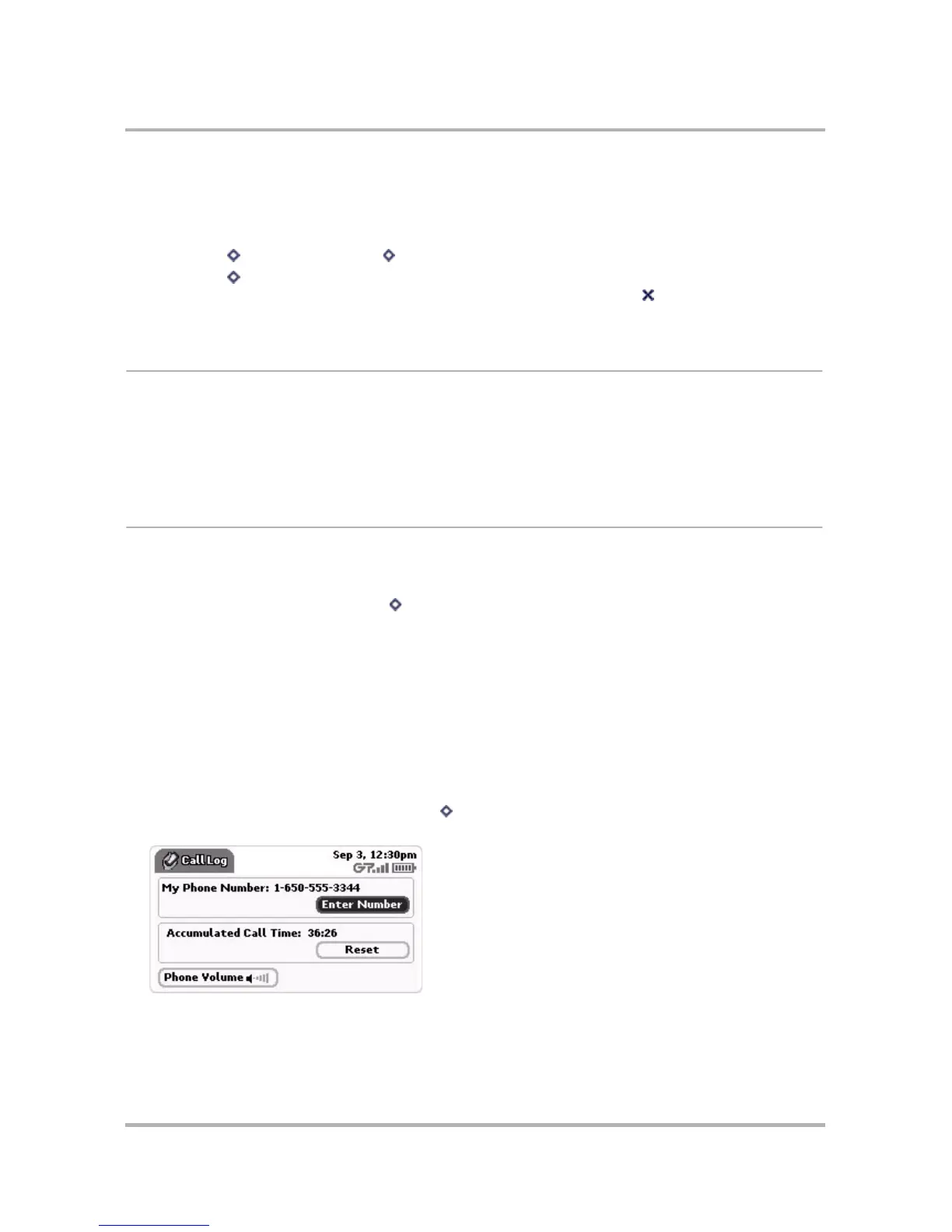Making Phone Calls
October 21, 2003 T-Mobile Sidekick Owner’s Manual 75
Clear Your Call Log
To remove all entries in all three Call Log categories (incoming, outgoing, and missed), do the following while in
the Phone application:
1 Press Menu then select Call Log [ + L]. Your Call Log appears.
2 Press Menu then select Clear Log.... You’ll receive a confirmation dialog. Select Clear Log to have all
calls disappear and your screen will report “No calls in Call Log”. Select Cancel if you don’t want to clear
your Log after all.
Listen to Voice Mail
There are several ways you can call your voice mailbox to retrieve your voice mail.
• From a land line, call your voice mailbox number.
• Using your device keyboard, press and hold the #1 key for at least two seconds (this is the speed dial
shortcut to voice mail). The call to your voice mailbox is placed.
Phone Settings
You can set a variety of preferences from your Phone Settings screen. To open the Phone Settings screen, do the
following while in the Phone application:
From the main Phone screen, press Menu then select Settings to open the Settings submenu. You can select
from the following settings screens:
•
General Settings
•
Call Forwarding & Voice Mail
•
Set Phone Ringtones
•
Set Speed Dial Shortcuts
Each settings screen is described in the sections below.
General Settings
To reach the General settings screen, press Menu then select Settings > General. The Settings screen
opens:
