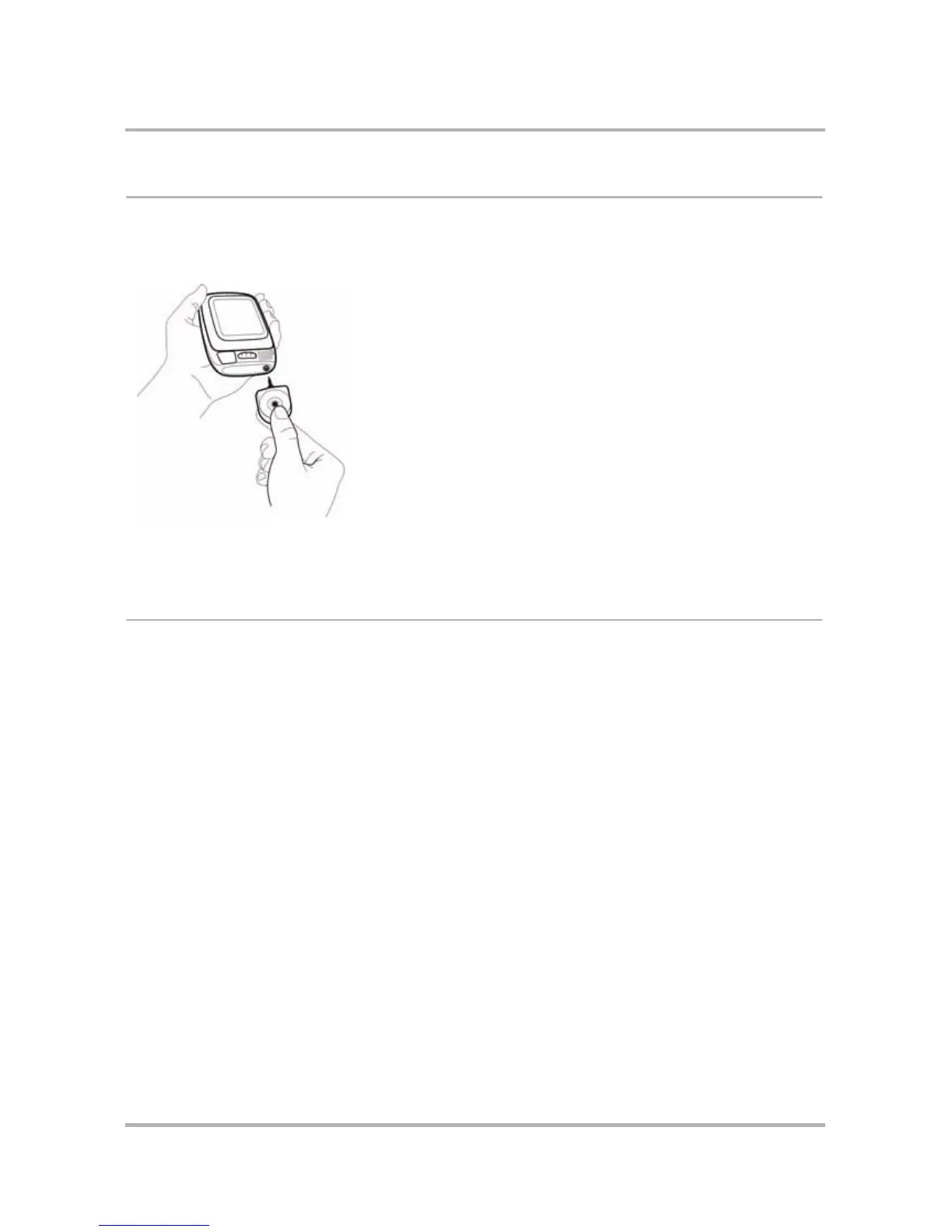Device Basics
October 21, 2003 T-Mobile Sidekick Owner’s Manual 22
Headset/Camera Jack
The jack where you insert your headset or camera is located on the right side of the device. See illustration in
Parts of Your T-Mobile Sidekick
on page 10. Be sure to press the headset or camera lead in firmly to secure the
connection:
Warning! Be sure to remove the camera from the jack when you’re not using it; especially when you’re storing
your device in a backpack, pocket, bag, or purse.
The Battery
When you first receive your device, the battery will be fully charged, but in deep sleep. To wake it, connect your
device to the charger.
Your device comes with a built-in rechargeable lithium ion (Li-Ion) battery. Note that you cannot access or
remove the battery from your device.
Read the following topics for more information about your device’s battery:
• Charging Your Device’s Battery
• Battery Charging Time
• Use and Standby Times
• Conserving Battery Power
Charging Your Device’s Battery
It is recommended that you charge your device every day. If the device is left without a sufficient battery charge
for a long period of time (i.e., a week), the information contained in the device’s memory (RAM) will no longer be
stored on the device. Once the device is re-connected to the charger, your stored information will automatically
be reloaded to the device via the service.* Note though, that if you’re disconnected from the service and then
the battery drains, any data you entered on the device previous to the battery’s draining and after you were
disconnected will be lost.
*Please be aware that if your monthly bill varies with the amount of data you use (that is, you have a “per
megabyte” rate plan), restoring your data to your device will count against your monthly quota, and may result
in extra charges.
