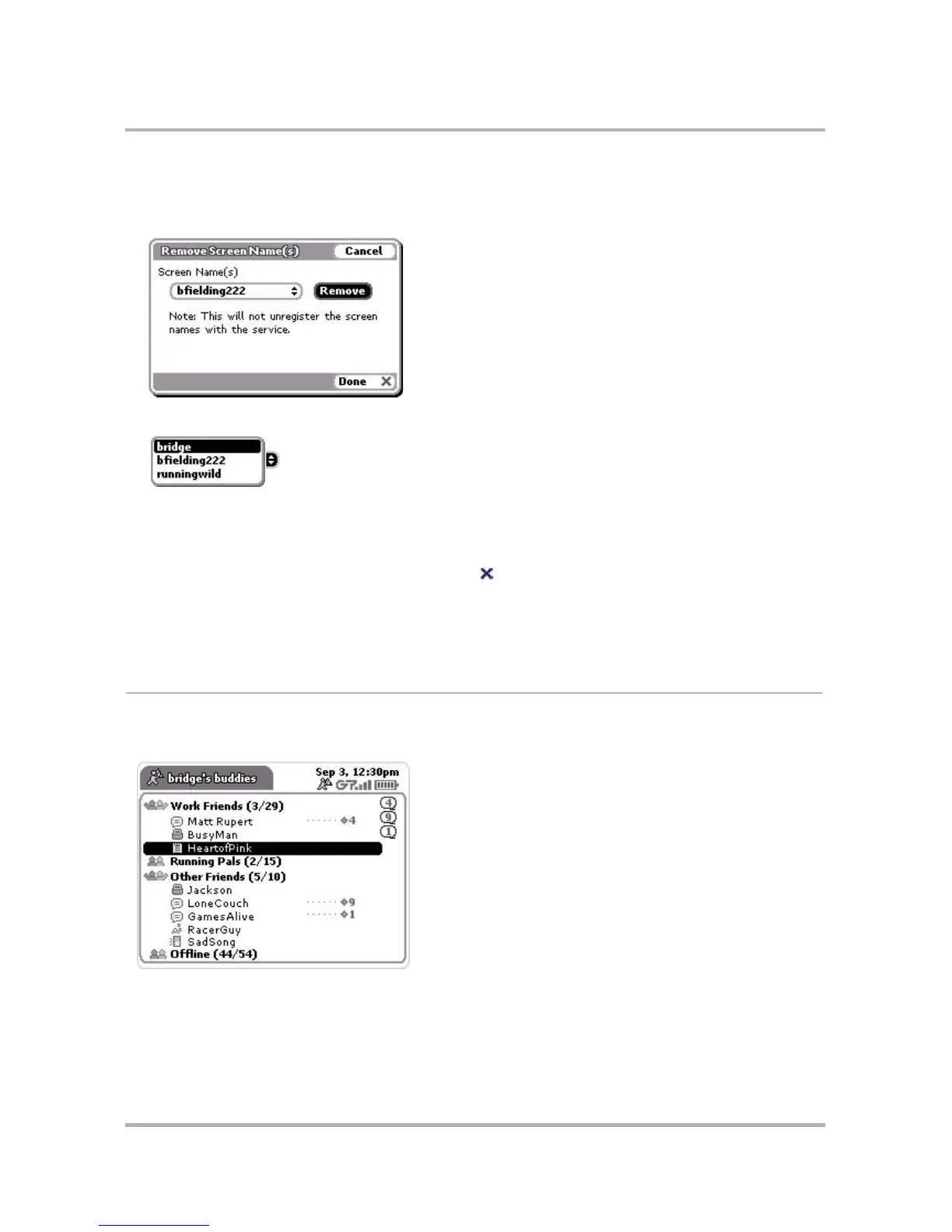Instant Messaging
October 21, 2003 T-Mobile Sidekick Owner’s Manual 83
It’s easy to remove a name. Note that you must be signed off to remove a screen name.
1 From the Sign On screen, open the Screen Name pop-up menu and select Remove Name. The Remove
Screen Name(s) dialog appears:
2 Scroll to highlight the pop-up menu and press the wheel to open it:
Scroll to highlight the name you wish to remove.
3 Scroll to highlight the Remove button, then press the wheel.
4 To remove more names, select another name from the pop-up menu, then select Remove.
5 Continuing removing until finished, then select Done . Now, the name(s) you’ve removed will not appear
on the Screen name pop-up menu.
Tip: To put a removed screen name back on the Screen Names pop-up menu, simply sign on using that screen
name by typing the Screen Name and Password manually on the Sign On screen.
The Buddy List Screen
The Buddy List screen is your main view into the AOL Instant Messaging service. The screen shows a grouped
listing of all your buddies:
At the very top of the screen in the title bar you’ll see your screen name.
Next, all the groups you have created are listed and marked with a group icons, with the buddies in collapsible
lists.
