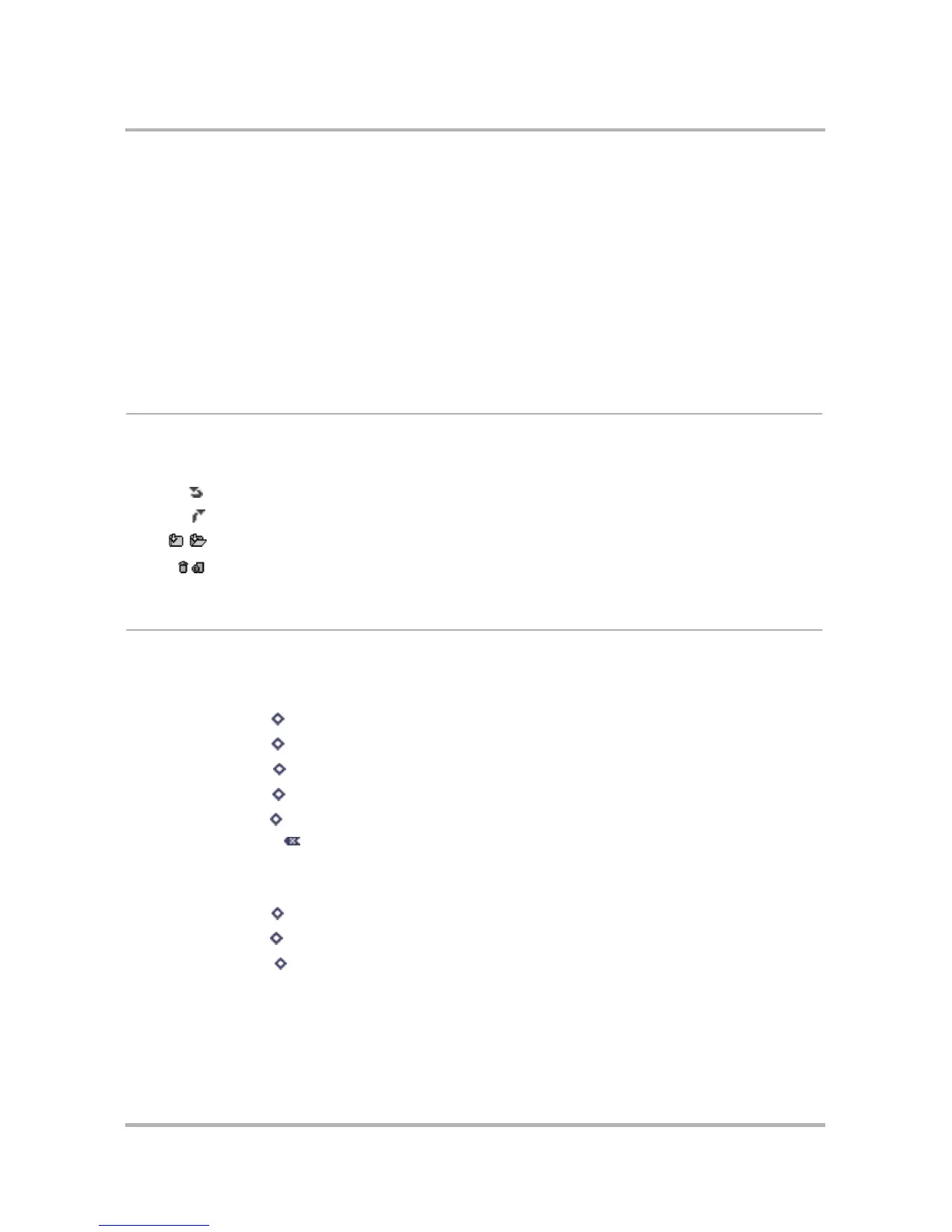Phone Messaging
October 21, 2003 T-Mobile Sidekick Owner’s Manual 120
About Text Message Folders
Phone Messages uses two “system” folders--Inbox and Trash. Note that you may also see a folder named “Sent”
if you put a different SIM in your device.
Here’s a little more information about each system folder:
• Inbox - The Inbox folder is the default drop point for any new messages you receive.
• Trash - Every message you discard from other folders is moved to the Trash folder. Discarded messages
accumulate in the Trash until you explicitly use the menu option to Empty Trash. As long as a message
stays in the Trash, however, you can retrieve it. (Read more in
Retrieve Messages from the Trash
on page
125.)
Status Indicators
Icons shown the to left of each folder name or text message tell you their status. Plus, all unread messages
are shown in bold. Here’s what the icons mean:
Keyboard Shortcuts
While in the Phone Messages application, you can use keyboard shortcuts to open options from the menus.
Browse Messages Menu Shortcuts
Compose Message Menu Shortcuts
You have replied to this message.
You forwarded this message.
Icons identifying the Inbox folder, with contents collapsed/expanded.
Icons identifying the Trash folder, with contents collapsed/expanded.
New Message...
+ N
Reply...
+ R
Forward
+ J
Call Back...
+ P
Add Contact...
+ @
Discard
Send
+ M
Add Contact...
+ @
Cancel Message
+ .