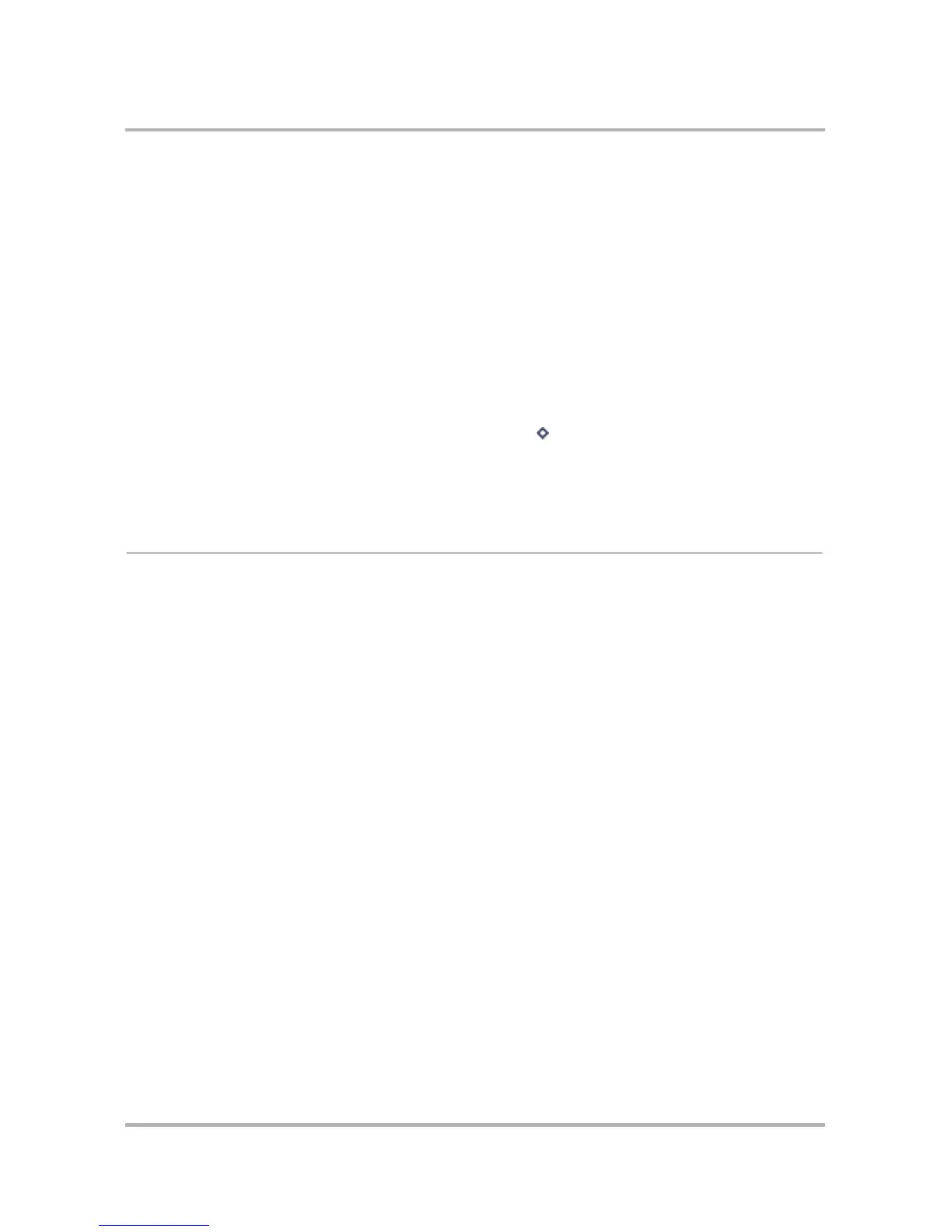Device Basics
October 21, 2003 T-Mobile Sidekick Owner’s Manual 28
• Always use the battery charger included with your device. Use of an unauthorized battery
charger may result in bodily injury or property damage.
•
Never dispose of your device by incineration.
• Never allow any metallic objects to become inserted into your device, such as staples
or paper clips.
•
Never use or store your device in the following locations:
- Anywhere it may be exposed to water (e.g., bathroom or sauna)
- Conditions of high humidity (e.g., rain or fog)
- Conditions of extreme high temperatures (e.g., near fire or in a sealed automobile)
- In direct sunlight
- Locations or sites subject to strong vibration
To turn off your device when required, press and hold the keyboard On/Off Power key for three seconds.
To turn off the radio, press the Jump button, then press Menu and select Controls > Wireless.... On the
Wireless Options dialog box that appears, select the Wireless Off option.
Warning! The hinge in the swivel display lid is assisted by a very strong magnet. Be careful to keep the device
away from magnetically sensitive items, such as credit cards and floppy disks.
FCC Compliance
TESTED TO COMPLY WITH FCC STANDARDS. FOR HOME OR OFFICE USE.
For body worn operation, this phone has been tested and meets the FCC RF exposure guidelines when used with
accessories supplied or designated for this product. Use of other accessories may not ensure compliance with the
FCC RF exposure guidelines.
