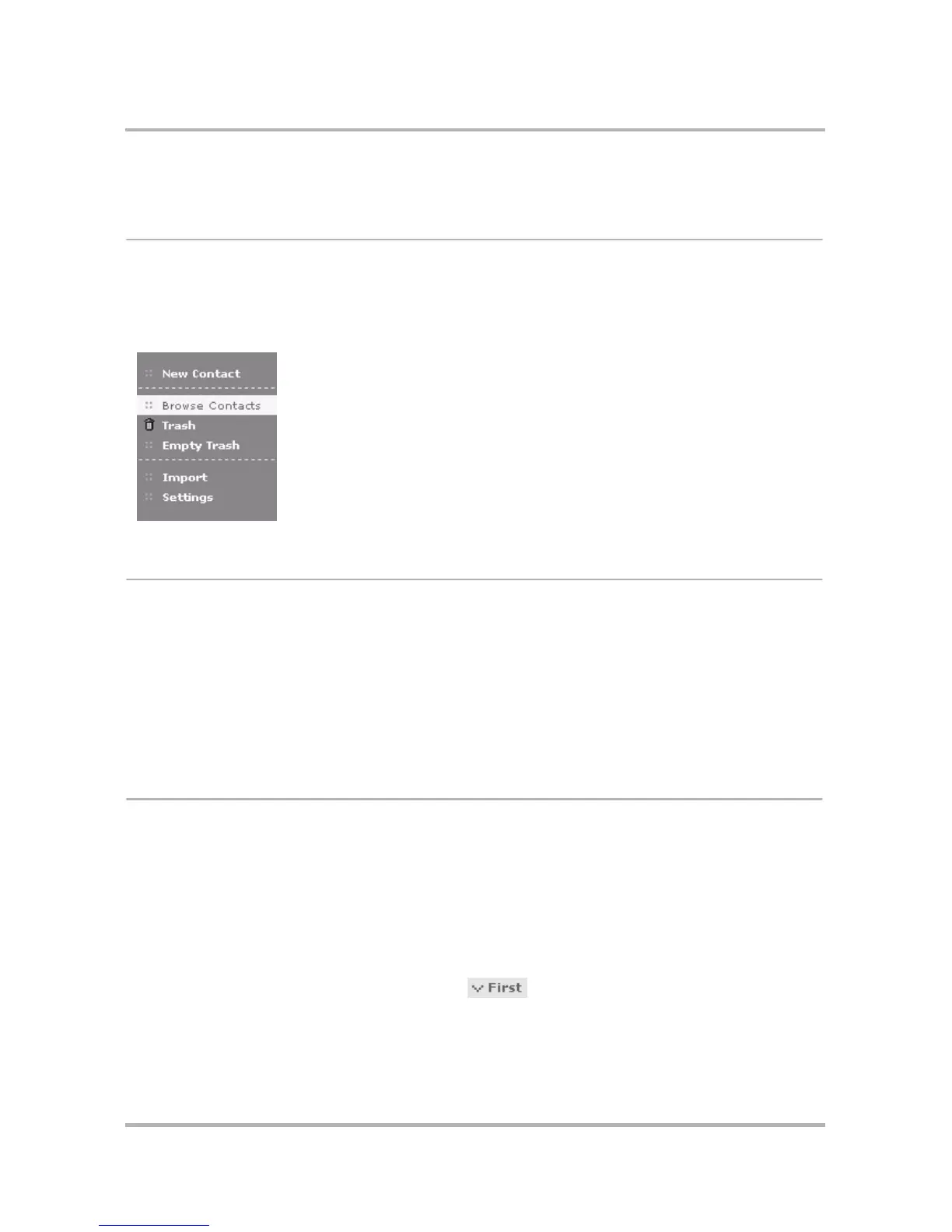Using Address Book on the Web
October 21, 2003 T-Mobile Sidekick Owner’s Manual 208
Your Web Address Book is always synchronized with the Address Book on your device.
Browse Contacts
The Browse Contacts page lists a view of your contacts on the right side of the page, as shown in the illustration
above.
On the left side of the page you see the sidebar, which includes links for New Contact, Browse Contacts (the
current selection), Trash, Empty Trash, Import, and Settings:
How Many Contacts Can I Store?
You can store 2000 contacts (on color devices) or 1000 contacts (on grayscale devices) in your
Address Book. For each contact you can keep these categories of information:
•Ten Phone numbers
•Five Email addresses
• Three Web addresses (URLs)
• Three Street addresses
•One Note
Browse Contacts Page
The Browse Contacts page contains a summary view of your contacts. You can set how you view these contacts
by specifying sort criteria and order, and you can also show subsets of your contacts by applying a filter based on
category. Read this section for detailed information.
Sort Contacts
By default, contacts are sorted in alphabetical order by Last name. You can choose to sort your contacts in
ascending (A to Z) or descending (Z to A) order by first or last name.
Note the arrow at the top of the First (name) column ( ). This arrow acts as a toggle switch; if it is
pointing down, it means the list is sorted in descending order, and clicking it will cause the list to be resorted in
ascending order (arrow pointing up). Clicking it again would resort the list in descending order.
