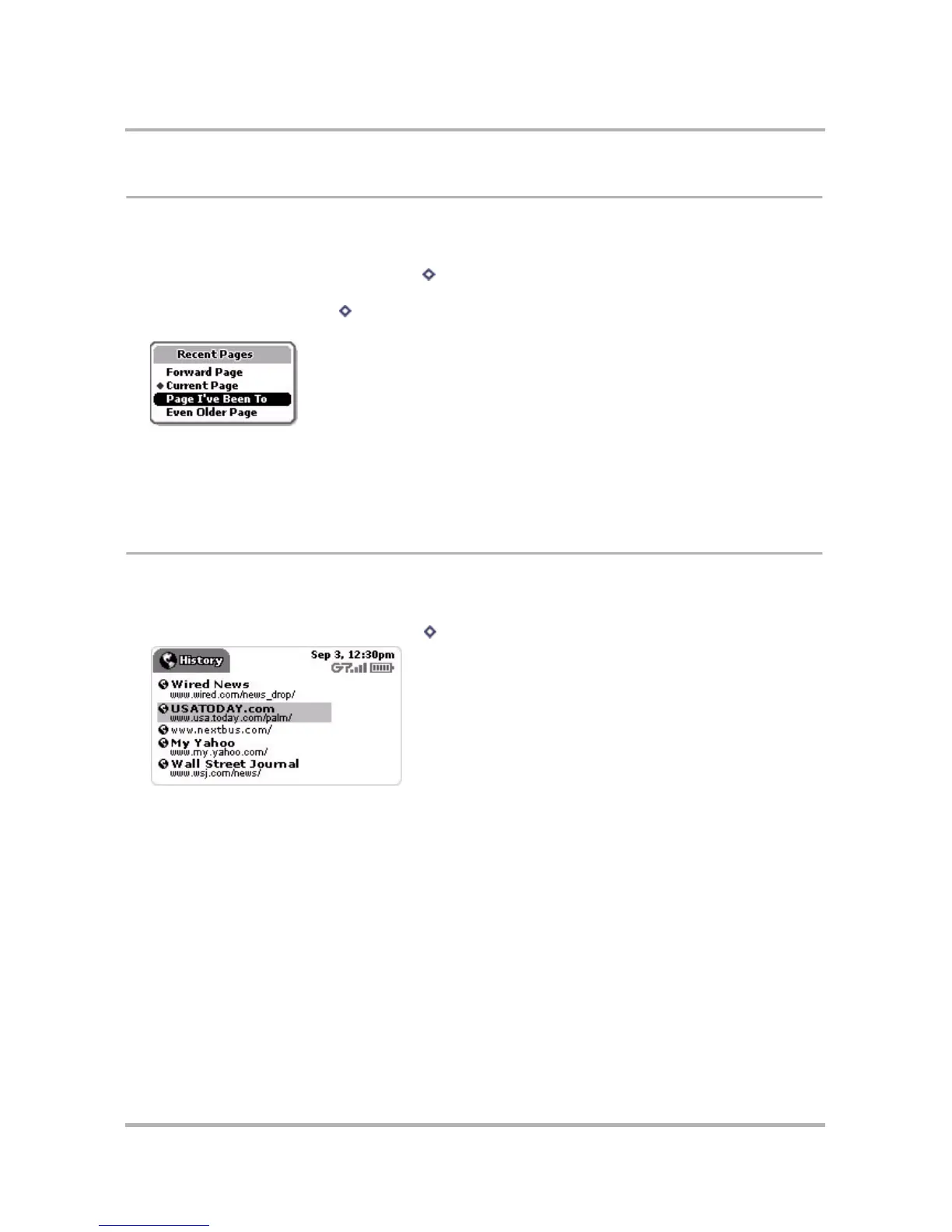Browsing the Internet
October 21, 2003 T-Mobile Sidekick Owner’s Manual 59
See Recently-Viewed Web Pages
To see a list of Web pages that you have visited recently, relative to the page you are currently viewing, use the
Recent Pages screen while in the Web Browser application:
1 From the Web Browser screen, press Menu , then select Navigate and press the wheel again to open the
submenu. Your recently-viewed pages are listed in the center of the submenu. You can also open the Recent
Pages dialog box by pressing [ + B]. On this dialog box, notice that the page you are currently viewing is
marked with a diamond and its listing is positioned relative to where you’ve been:
2 Scroll to highlight a page you wish to return to, then press the wheel to go there.
By using Recent Pages, you can easily navigate forward and backward among pages you’ve visited.
You can clear your Recent Pages list from the Settings screen. Read more in
Clear History
on page 62.
View History
To see a chronological list of Web pages you have visited (up to 100), open the History screen while in the Web
Browser application:
1 From the Web Browser screen, press Menu then select History. The History screen opens:
2 To return to any of the pages listed, simply scroll to highlight the URL, the press the wheel to select it.
You can clear your history from the Settings screen. Read more in
Clear History
on page 62.
