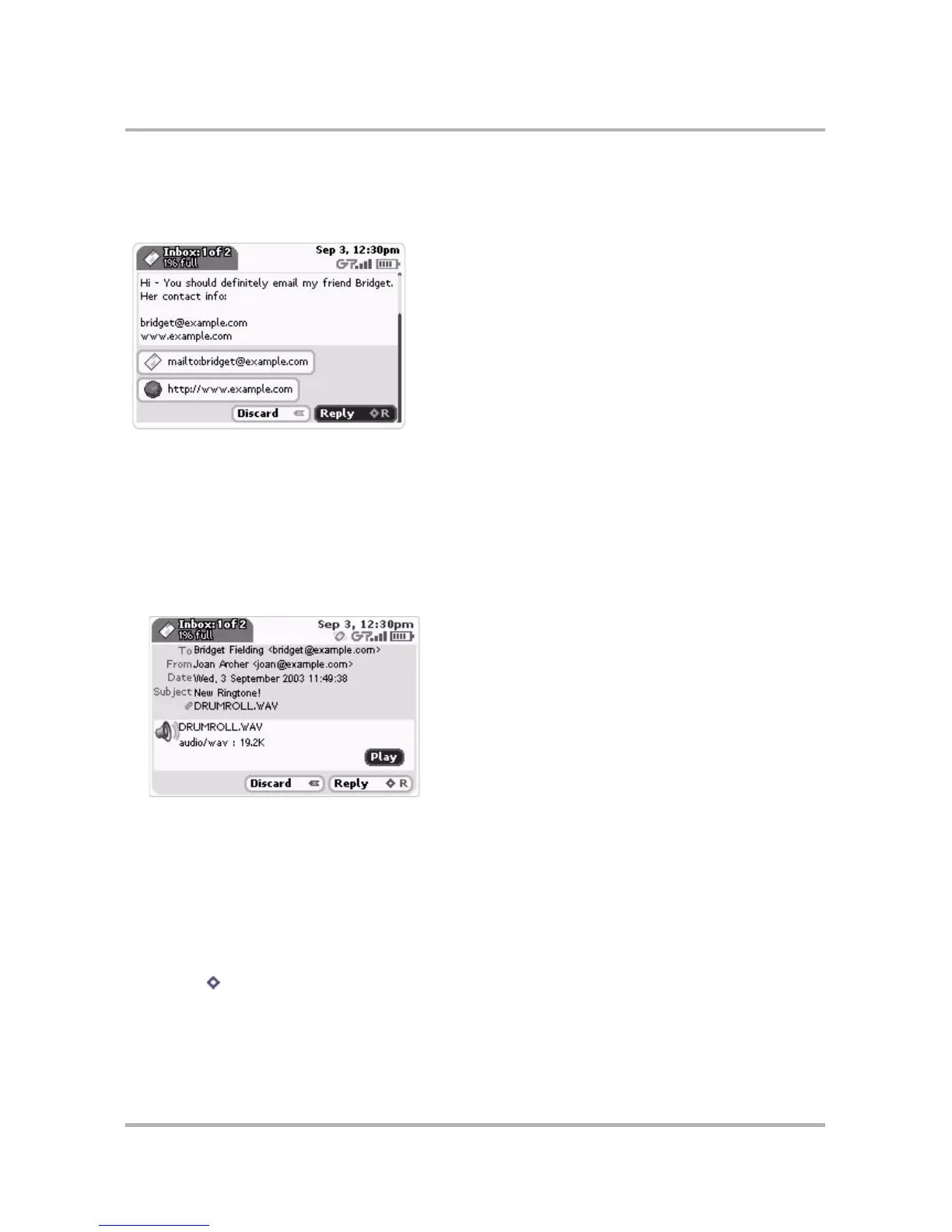Email Messaging
October 21, 2003 T-Mobile Sidekick Owner’s Manual 101
Open Hypertext Links in Messages
If a link to a Web address or email address is embedded in a message, these links will appear at the bottom of
the email message as “selectable” buttons:
To to go the Web address via the device Web Browser, select the Web address link. To compose an email
message to the email address, select the “mailto” link.
Playing Audio File Attachments
If you receive a message containing an audio file that is a .midi, .wav, .aiff, or .rmf format, you will be able to
play the attachment:
1 Open a message that contains an audio attachment of one of the supported types.
2 Scroll down to the bottom of the message where the attachment is displayed:
3 Select Play to listen to the ringtone.
Change the Status of an Email to Unread
When you have an unread email message, it is listed on the Email splash screen, and it is shown in bold on the
Browse Email screen. Once you’ve read the message, it disappears from the splash screen and appears in
regular type on the Browse Email screen. There may be times when you want to mark a read message as
unread, and vice versa. You can do this from either the Browse Email screen or the Email Read screen:
• From the Browse Email screen, scroll to highlight the message you want to mark as read/unread, then
press [ + K]. The message changes status. (Unread messages appear in bold; read messages appear in
regular font.)