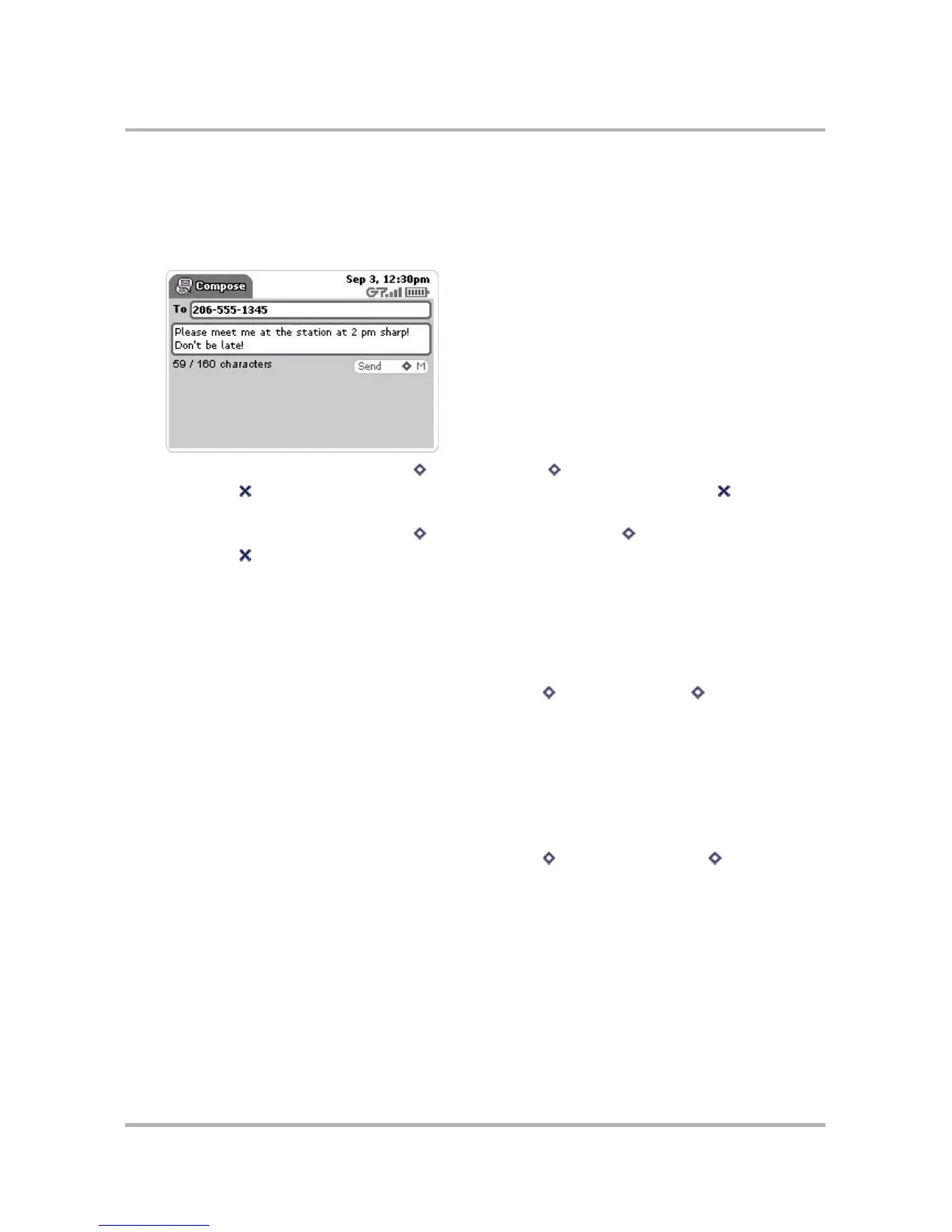Phone Messaging
October 21, 2003 T-Mobile Sidekick Owner’s Manual 123
3 Message body - Type your message body; you can only type 160 characters. At the bottom of the screen
you’ll see a counter that keeps track of how many characters you’ve typed. Some special characters on the
keyboard cannot be used in a text message; these include brackets ([]), braces ({}), tildes (~), and carets
(^). If you happen to type one of the “illegal” characters, no entry will be made in the message body. A
sample message is shown below:To send your message, do one of the following:
• From the Compose screen, press Menu then select Send [ + M].
• Press Back ; a dialog box appears asking you to select Discard or Send. Select Send .
4 To discard your message, either:
• From the Compose screen, press Menu then select Cancel Message [ + .].
• Press Back ; a dialog box appears asking you to select Discard or Send. Select Discard.
Reply to a Text Message
To reply to a text message, do the following:
1 From the Browse Messages screen, scroll to highlight the message to which you want to reply. Open the
message if you wish by pressing the wheel.
2 From either the Read or Browse Messages screen, press Menu then select Reply... [ + R].
3 The Reply screen opens with the To field filled in.
4 Complete and send your message, as described in
Compose a New Text Message
on page 122.
Forward a Text Message
To forward a text message to another individual, do the following:
1 From the Browse Messages screen, scroll to highlight the message you want to forward. Open the message if
you wish by pressing the wheel.
2 From either the Read or Browse Messages screen, press Menu then select Forward... [ + J].
3 The Forward screen opens ready for you to address. The message is appended to the end of the new
message.
4 Complete and send your message, as described in
Compose a New Text Message
on page 122.
