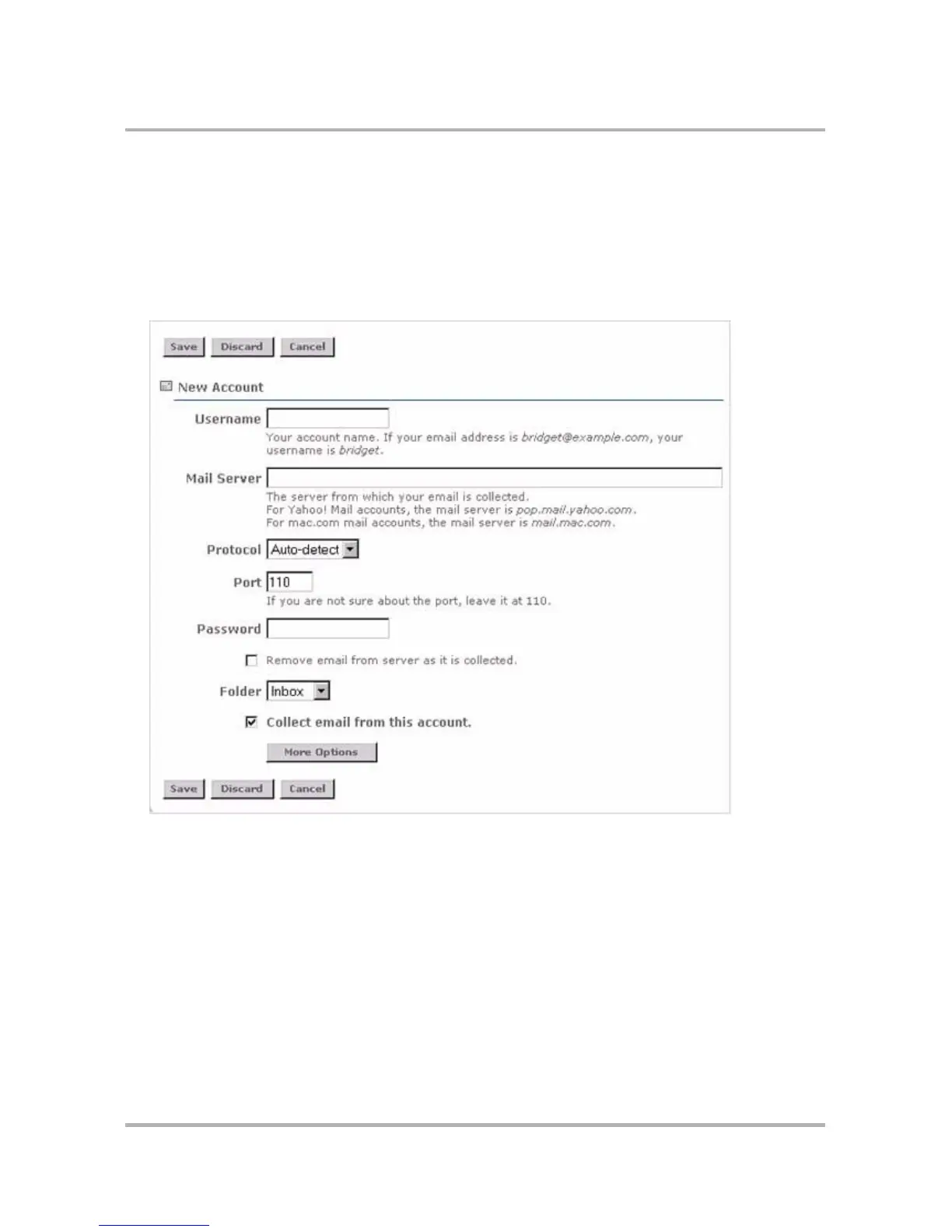Sending Email from the Web
October 21, 2003 T-Mobile Sidekick Owner’s Manual 204
External Accounts
The Accounts screen is where you set up external email accounts from which email can be retrieved. You can
specify up to three accounts.
To add an account:
1 Click Accounts in the Email sidebar. This opens the Accounts page.
2 Click New Account in the lower-right corner of the page. The New Account page opens:
3 Type your username in the box provided.
4 Type your email server name. If you do not know the server name, you can obtain this information from the
email service provider. Also, refer to
Add an External Account
on page 111 for more information.
5 From the drop-down menu, select the protocol used by your email server. Keep the selection on Auto-detect
if you don’t know which one to pick.
6 Fill in the email server Port; leave as 110 unless you know it is different.
7 Type your email password.
8 If you want the email to be removed from the mail server as it’s collected and sent to your device, check the
Remove mail from server as it is collected box. By default, email retrieved from a mail server will remain
on the server.
9 Select the folder you want mail from this server to be delivered to; Inbox is selected by default.