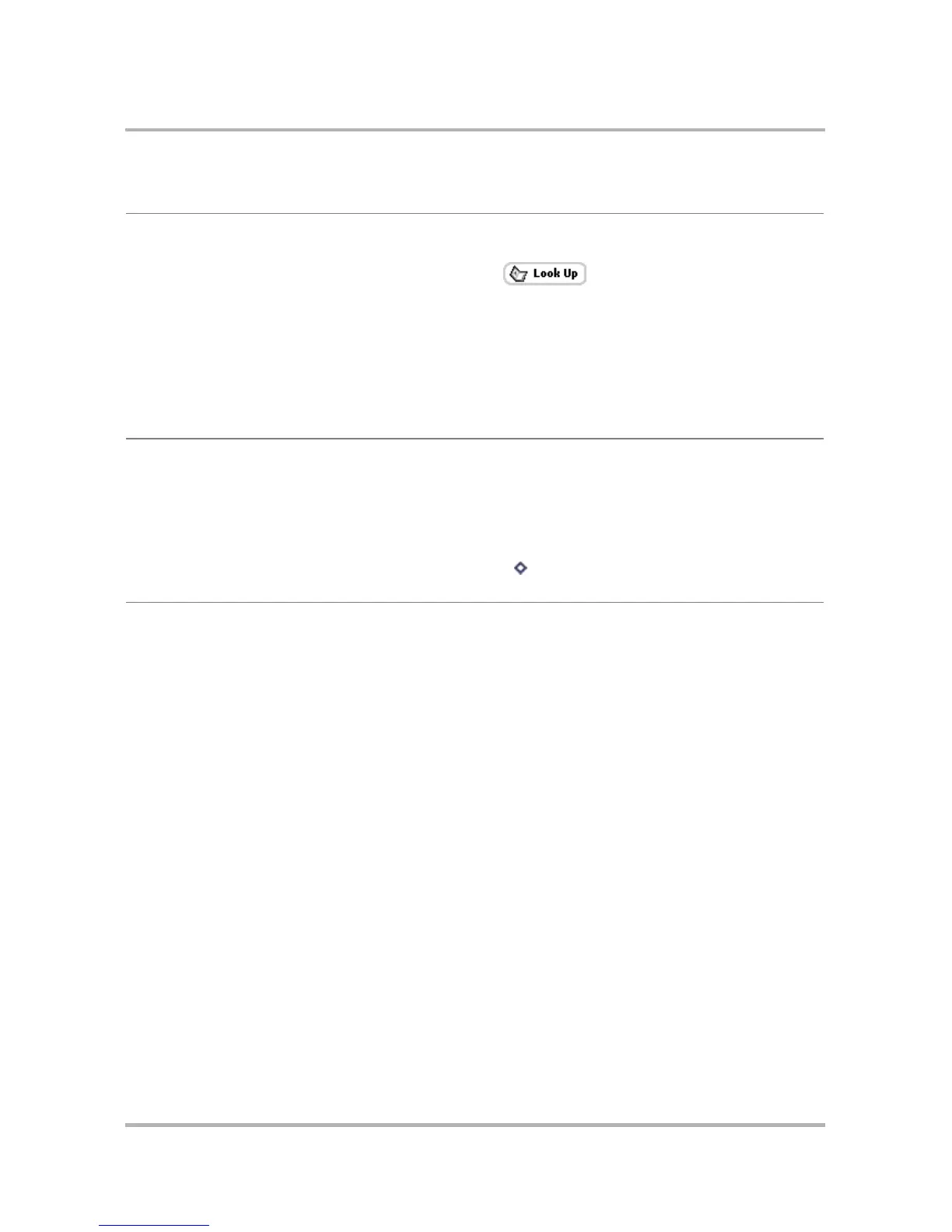Making Phone Calls
October 21, 2003 T-Mobile Sidekick Owner’s Manual 69
Dialing Pauses
You can embed pauses into a phone number you dial by inserting either the comma (,) or semicolon (;) in the
number sequence. Each behaves a little differently:
• comma (,) - When a comma is reached in the sequence, a three-second pause is inserted before the next
number is dialed.
• semicolon (;) - When a semicolon is reached in the sequence, a dialog box opens, prompting you to select
OK if you want the next number in sequence dialed.
So, if you want to dial a number that will then ask you to select an option (e.g., “Press 1 to contact Sales; press
2 to contact Customer Support; press 3 to contact Technical Support.”), and then another option (e.g., “Press 1
to leave a message; press 2 to hold for a representative.”), you could type:
1-800-555-4488,2,2
In the example above, you would be placed on hold to wait for a representative without having to listen through
and select the options. If you used semicolons (;) instead of commas (,) in the sequence above, you would need
to watch the display of your device and respond to the dialog box prompts to dial the option numbers.
Dialing from the Look Up
Screen
You can open a “Look Up” view into your Address Book that just lists
your contacts and phone numbers. To use this screen to dial a number:
• Scroll to highlight , then press the wheel to open the
Look Up screen.
• An abbreviated Browse Contacts screen appears, showing names
and phone numbers.
• To find a contact quickly, start typing the name and the Match dialog
box will open, narrowing your search. Alternatively, you can scroll
through your contacts until you find the phone number you want to
call, then press the wheel to send the call.
• You return to the Phone application screen.
Dialing from Contact
Information
You can call a contact stored in your Address Book directly from their
contact information:
• From the Jump screen select Address Book.
• Open the information for the contact you want to call.
• Scroll to highlight the phone number of interest.
• Either press and hold the wheel to open the context menu and select
Call or press Menu and select Call.
• You return to the Phone application as the call is sent.
Dialing Method Instructions