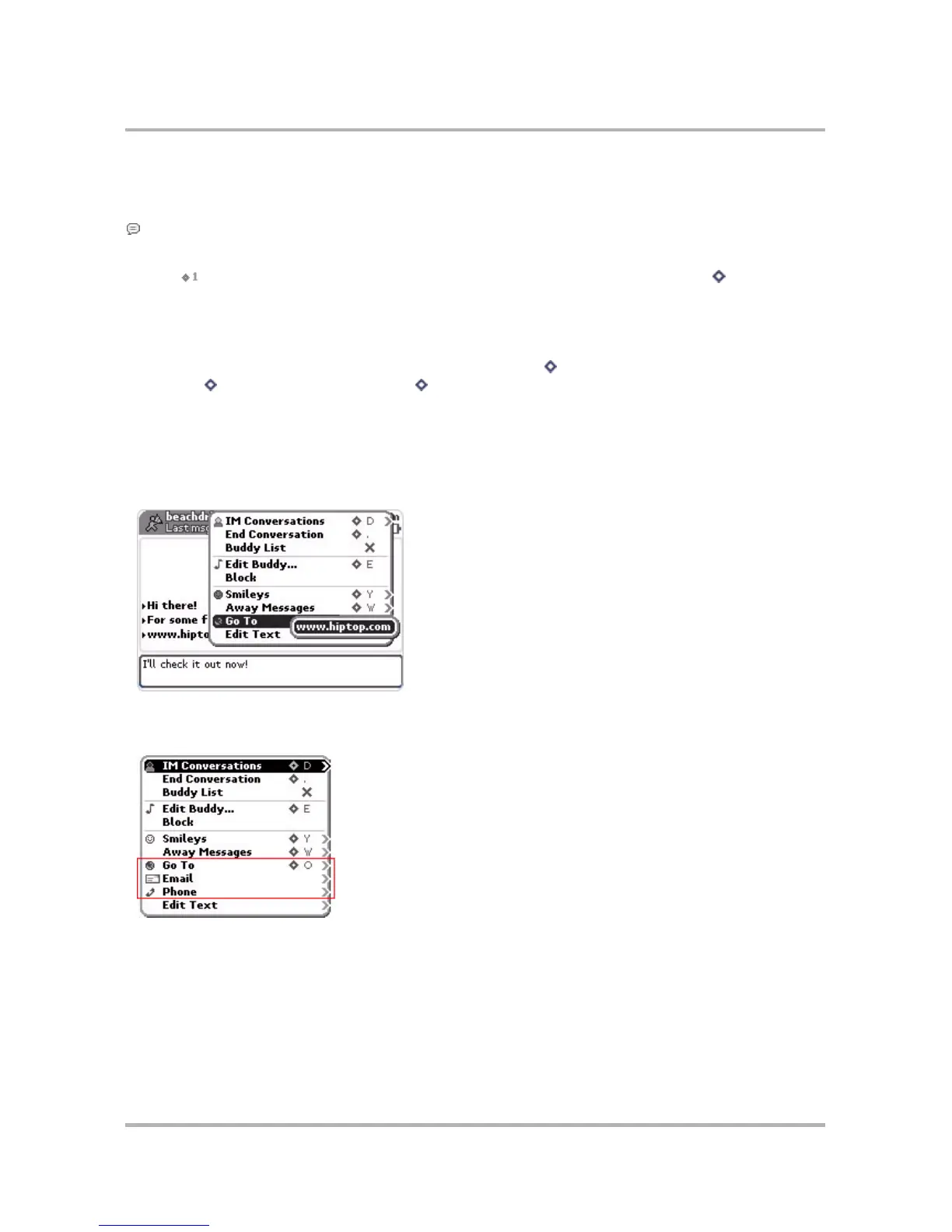Instant Messaging
October 21, 2003 T-Mobile Sidekick Owner’s Manual 90
IM Conversation Indicators
Most every screen you view within Instant Messaging, including the splash screen, contains balloon indicators
, one for each active conversation in which you have an unread message.
In addition, each open conversation is numbered and usually displays to the right of the buddy name in any of
the lists . If you’re in the AIM application or on the AIM Jump screen and you press Menu +
<conversation number>, you will be taken to that conversation screen.
Switch Between IM Conversations
The easiest way to switch between conversations is to press Menu + <conversation number>. You can also
press Menu and select IM Conversations [ + D] to open a submenu of all your active conversations. From
this list, select the conversation you want to make active.
Open Links Embedded in Conversations
If a buddy sends you an email address, URL, or phone number in a conversation, you can take an action on that
item from the menu, as shown in the example below, using the URL embedded link:
If the conversation contains an embedded email address or phone number too, the menu options will appear as
follows:
Simply select the appropriate menu option from the open conversation window to:
• go to the URL via the Web Browser application
• compose an email via the Email application
• place a phone call via the Phone application
Note that your conversation will stay open while you use another application to take one of these actions.
