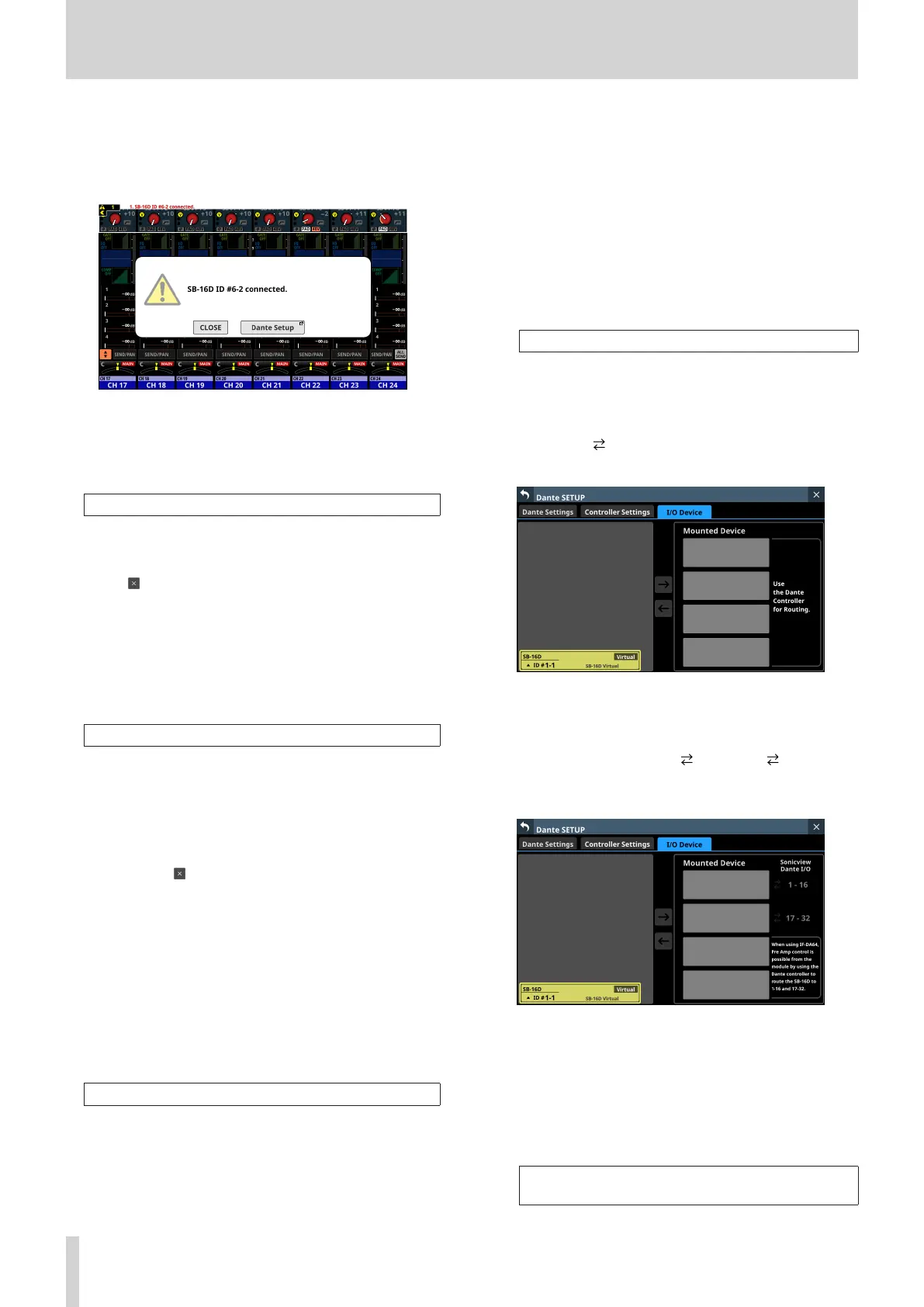4 – Mixer configuration and settings
Alerts and errors shown related to the SB-16D
o When switching from virtual mounting to actual mounting:
The following message window will appear on the right
touchscreen.
Tap the CLOSE button to close the message.
Tap the Dante Setup button to open the Dante SETUP Screen
I/O Device page on the right touchscreen. In addition, the
following alert message will appear at the top of every
touchscreen.
SB-16D ID #xx-xx connected.
Tap this alert message to open the Dante SETUP Screen I/O
Device page.
To close the alert message shown at the top of the screen,
tap the button on the corresponding message on the
ERROR page of the INFORMATION screen. (See “ERROR page”
on page 185.)
o When switching from actual mounting to virtual mounting:
When a mounted SB-16D is disconnected from the Dante
network and becomes virtually mounted, the following error
message will appear at the top of every touchscreen.
SB-16D ID #xx-xx has been disconnected.
Tap this error message to open the Dante SETUP Screen I/O
Device page.
This error message can be resolved in the following ways.
i If the SB-16D returns to the Dante network, the error will
be resolved automatically and the error message at the
top of the screen will disappear.
i Tapping the button on the corresponding error
message on the ERROR page of the INFORMATION screen
will close the error message at the top of the screen.
i Unmounting the corresponding device using the I/O
DEVICE page of the Dante Setup screen will resolve the
error and close the error message at the top of the screen.
o When an ID is used more than once:
When another SB-16D that has the same ID as a mounted
SB-16D is connected to the Dante network, resulting in
duplicate IDs, the following error message will appear at the
top of every touchscreen.
SB-16D ID #xx-xx has been conflicted.
Tap this error message to open the Dante SETUP Screen I/O
Device page.
In this case, the device that was mounted first is given
priority, so it has no impact on operation as a mixer.
If an ID becomes duplicated when there is a remaining
alert message that occurred when switching from virtual
mounting to actual mounting, the error message will appear
after the alert message is removed.
This error message can be resolved in the following ways.
i Resolving the duplicate ID using the I/O DEVICE page of
the Dante screen will close the error message at the top of
the screen.
i If the device causing duplication is removed from the
Dante network, normal mounting status will be restored
and the error message at the top of the screen will be
closed.
i When this error message is resolved, the following error
resolution message will be added to the ERROR page of
the INFORMATION screen.
SB-16D ID #xx-xx conflict has been resolved.
Restrictions when routing during 96kHz
operation with Dante Controller
o When routing control is set with Dante Controller, “Sonicview
Dante I/O” and “ 1–16”, for example, will not be shown in
the list on the right of the I/O Device page.
Instead this message will be shown: “Use the Dante
Controller for Routing.”
o If the Sampling rate is set to “96kHz” on the Dante Settings
page of the Dante SETUP screen, the list on the right of the
I/O Device page will not show “ 33–48” and “ 49–64” in the
bottom two mounting slots.
Alternatively, the message shown below will appear.
In this case, operations to acquire control privileges are
necessary after mounting.
They will not be acquired automatically when mounted.
Immediately after mounting, “Pre Amp Control OFF” will be
shown in the control privilege display area.
i If no IF-DA64 (Dante card) is installed:
Tapping the control privilege display area will open the
following message.
IF-DA64 is required to enable Pre Amp Control.
[CANCEL]
66 TASCAM Sonicview 16/Sonicview 24 V1.1.0
