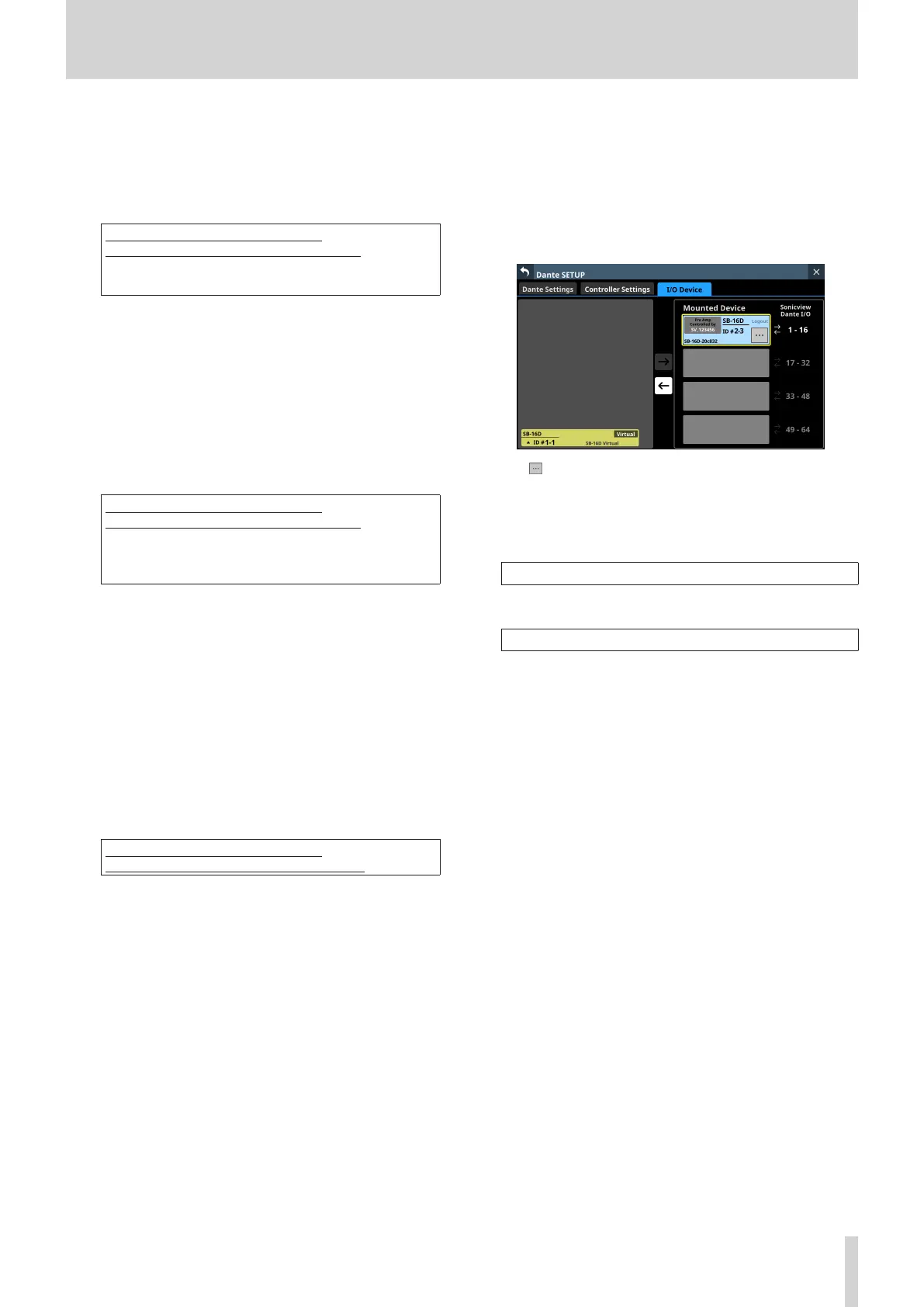4 – Mixer configuration and settings
Tap the CANCEL button to close the message window and
return to the previous screen. In this case, preamp control
is not possible from this unit.
i If an IF-DA64 (Dante card) is installed:
Tapping the control privilege display area will open the
following message.
Route as follows by Dante Controller.
[SB-16D 1-16ch] to[ IF-DA64 (Slot1) 1-16ch]*
Do you want to enable Pre Amp Control?
[CANCEL] [ENABLE]
i Tap the CANCEL button to close the message window
and return to the previous screen. In this case, preamp
control is not possible from this unit.
i Tapping the ENABLE button will set the control
privilege and “Pre Amp Control” will be shown in the
control privilege display area.
i If another Sonicview, for example, already has SB-16D
control privileges:
Tapping the control privilege display area will open the
following message.
Route as follows by Dante Controller.
[SB-16D 1-16ch] to [IF-DA64 (Slot1) 1-16ch]*
Do you request control?
Sonicview XXX has Pre Amp control.
[CANCEL] [REQUEST]
After this, control privileges can be acquired by following
the procedures from step 5 in “Mounting of devices
connected to the Dante network” on page 62.
By acquiring control privileges with the above methods,
preamp control becomes possible from the assigned module
of the SLOT that the IF-DA64 (Dante card) is installed in as an
input source.
* This appears when an SB-16D is mounted in the 3rd
mounting slot and an IF-DA64 (Dante card) is installed in
SLOT 1.
If an SB-16D is mounted in the 4th mounting slot and
an IF-DA64 (Dante card) is installed only in SLOT 2, the
following message will appear.
Route as follows by Dante Controller.
[SB-16D 1-16ch] to [IF-DA64 (Slot2) 17-32ch]
Login failure
One SB-16D can be accessed simultaneously from a maximum
of 10 Sonicview units.
If 10 units would be exceeded, the Sonicview that tries to access
that SB-16D will fail (login failure) and will not be able to control
that SB-16D.
“Logout” will be shown at the top right of mounted devices for
which logging in failed.
Tap the button for unmounted or mounted devices to show
the following messages that explain generally why login failed.
Tap the OK button in the message to close it.
The content of the message depends on the reason login failed.
o If 10 units are already logged in
Login failed. Max number of connections.
o If login was not possible because of a communication error
Login failed. TCP Error.
If logging in fails when an SB-16D is mounted, mounting will be
executed, but the above messages will be shown.
The following items are possible or not possible using mounted
devices with which login failed.
o Possible
i Input Dante Routing from the SB-16D to the Sonicview
can be set with this unit, and the input sound of this SB-
16D can be input to this unit.
i Setting routing with Dante Controller makes inputting
and outputting sound from this SB-16D possible.
o Not possible
i Output Dante routing from the Sonicview to the SB-16D
cannot be set with this unit. For this reason, sound from
this unit cannot be output from this SB-16D.
i Acquiring control privileges and changing/confirming
preamp and other settings are not possible.
Responding to login failure errors
o If any Sonicview units are showing the operation screen for
that unmounted SB-16D, close that screen.
o If that SB-16D is mounted on more than 10 Sonicview units,
unmount it from a Sonicview unit that does not need it.
o If already mounted and logging in failed, after doing the
above, unmount it and then mount it again.
o If the above responses do not resolve the issue, turn the SB-
16D power off once and wait a few seconds before turning
the power on again.
TASCAM Sonicview 16/Sonicview 24 V1.1.0 67
