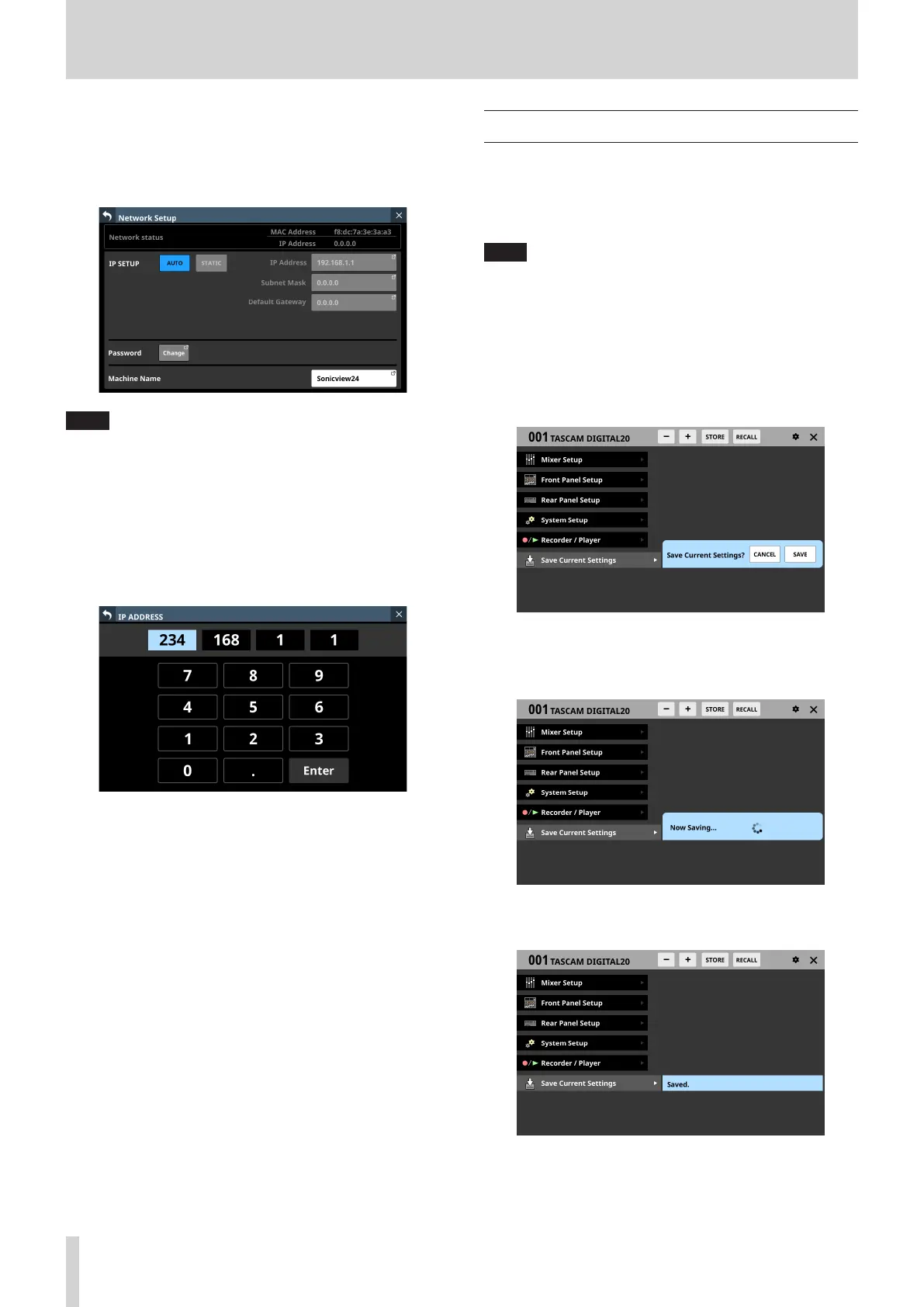4 – Mixer configuration and settings
5. Tap the Enter button to confirm the input and return to the
Network Setup Screen.
Changed settings will be reflected in the IP Address, Subnet
Mask and Default Gateway fields of the Network Setup
Screen.
NOTE
i Each input field has three digits. When inputting values with
less than three digits, inputting “0” first is not necessary.
i After this screen opens, the first field will be highlighted.
i When a field is highlighted, tapping a number button will
input that number, replacing the value previously in the field.
After this, input numbers as on a calculator.
i If a fourth digit is entered, the first digit entered will be
removed. For example, if “1234” was entered, “1” will be
removed.
Saving the current settings
The settings of the unit are saved to the internal memory at least
once every minute.
To be certain that the unit settings are saved in the internal
memory before turning the power off, use the Save Current
Settings function explained below.
NOTE
After saving All System Data or storing snapshot, EQ and
other library settings data, settings have already been output
to the memory, so these operations are not necessary before
turning the power off.
1. Press the MENU key to open the Menu Screen.
2. On the Menu Screen, show the Save Current Settings item.
3. Tap the Save Current Settings item to open a saving
confirmation message to the right of the menu list.
4. Tap the SAVE button to save the unit’s settings to its internal
memory.
o The message shown below will appear while saving.
o “Saved.” will momentarily appear after saving completes
and then this message will disappear.
92 TASCAM Sonicview 16/Sonicview 24 V1.1.0
