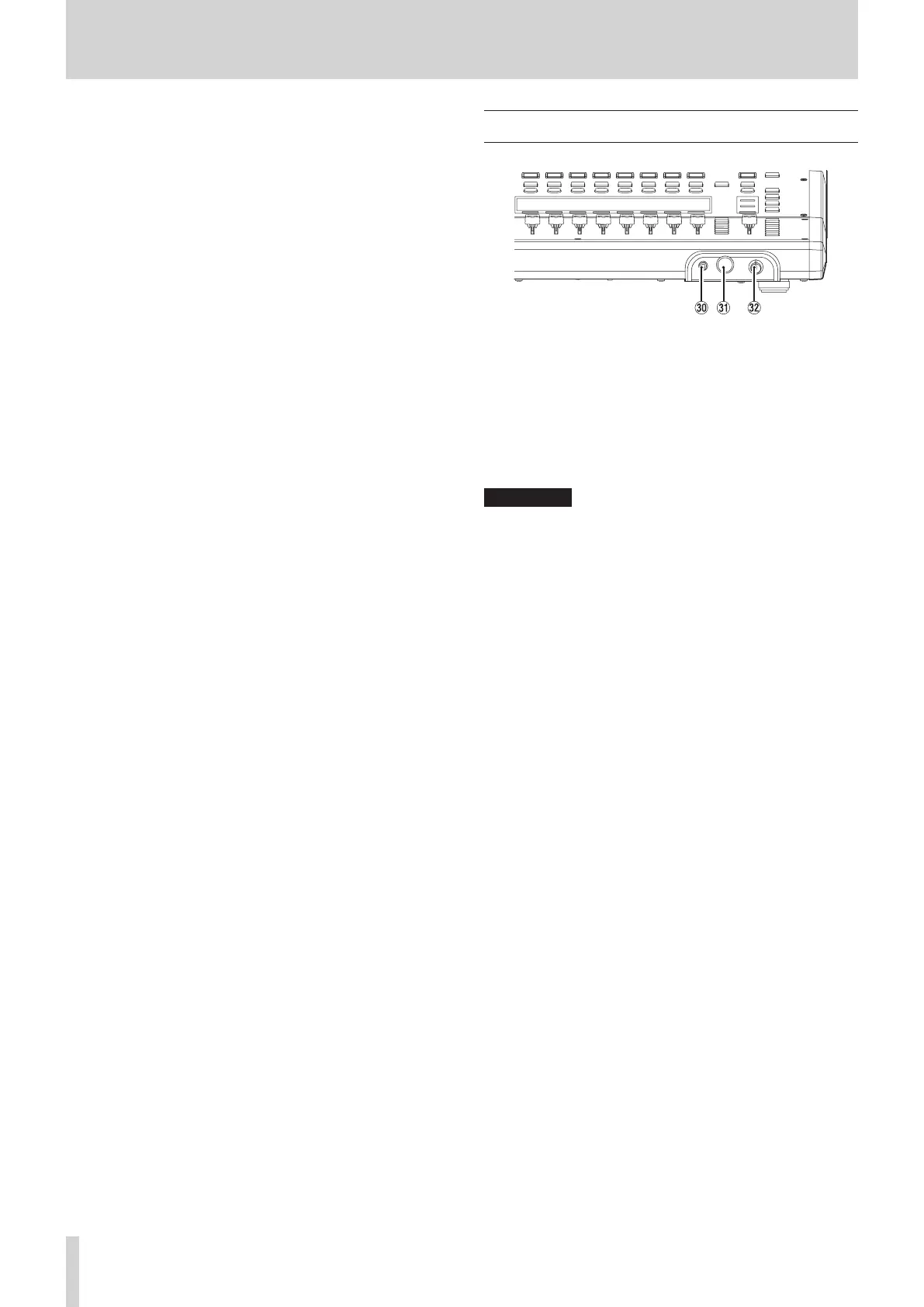2 – Names and Functions of Parts
g MONITOR OUT volume
Use this to adjust the output level of the MAIN OUTPUT L/R
jacks.
h TALKBACK volume
Use this to adjust the TALKBACK input level.
j TALKBACK key and indicator
o This key turns talkback on and off. Press this key briefly
to switch it on/off. Press this key continuously to turn the
function on only while being pressed.
o The MONITOR SETUP screen TALKBACK/OSCILLATOR page,
which is where various talkback settings can be made, can
be opened by pressing this key while pressing the MENU
key. (See “Making talkback and built-in oscillator settings”
on page 57.) (See “12 – List of shortcut operations” on
page 206.)
k SENDS ON FADER key and indicator
This turns the Sends On Fader mode on/off.
o When the SENDS ON FADER key is on (Sends On Fader
mode is on), this key lights and the unit operates as
follows.
i The SENDS ON FADER screen opens on the rightmost
touchscreen. (See “SENDS ON FADER function” on page
148.)
i This changes the Channel Screens to Send On Fader
mode display.
i The channel faders move to the SEND level positions of
the selected buses.
i The MASTER fader moves to the FADER level position of
the selected bus.
o Press this key when the SENDS ON FADER screen is shown
to end Sends On Fader mode. This will close the SENDS
ON FADER screen and return the channel faders, MASTER
fader and channel screens to their normal display states.
(See “SENDS ON FADER function” on page 148.)
l USER KEY 1–12 and indicators
o Users can assign functions and colors to these keys as
they like. When functions that have different statuses are
assigned to these keys, they will light, blink and become
unlit accordingly. (See “USER DEFINED CONTROLS screen”
on page 42.)
o Press one of these keys while pressing the MENU key to
open the screen that corresponds to its assigned function.
(See “12 – List of shortcut operations” on page 206.)
Front panel
; Headphone jack (stereo mini)
Use this 3.5mm (1/8") stereo mini jack to connect stereo
headphones.
z Headphone jack (stereo phone)
Use this 6.3mm (1/4") stereo phone jack to connect stereo
headphones.
x Headphone volume
Use this to adjust the headphone output level.
V
CAUTION
Before connecting headphones, minimize the volume with
the headphone knob. Failure to do so might cause sudden
loud noises, which could harm your hearing or result in other
trouble.
10 TASCAM Sonicview 16/Sonicview 24 V1.1.0