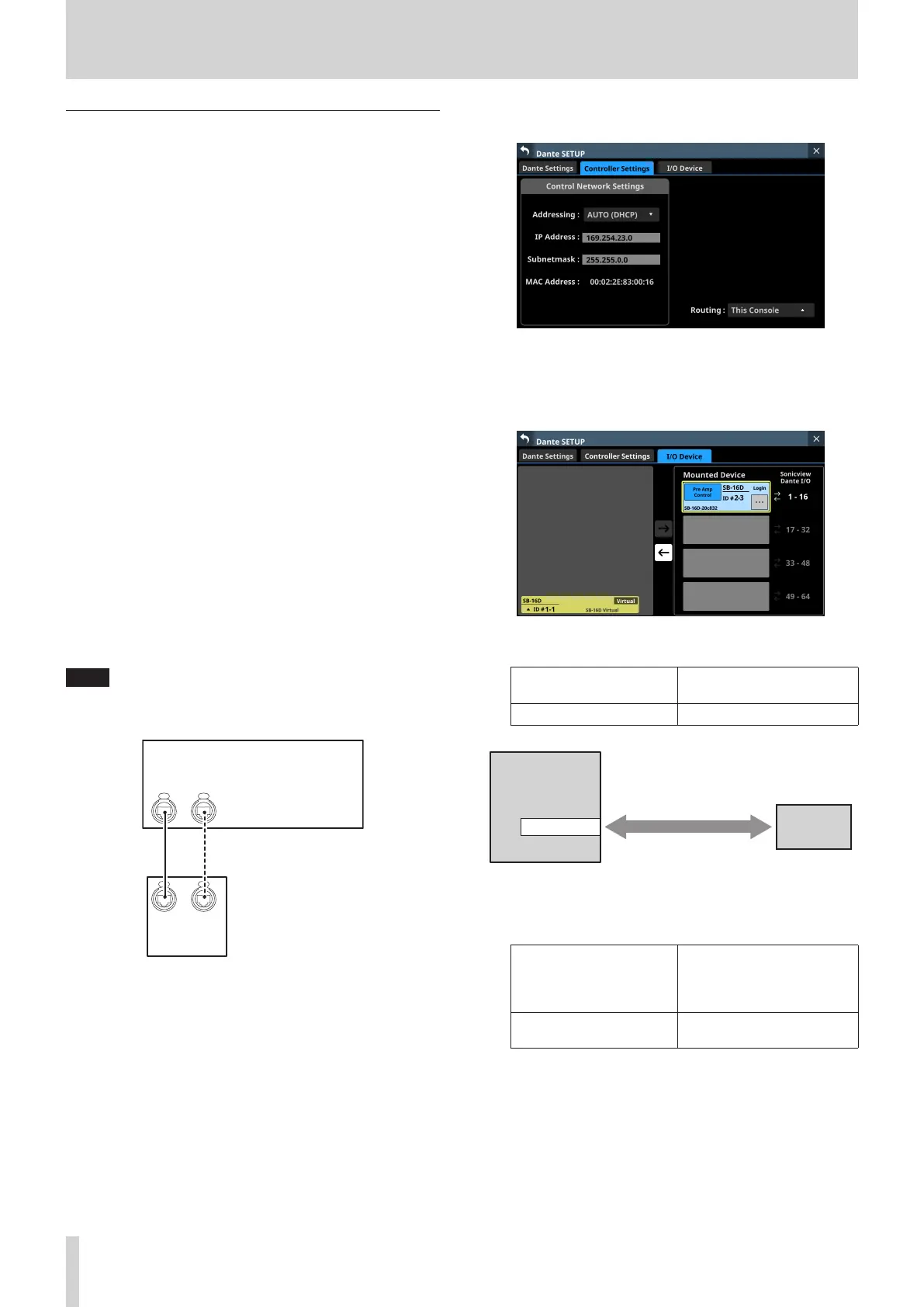4 – Mixer configuration and settings
Procedures for Dante connection with
SB-16Ds
This explains procedures for connecting an SB-16D as a stage
box to this unit, and controlling its preamps from modules with
built-in Dante ports assigned in the same way as built-in analog
inputs.
Dante connections with SB-16Ds
o When this unit is operating at 48 kHz, up to 4 SB-16D units
can be connected without Dante Controller.
o When this unit is operating at 96 kHz, up to 2 SB-16D units
can be connected without Dante Controller.
o In all other cases, setting using Dante Controller will be
necessary.
Procedures for Dante connection with this
unit and one SB-16D
In this case, Dante connection without using Dante Controller
is possible whether this unit’s built-in Dante “Sampling rate”
is using 48kHz or 96kHz operation. Moreover, controlling a
preamp of that SB-16D from a module with a built in Dante port
assigned is possible.
1. If multiple SB-16D units are connected to the Dante
network, set IDs that are not duplicated on them in advance
in order to enable their identification. For details about ID
setting procedures, see the SB-16D operation manual.
2. Connect the following Dante ports to the same Dante
network.
i Dante ports built into this unit
i SB-16D Dante ports
NOTE
When using only one of these units and one SB-16D, their
Dante ports can be connected directly as shown below.
Sonicview
Dante
Secondary
Primary
Dante
SB-16D
Dante
Secondary
Primary
Dante
3. Set the Dante routing control method.
Tap Menu Screen > Rear Panel Setup > Dante Setup to open
the Dante SETUP screen and tap the Controller Settings tab.
4. Set the Routing control setting to “This Console”.
5. Tap “I/O Device” to open the I/O Device page.
6. Follow the procedures in “Mounting of devices connected
to the Dante network” on page 62, and mount the
selected SB-16D as the top item in the Mounted Device list.
Through these procedures, the Dante I/O ports of this unit
and the one SB-16D unit are routed by Dante as follows.
Dante I/O ports of this
unit
SB-16D Dante I/O ports
Dante I/O 1–16 of this unit SB-16D Dante I/O 1–16
Sonicview
Dante I/O 1-16
SB-16D #1-1
Automatic routing
when mounted
As a result, the preamps (Analog GAIN, PAD ON/OFF,
Phantom ON/OFF) of the corresponding SB-16D INPUT can
be operated on the Home Screen and MODULE screen of
the module that has Dante IN 1–16 inputs assigned.
Module that can operate
SB-16D preamps
Object of preamp
operation on the Home
Screen and MODULE screen
of the module (at left)
Module with Dante IN
1–16 assigned
INPUT 1–16 of the mounted
SB-16D 1st in the list
80 TASCAM Sonicview 16/Sonicview 24 V1.1.0