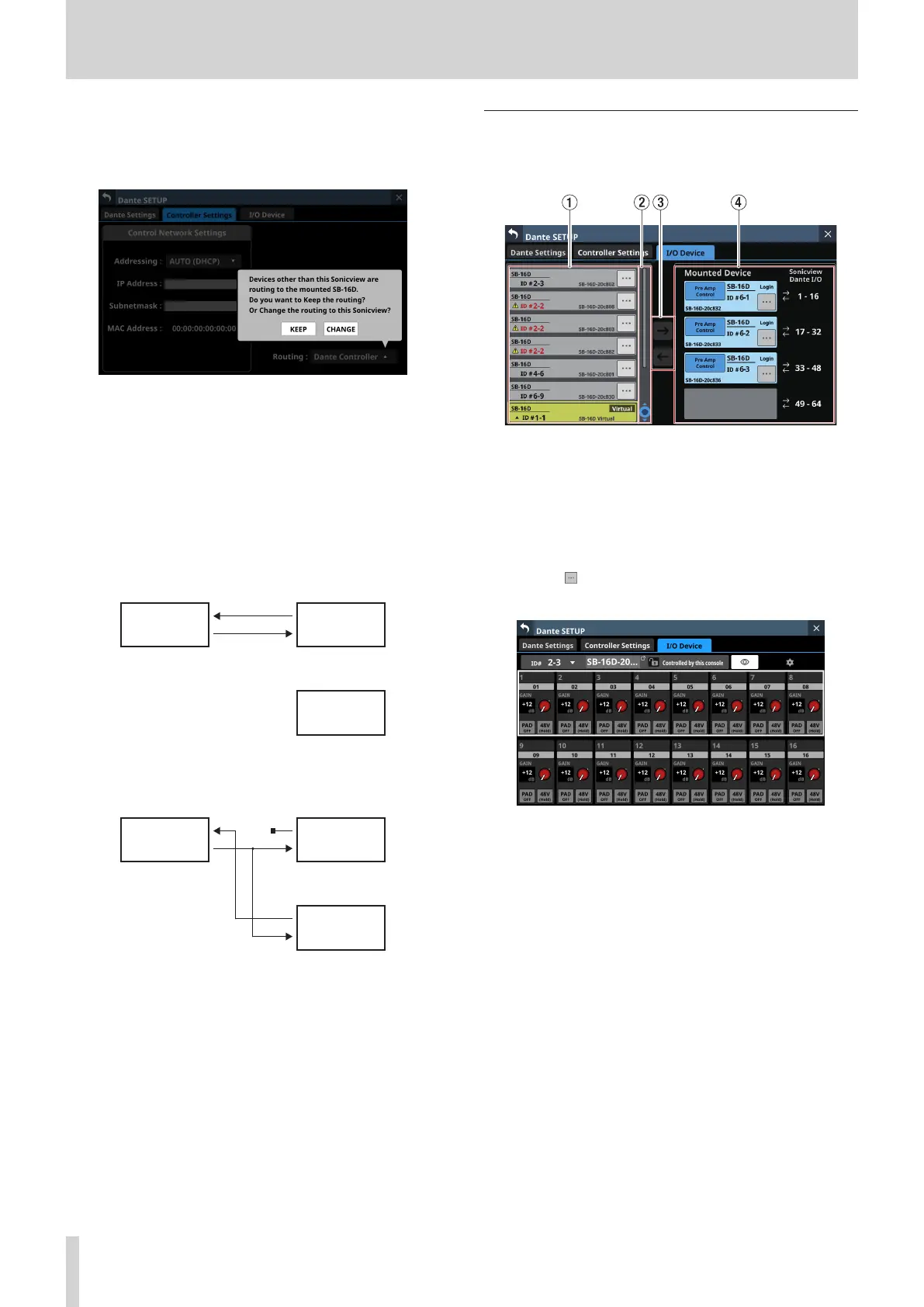4 – Mixer configuration and settings
o When the setting is changed from “Dante Controller” to
“This Console”, the following confirmation message will
appear if executing automatic Dante routing changes the
Dante input routing of this unit.
Tapping the KEEP button will switch routing control
to “This Console” but the Dante routing setting will be
retained as is. If an SB-16D is mounted after switching to
“This Console”, routing will occur automatically.
Tapping the CHANGE button will change the Dante
routing according to the mounting status. In this case,
output routing from the Sonicview to other Dante
devices will be retained as is, and output routing from the
Sonicview to mounted SB-16D unit will be added.
i Example of Dante routing when Routing control
setting is “Dante Controller”
Sonicview 16 /
Sonicview 24
Dante
device
Mounted
SB-16D
i Dante routing state when the Routing control setting
is switched to “This Console” from the above state and
the CHANGE button is tapped
Sonicview 16 /
Sonicview 24
Dante
device
Mounted
SB-16D
I/O Device page
Use this page to, for example, mount SB-16Ds, which are
supported I/O devices, and make settings for them.
1 Device display area
o This shows the ID numbers, model names (SB-16D) and
Dante device module names for SB-16D units detected
on the connected Dante network. SB-16D units that have
different network addresses or are connected through
routers will not be shown here.
o Selected devices will be highlighted with yellow frames.
o Tap the button to open the SB-16D control screen. (See
“Control screen operations” on page 71.)
2 Scroll knob and scrollbar
o If all the detected Dante devices cannot be shown on the
screen at once, the scrollbar will appear and the scroll
knob will be highlighted.
o Drag the scrollbar to scroll the screen. The device display
area (1) can also be scrolled by swiping up and down as
well as by turning LCD knob 4.
3 Mount/unmount buttons
Use these buttons to mount SB-16D units and to unmount
already mounted ones.
See the following for operation procedures.
o “Mounting of devices connected to the Dante network” on
page 62
o “Unmounting devices” on page 63
o “Mounting devices that are not on the Dante network” on
page 64
60 TASCAM Sonicview 16/Sonicview 24 V1.1.0
