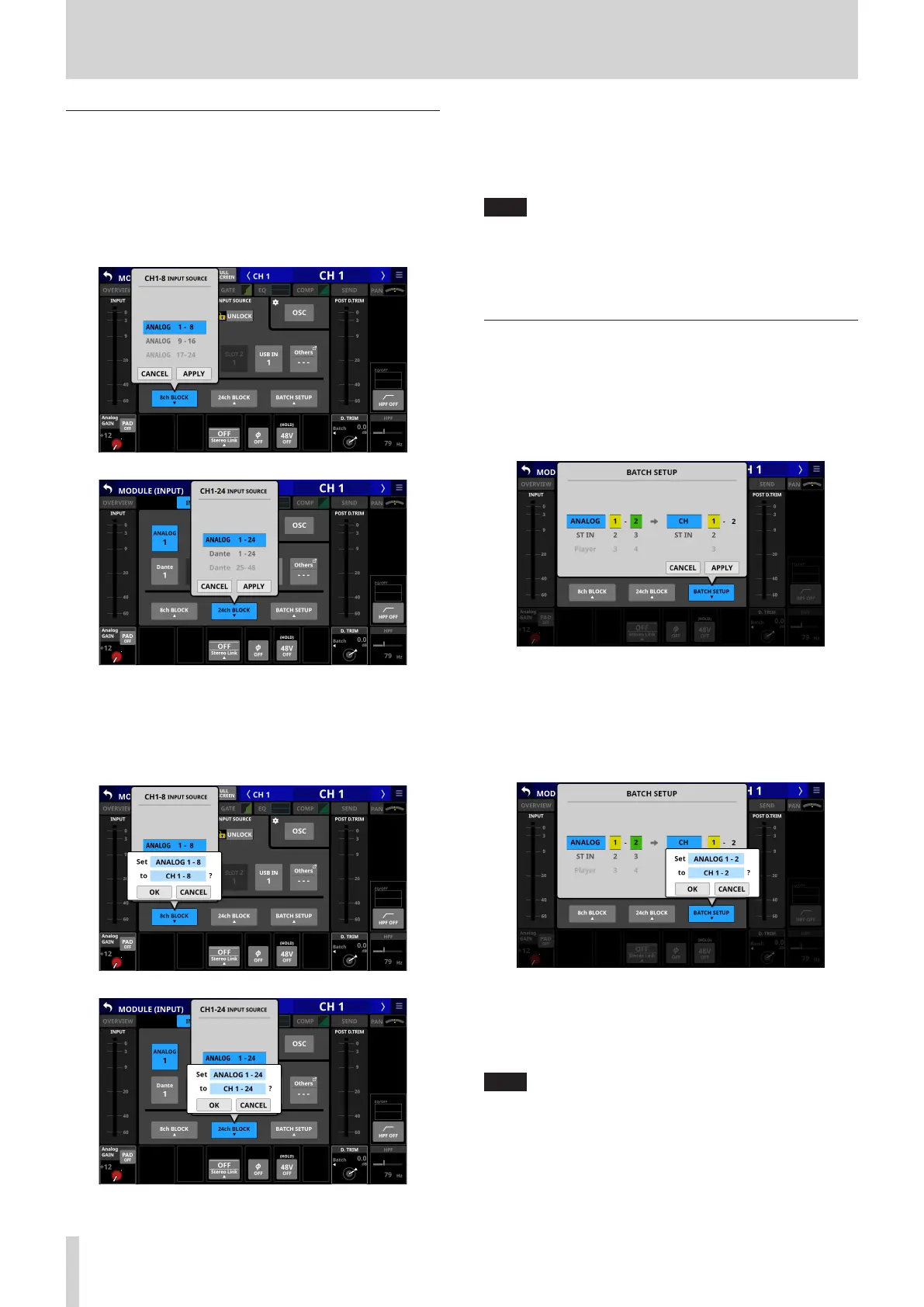5 – Routing
Setting input sources for multiple
channels at the same time in blocks
1. When the LOCK/UNLOCK button (1) is set to “UNLOCK”, tap
the 8ch BLOCK, 16ch BLOCK (Sonicview 16) or 24ch BLOCK
(Sonicview 24) button on the MODULE (INPUT) Screen to
open a window where multiple input sources can be set at
the same time.
2. Swipe the options up and down to select the input sources.
Selections can also be changed by turning LCD Knob 3 (for
the 8ch BLOCK) or LCD knob 4 (for the 16ch/24ch BLOCK).
3. Tap the APPLY button to open a setting confirmation
window.
4. Tap the OK button to set multiple input sources at the same
time.
This will return to the MODULE (INPUT) Screen where the
INPUT SOURCE selection button will show the selected
input source.
NOTE
i When the LOCK/UNLOCK button is set to “LOCK”, the 8ch
BLOCK, 16ch BLOCK and 24ch BLOCK buttons are disabled.
i If routing operation is set to “LOCK” on another touchscreen
while a multiple setting window is open, it will close
automatically.
Setting inputs sources for multiple
channels at the same time in batches
1. When the LOCK/UNLOCK button (1) is set to “UNLOCK”, tap
the BATCH SETUP button on the MODULE (INPUT) Screen to
open a BATCH SETUP window where multiple input sources
can be set at the same time.
2. Swipe the options up and down to select the input sources
and the modules they will be assigned to.
Selections can also be changed by turning the LCD Knobs
2–6 with the same colors.
3. Tap the APPLY button to open a setting confirmation
window.
4. Tap the OK button to set multiple input sources at the same
time.
This will close the BATCH SETUP window, and the INPUT
SOURCE selection button will show the selected input
source.
NOTE
i When the LOCK/UNLOCK button is set to “LOCK”, the BATCH
SETUP button is disabled.
i If routing operation is set to “LOCK” on another touchscreen
while a multiple setting window is open, it will close
automatically.
96 TASCAM Sonicview 16/Sonicview 24 V1.1.0
