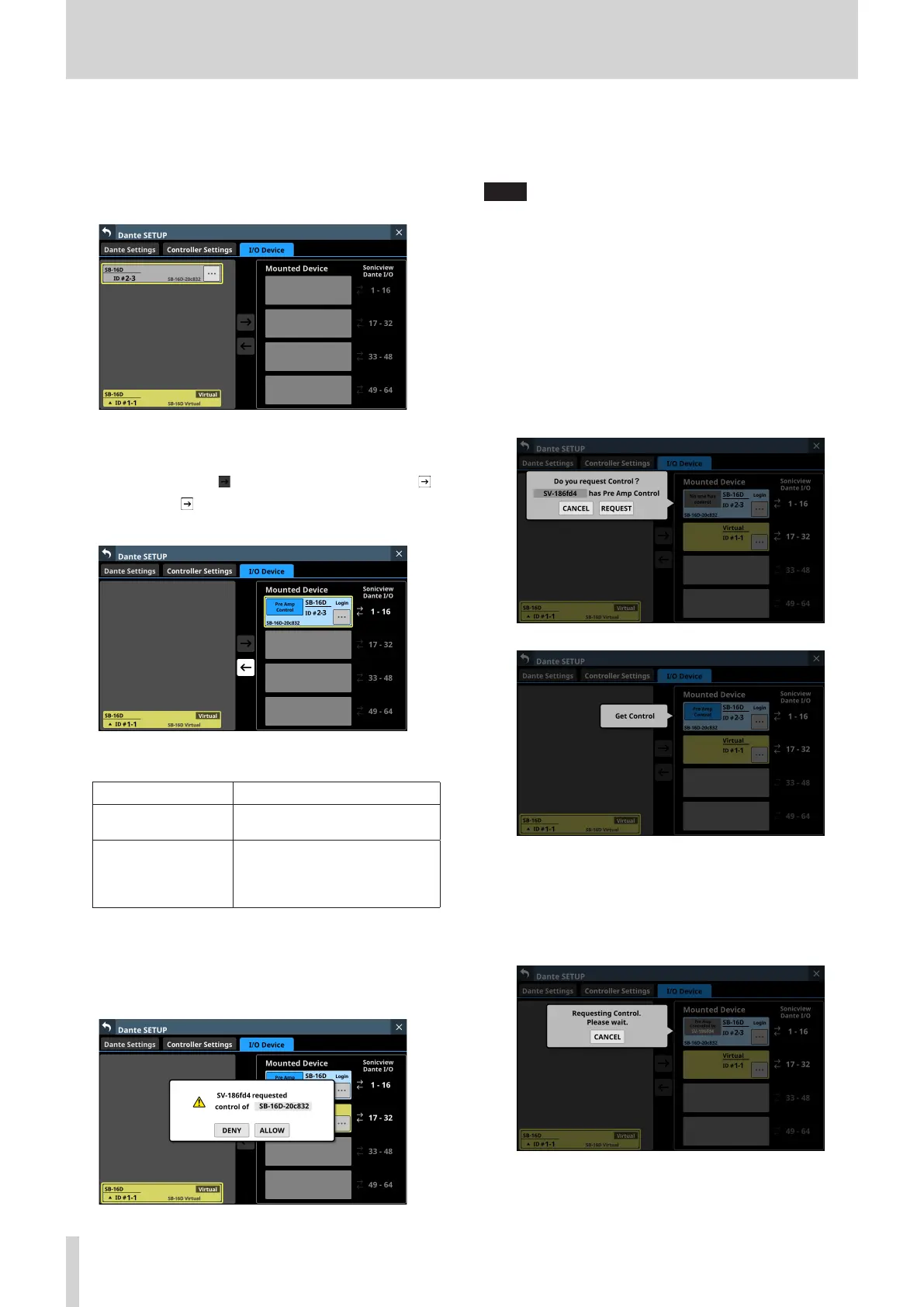4 – Mixer configuration and settings
Mounting of devices connected to the Dante
network
1. Tap a device in the left column on the Dante network that
you want to mount.
The selected device will be shown with a yellow frame.
2. Tap the mounting destination on the right side (open
mounting slot).
The selected mount destination will be shown with a yellow
frame, and the central button will become highlighted ( ).
3. Tap the central button to mount it in the selected
destination on the right side.
Information about control privileges after mounting will be
shown in the top left of the mounting slot.
Item Explanation
Pre Amp Control
Control is possible from this
Sonicview.
Pre Amp Control by
[device name]
The named Sonicview has control
privileges. Control is not possible
from this Sonicview. (Sound will
pass.)
If this Sonicview has control privileges, this completes
mounting.
4. If control privileges are set to a different Sonicview, a
message confirming whether or not to acquire control
privileges will appear.
5. Tap the REQUEST button to start requesting control
privileges.
Tap the CANCEL button to cancel requesting control
privileges.
NOTE
If control privileges are not acquired, control of the preamps,
GPIO (expansion mode), snapshot recall and output routing
will not be possible from this Sonicview even when mounted.
If control privileges are acquired, control of the above items
becomes possible, and sampling rate and reference level
settings will be prioritized over those from other Sonicview
units.
o If the Sonicview with control privileges is not on the Dante
network:
Control privileges will be acquired in about one second
and a message will appear. This message will disappear
automatically after a few seconds.
o If the Sonicview with control privileges is on the Dante
network:
The unit will wait for permission from the Sonicview with
control privileges. A message will appear while waiting
for permission. Tapping the CANCEL button will stop the
permission waiting state and end the mounting operation.
62 TASCAM Sonicview 16/Sonicview 24 V1.1.0
