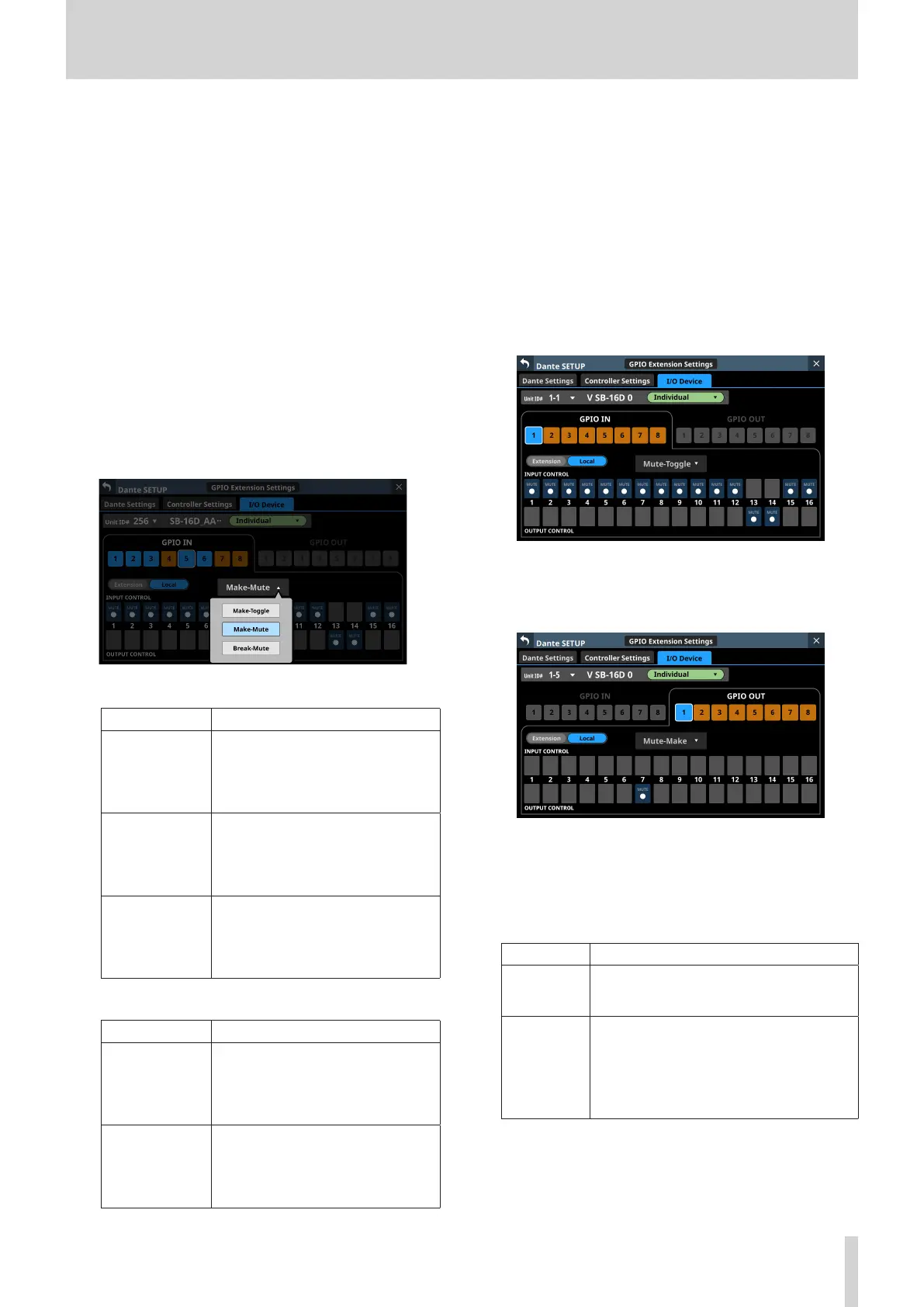4 – Mixer configuration and settings
3 Pin number buttons
o Tap this area to select a pin and enable setting its action
mode switching button (4), input/output signal selection
status (5) and operation mode switching button for the
individual port (6).
o When the overall operation mode for GPIO ports is “ALL
Local” or “Individual”, tapping a pin number button will
outline that button with a white frame.
4 ACTION mode switching buttons
o These show the operation mode for the selected GPIO
port in the following cases.
i When GPIO port overall operation mode (2) is “ALL
Local”
i When GPIO port overall operation mode (2) is
“Individual” and the operation mode (6) for individual
ports is “Local”
o This shows the action mode of the selected GPIO Port.
o Tap this button to open a window for setting the action
mode.
For GPIO IN ports
Option Explanation
Make-Toggle
In this mode, when the selected IN
port becomes shorted (Make), the
input/output signal selected in the
input/output signal selection status
area (5) is muted/unmuted.
Make-Mute
In this mode, when the selected IN
port becomes shorted (Make), the
input/output signal selected in the
input/output signal selection status
area (5) is muted.
Break-Mute
In this mode, when the selected
IN port becomes open (Break), the
input/output signal selected in the
input/output signal selection status
area (5) is muted.
For GPIO OUT ports
Option Explanation
Mute-Make
In this mode, when the input/
output signal selected in the input/
output signal selection status area
(5) is muted, the selected OUT port
becomes shorted (Make).
Mute-Break
In this mode, when the input/
output signal selected in the input/
output signal selection status area
(5) is muted, the selected OUT port
becomes open (Break).
5 Input/output signal selection status
These show the operation mode for the selected GPIO port in
the following cases.
o When GPIO port overall operation mode (2) is “ALL Local”
o When GPIO port overall operation mode (2) is “Individual”
and the operation mode (6) for individual ports is “Local”
When a GPIO-IN pin is selected, the SB-16D input/output
signal that is subject to muting control is selected according
to that pin.
Up to 16 can be selected for muting control by GPIO-IN pin.
If the selectable number is exceeded, the check fields will be
shown in gray and become unselectable.
When a GPIO-OUT pin is selected, this selects the SB-16D
input/output signal for mute status tally output from the
selected pin. In this case, only one can be selected. Multiple
selection is not possible.
6 Operation mode switching buttons for individual
ports
This is shown when “Individual” is selected for the overall
operation mode for the GPIO port (2).
Tap these buttons to switch the operation mode of the
selected port.
Option Explanation
Extension
The Extension mode setting uses the
selected ports as GPIO extension pins of the
Sonicview that the SB-16D is mounted in.
Local
The Local mode setting uses the selected
GPIO ports as pins that do the following.
i GPIO-IN: SB-16D input/output signal
muting control
i GPIO-OUT: Tally output for muting states
of SB-16D input/output signals
TASCAM Sonicview 16/Sonicview 24 V1.1.0 75
