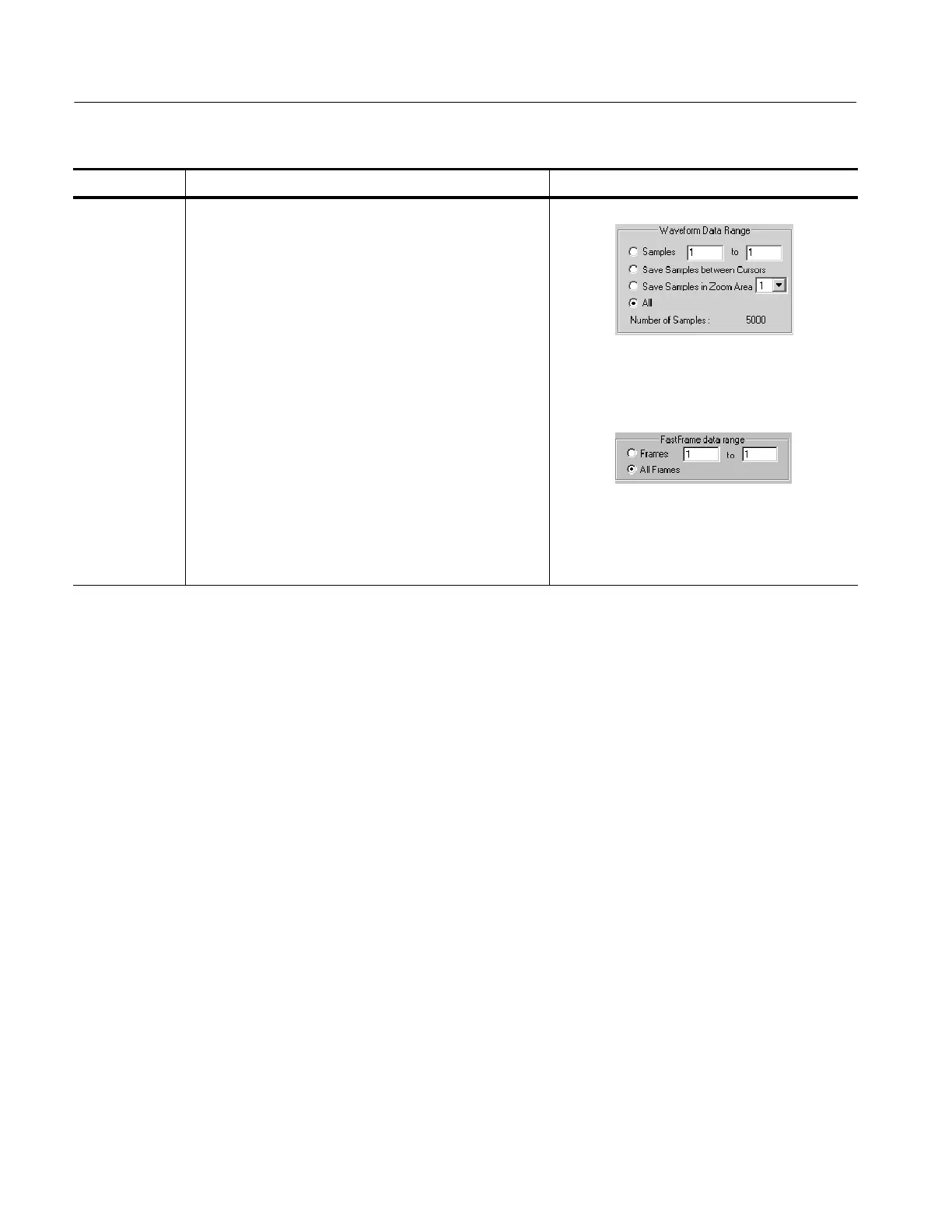Data Input/Output
3- 240
CSA7000B Series & TDS7000B Series Instruments User Manual
Overview Control elements and resourcesTo save a waveform (Cont.)
15. In the Waveform data range window, select the data to
include in the exported files:
H Samples to enter the data range of the data to
include in the exported files
H Save Samples between Cursors to include data
between the cursors in the exported files
H Save Samples in Zoom Area to include data in
zoom area 1, 2, 3, or 4 in the exported files
H All to include all data in the exported files
16. If using FastFrame, select the frame range to include in
the exported files:
H All Frames to include all frames in the exported
files
H Frames to enter a range of frames to include in the
exported files