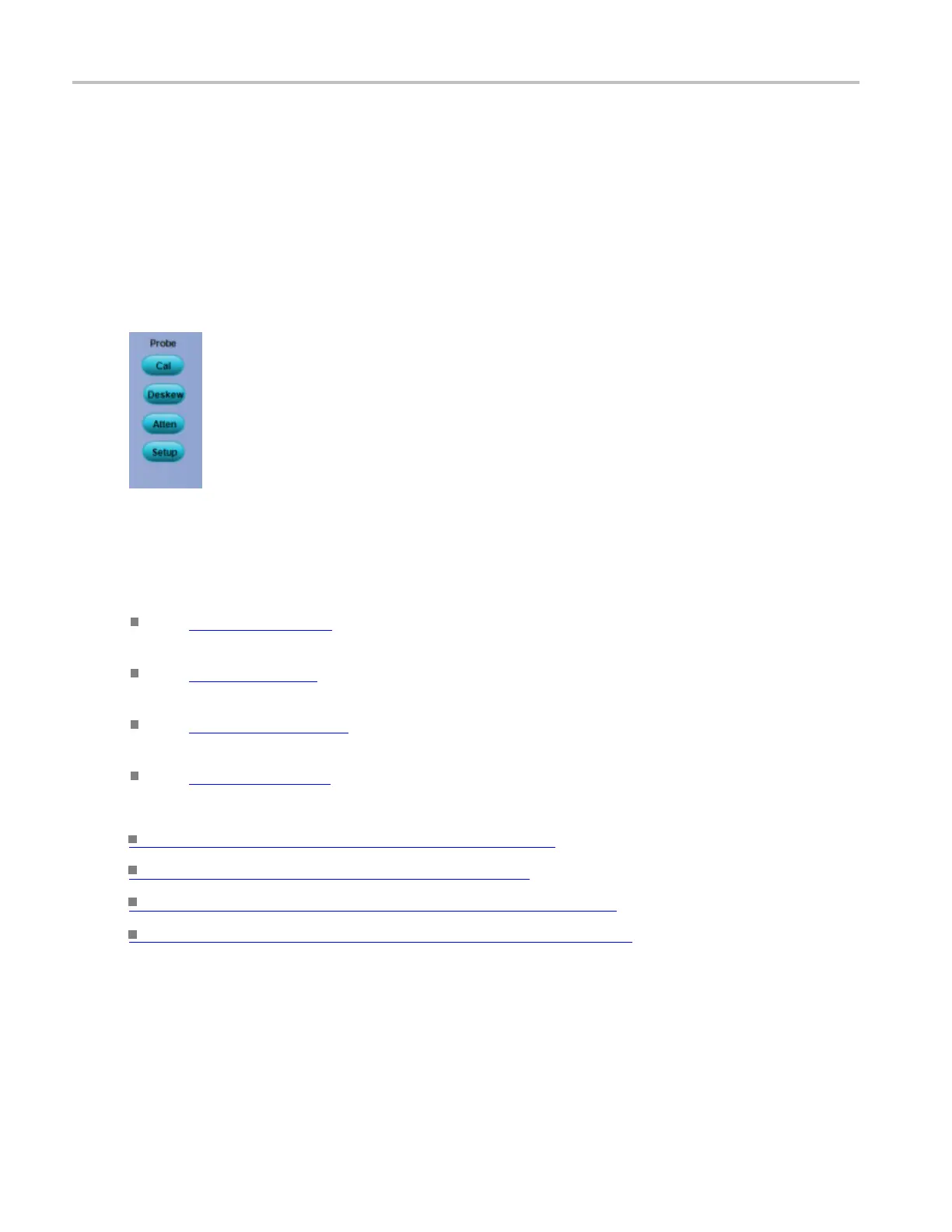Oscilloscope Reference Select the probe controls
Select the probe controls
From the Vertical menu, select Vertical Setup.
Overview
The Probe controls provide access to the Probe Setup, Compensation, Deskew, and Attenuation control
windows.
To use
Click the Probe buttons to display the Probe Setup control windows:
Use Setup (see page 500) to configure the attached probe type. The setup will vary depending on the
individual probe you connect.
Use Cal (see page 502) to check the status of the attached probe and to compensate the entire signal
path from the probe tip to the digitized signal.
Use Deskew (see page 505) to compensate the vertical channels for propagation delays of different
length probes.
Use Atten (see page 506) to change the default attenuation or gain for the selected probe channel.
What do you want to do next?
Learn m ore about the Attenuation controls. (see page 506)
Learn m ore about the Deskew controls. (see page 505)
Learn more about the Probe Compensation controls. (see page 498)
Return to the Vertical Setup control window
overview.
(see page 481)
Select the termination
From the Vertical menu, select Vertical Setup.
956 DSA/DPO70000D, MSO/DPO/DSA70000C, DPO7000C, and MSO/DPO5000 Series