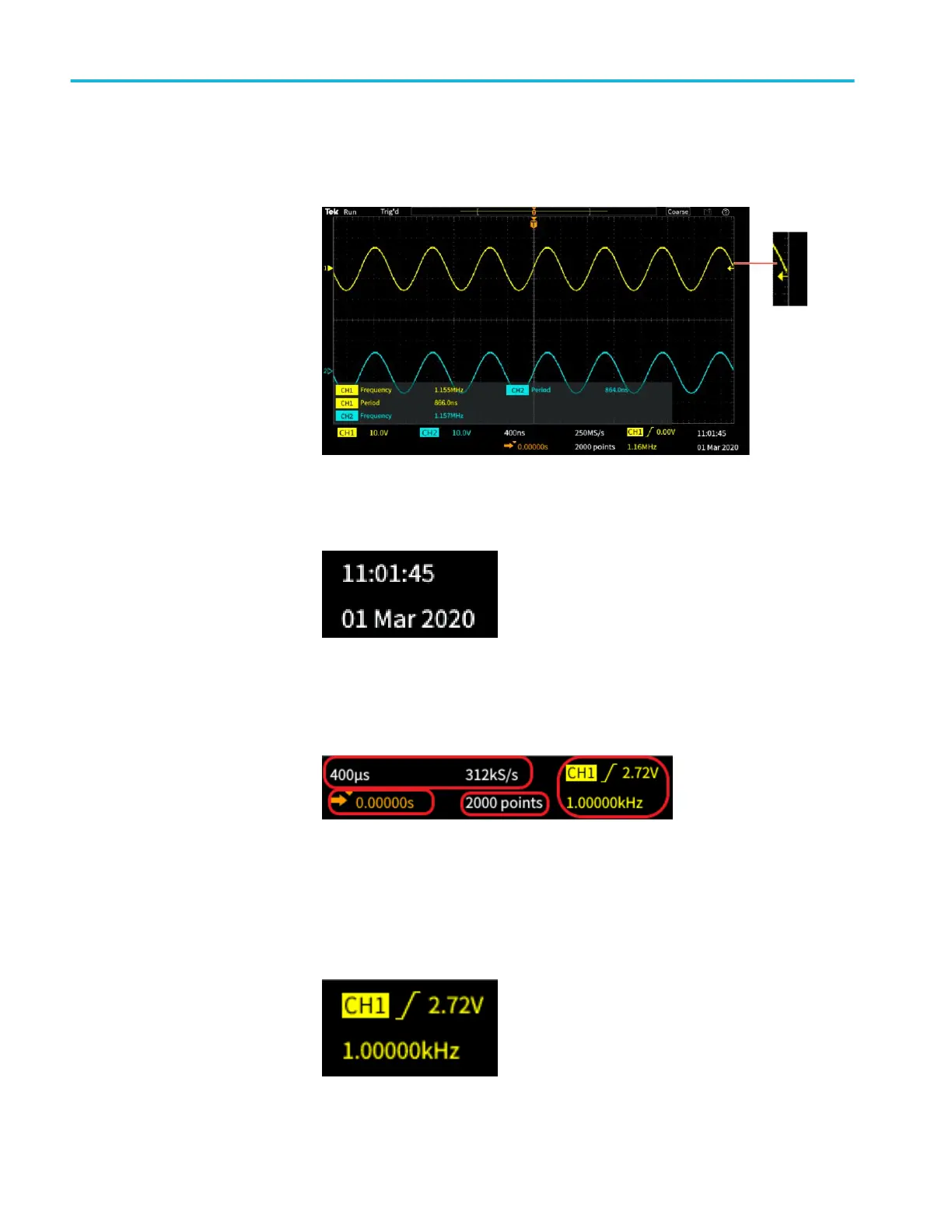The oscilloscope shows two trigger level icons when you are triggering on a
runt waveform. The trigger level knob only controls the lower trigger
threshold level when in runt trigger mode. Use the Trigger Menu to set both
trigger levels.
8. The Time and Date readout shows the oscilloscope clock setting. See
Changing the date and time on page 20.
9. The Horizontal and Trigger readouts show Trigger, horizontal scale, sample
rate, trigger delay time, and record length information.
The Trigger readouts shows the trigger source, slope, and the trigger
threshold level. The readout also shows the measured signal frequency. The
trigger readouts for other trigger types show other values. The image shows
the readouts for an Edge trigger.
Appendices
172 TBS1000C Series Oscilloscopes User Manual
