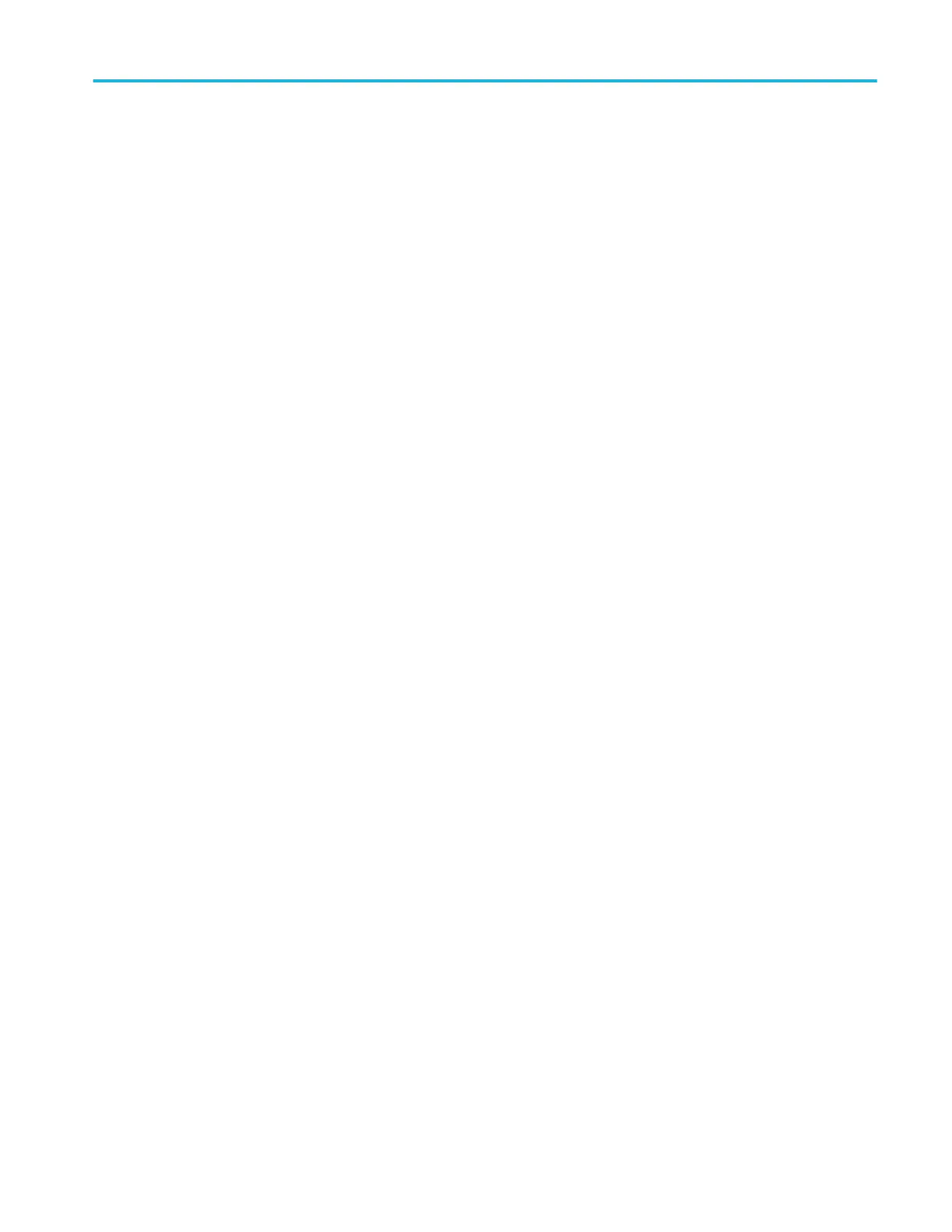F
F (FFT) button, 164
Factory default settings, 178
Factory settings, loading, 77
Fall Time measurement, 92
Falling Edge Count measurement, 91
Feature Enable
disable, 67, 106
FFT
Blackman-Harris window, 116
Hamming window, 116
Hanning window, 116
Rectangular window, 116
set FFT center position, 110
set FFT horizontal scale, 110
set FFT source wfm, 110
set FFT vertical units, 110
set FFT window type, 110
show FFT source wfm, 110
tips, 114
waveform aliasing, 117
window concepts, 115
File formats, screen images, 126
File naming rules, auto-created, 144
File utility
change file save location (USB), 139
Change Folder, 139
controls, 137
create new folder, 140
deleting files or folders, 141
file naming rules, auto-created, 144
file save location rules, 140
renaming files or folders, 143
save file location rules, 140
user interface, 137
Firmware upgrade, 151
For more information
performance verification, 177
specifications, 177
supported probes, 23
Force Trig button, 163
Frequency, 91
Frequency cursors, 101
Frequency description, 91
Frequency measurements descriptions, 91
Front-panel language overlay, 19
Front-panel language overlay options, 5
Functional check, 24
G
Gating (measurement), 97
GPIB adapter
ordering, 4
GPIB and USB, 149
Ground lead tip, probe, 28
Ground signal coupling, 45
Ground strap, 24
Ground yourself to discharge static, 24
H
Hamming FFT window, 116
Hanning FFT window, 116
HelpEverywhere feature, 29
HF coupling (trigger), 43
Hi Res acquisition mode, 37
High measurement, 95
Holdoff trigger mode, 44, 63
Horiz center position (FFT), 110
Horizontal controls, 162
Horizontal position knob, 162
Horizontal scale (FFT), 110
Horizontal scale knob, 162
How to
add a waveform to the screen, 79
Add waveforms (math), 108
Average acquisition mode, 71
bring cursors on-screen, 101
change a menu field value, 20
change Autoset password, 68
change the language, 15
change the time and date, 20
check that oscilloscope is working, 24
close menus, 15, 20
compensate internal signal paths (SPC), 32
create math waveforms, 108
Index
TBS1000C Series Oscilloscopes User Manual 183
