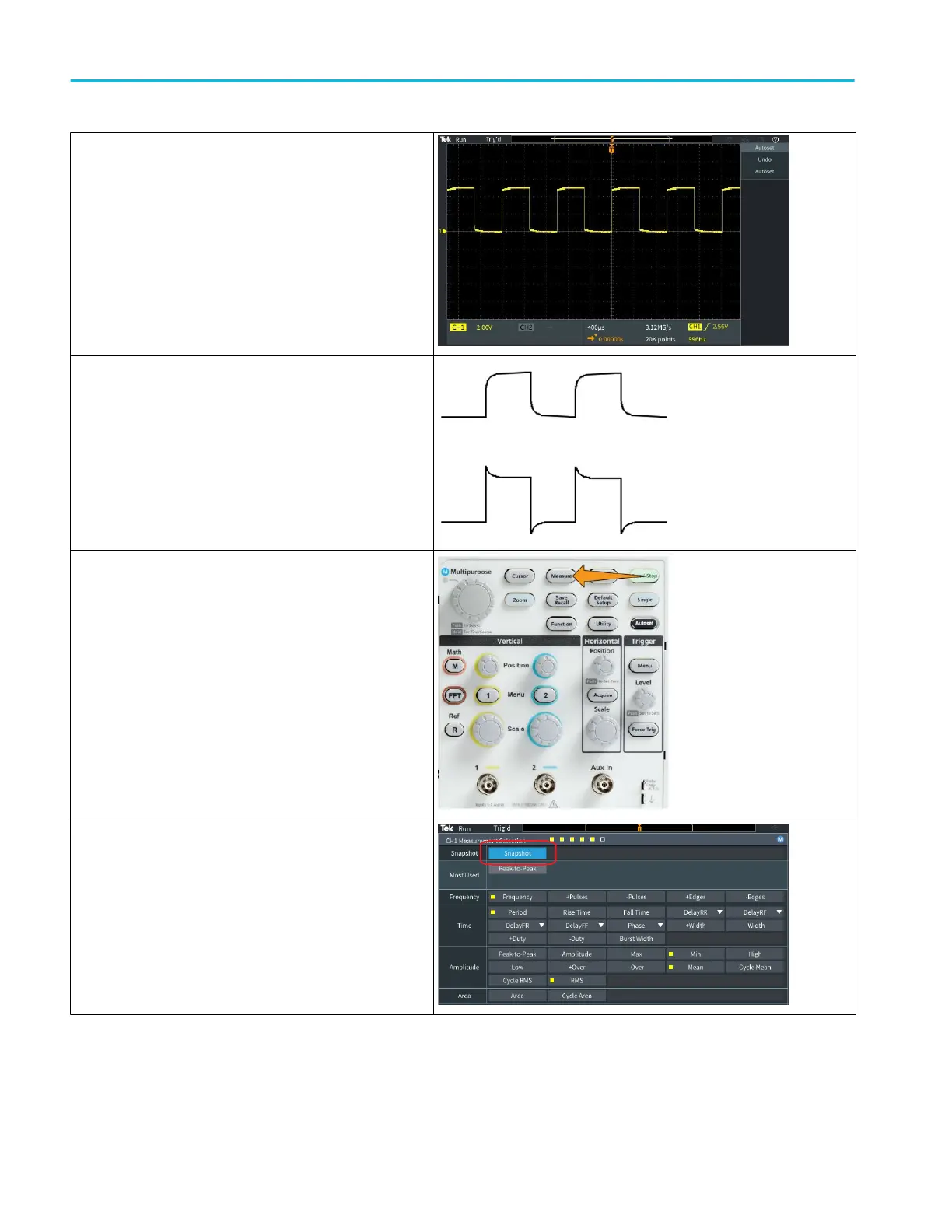The screen displays a square wave.
If the displayed square wave tops are not flat, perform the
procedures to compensate the probe high frequency response.
You can compensate the probe after completing this functional
check.
Push Measure to open the Measurement Selection menu.
Turn the Multipurpose knob to select Snapshot.
Getting acquainted with the oscilloscope
26 TBS1000C Series Oscilloscopes User Manual
