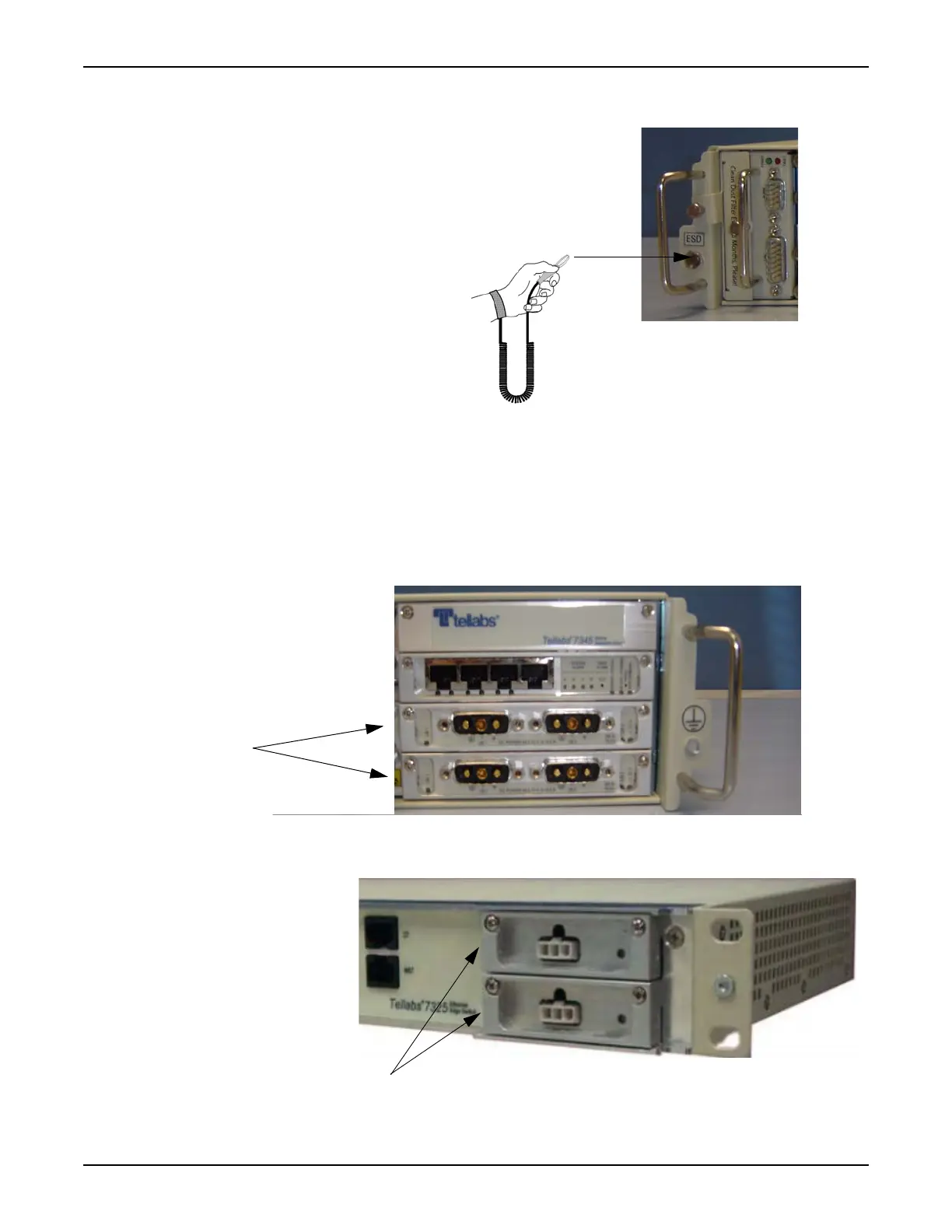6. Maintenance System Manual
Page 2-96 8/09 76.7300FP11/2, Rev A
Figure 6.4 Connect Antistatic Wriststrap to Shelf
__ 3. Disconnect power by either switching off or removing the fuses from
the source.
__ 4. Disconnect all cables connected to the module.
__ 5. Remove the screws that fasten the module to the shelf. Refer to Figure
6.5, page 2-96 or Figure 6.6, page 96.
Figure 6.5 Placement of PSU Module in Tellabs 7345 Switch
Figure 6.6 Placement of PSU Modules in Tellabs 7325 Switch
