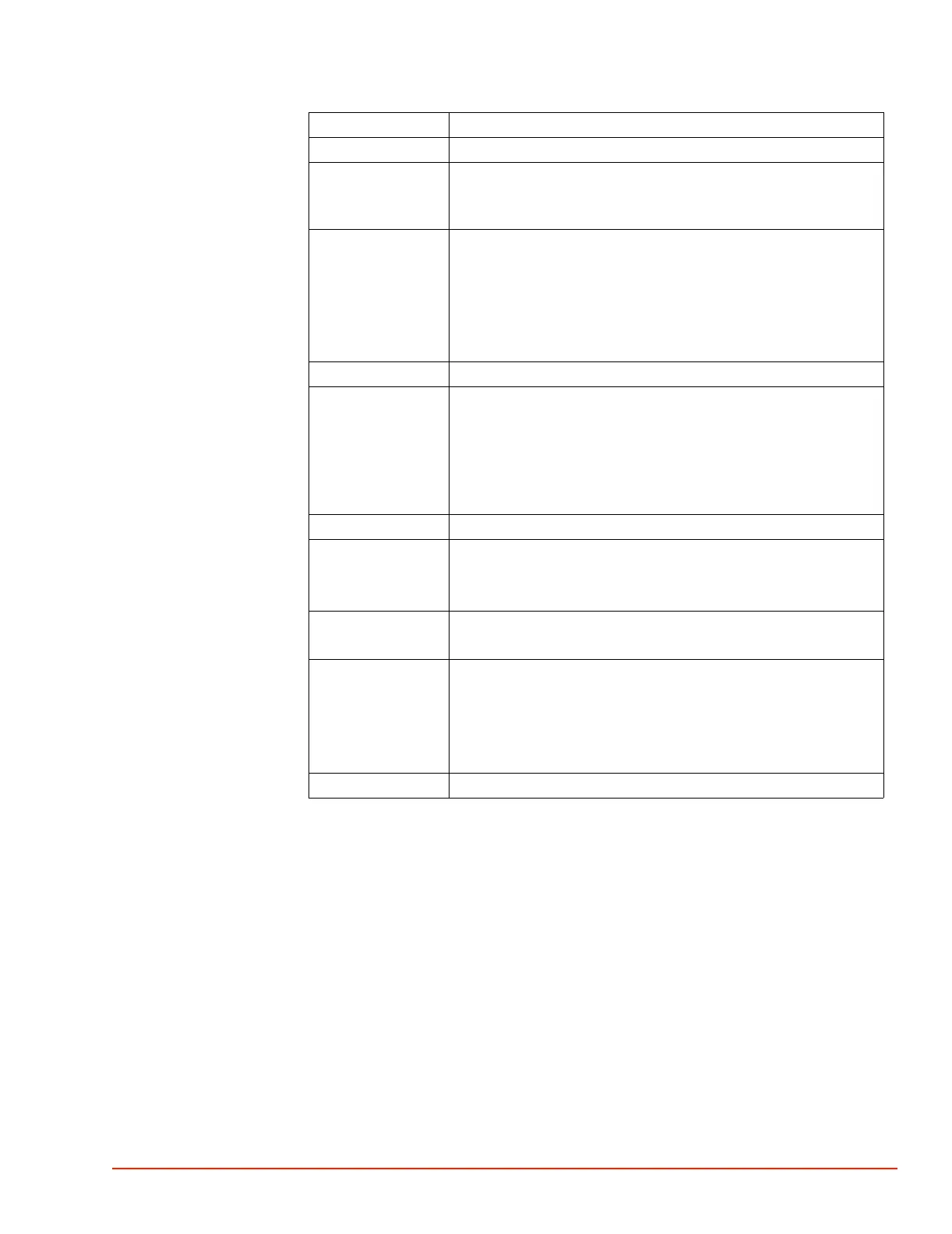. . . . .
REMOTE INTERFACES
Device Specific Commands
TP04300 Series Interface & Applications Manual 4-19
DSNS? Read the DUT sensor type.
DSPC? Return the remaining disk space available for datalogging, in bytes.
NOTE: The maximum space value returned is limited to
2147483647 bytes (2 Gbytes).
DTYP Turn the automatic DUT tuning feature on/off, or select a large-
mass device type.
DTYP 0 = automatic tuning off. (Use the current DUT control
parameters).
DTYP 1, 2, 3 = automatic tuning on
DTYP 4 = large-mass device
DTYP? Read the setting of DTYP.
DUTC Set the device thermal constant.
DUTC nnn -- where nnn is nominally 100 but can range from 20 -
500.
NOTE: Use a higher number for a higher mass device, and to
reduce the amount of overshoot. A lower number may cause some
overshoot, but may also reduce the transition time.
DUTC? Read the device thermal constant.
DUTM Turn DUT mode on or off.
DUTM 0 -- off (air control)
DUTM 1 -- on (DUT control)
DUTM? Read DUT mode on/off state.
NOTE: The DUT mode state also appears as a bit in AUXC?.
EDIT Enter/leave EDIT mode. EDIT mode allows making changes to the
parameters for a particular setpoint (selected with
z) without trying to control at that setpoint.
EDIT 1 – enter edit mode
EDIT 0 – leave edit mode
EDIT? Read the on/off state of EDIT mode.
Command Description