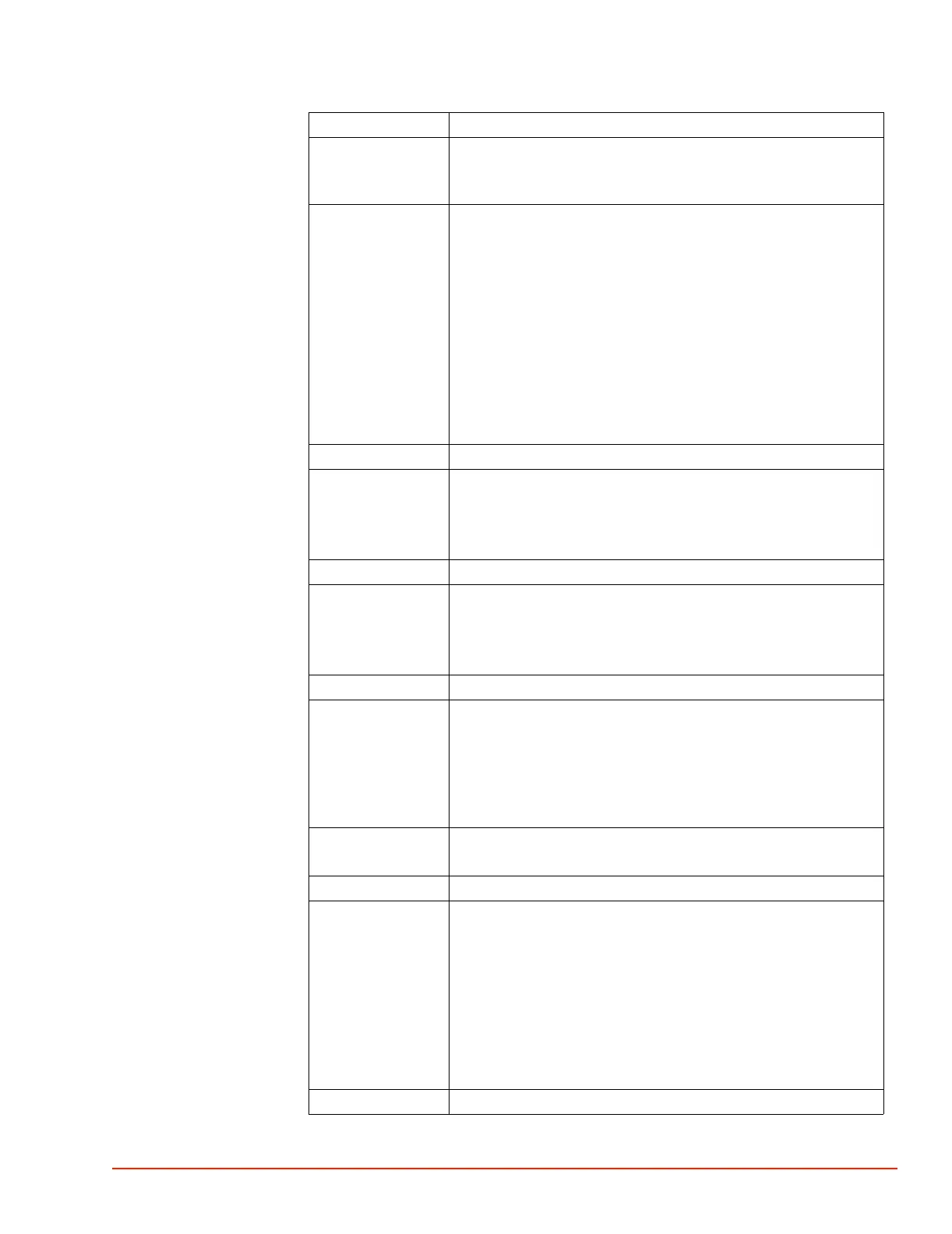. . . . .
REMOTE INTERFACES
Device Specific Commands
TP04300 Series Interface & Applications Manual 4-23
SETD? Read the dynamic temperature setpoint.
NOTE: This value will change during a temperature ramp to reflect
the instantaneous value at the time the query is executed.
SETN Select a setpoint to be the current setpoint.
SETN nn -- where n is 0 – 17 when on the Cycle screen.
or
SETN n – where n is 0 to 2 when on the Operator screen (0=hot,
1=ambient, 2=cold).
NOTE: Use *RST to reset (force) the System to the Cycle screen.
Use RSTO to reset (force) the System to the Operator screen.
NOTE: SETN arguments 0-17 correspond to the setpoints
numbered 1-18 on the Cycle screen.
NOTE: Use EDIT to change the parameters for a particular setpoint
without actually controlling temperature at that setpoint.
SETN? Read the current setpoint number.
SETP Set the currently selected setpoint’s temperature.
SETP nnn.n -- where nnn.n is –99.9 to 225.0 °C.
NOTE: Entering a value greater than ULIM (the upper limit) or less
than LLIM (the lower limit) will cause an “out of range” error.
SETP? Read the current temperature setpoint.
SFIL SFIL “filename” loads the test setup file with that name.
NOTE: The file name should be in quotes.
NOTE: After sending this command, wait 2 seconds before sending
another command.
SFIL? Return the name of the test setup file currently in use.
SFIS SFIS “filename” saves the current values of the test parameters to a
file with that name.
NOTE: The file name should be in quotes. If it already exists, it will
be overwritten.
NOTE: After sending this command, wait 2 seconds before sending
another command.
SOAK Set the soak time for the currently selected setpoint.
SOAK nnnn – where nnnn is 0 – 9999 seconds.
SOAK? Read the soak time for the currently selected setpoint.
SPEN Enable/disable the use during temperature cycling of the currently
selected setpoint.
SPEN 1 – the System will use the setpoint during temperature
cycling.
SPEN 0 – the System will skip the setpoint during temperature
cycling.
NOTE: SPEN 0 forces the ramp rate of the selected setpoint to zero.
Setting the ramp rate to zero is another way to cause a setpoint to be
skipped during cycling.
SPEN? Read the value of SPEN for the currently selected setpoint.
Command Description