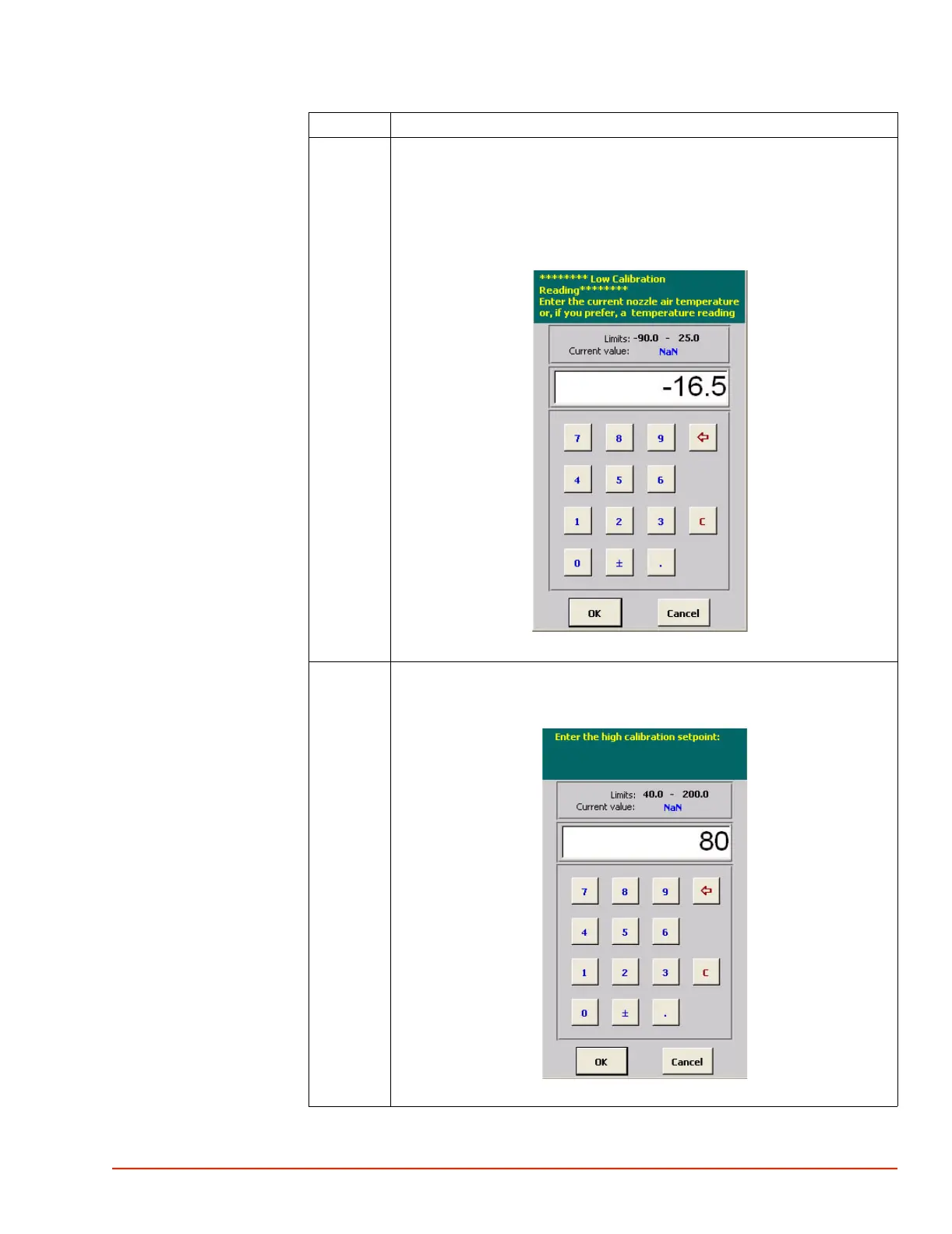. . . . .
ROUTINE MAINTENANCE
Diode Sensor Calibration (DUT Mode)
TP04300 Series Interface & Applications Manual 5-43
8 Enter the ***Low Calibration Reading***.
The Low Calibration Reading is the temperature that is displayed on the
External Meter.
In the Example below, -20.0 was the Low Calibration Setpoint, -16.5 was the
temperature displayed on the External Meter.
Enter the External Meter Reading. Press “OK”.
1980_527.jpg
9 Enter the desired “High Calibration” setpoint (between 40.0 and 200.0) and
press “OK”.
Once “OK” is pressed, the System will ramp to the “High Calibration” setpoint.
1980_528.jpg
Step Action