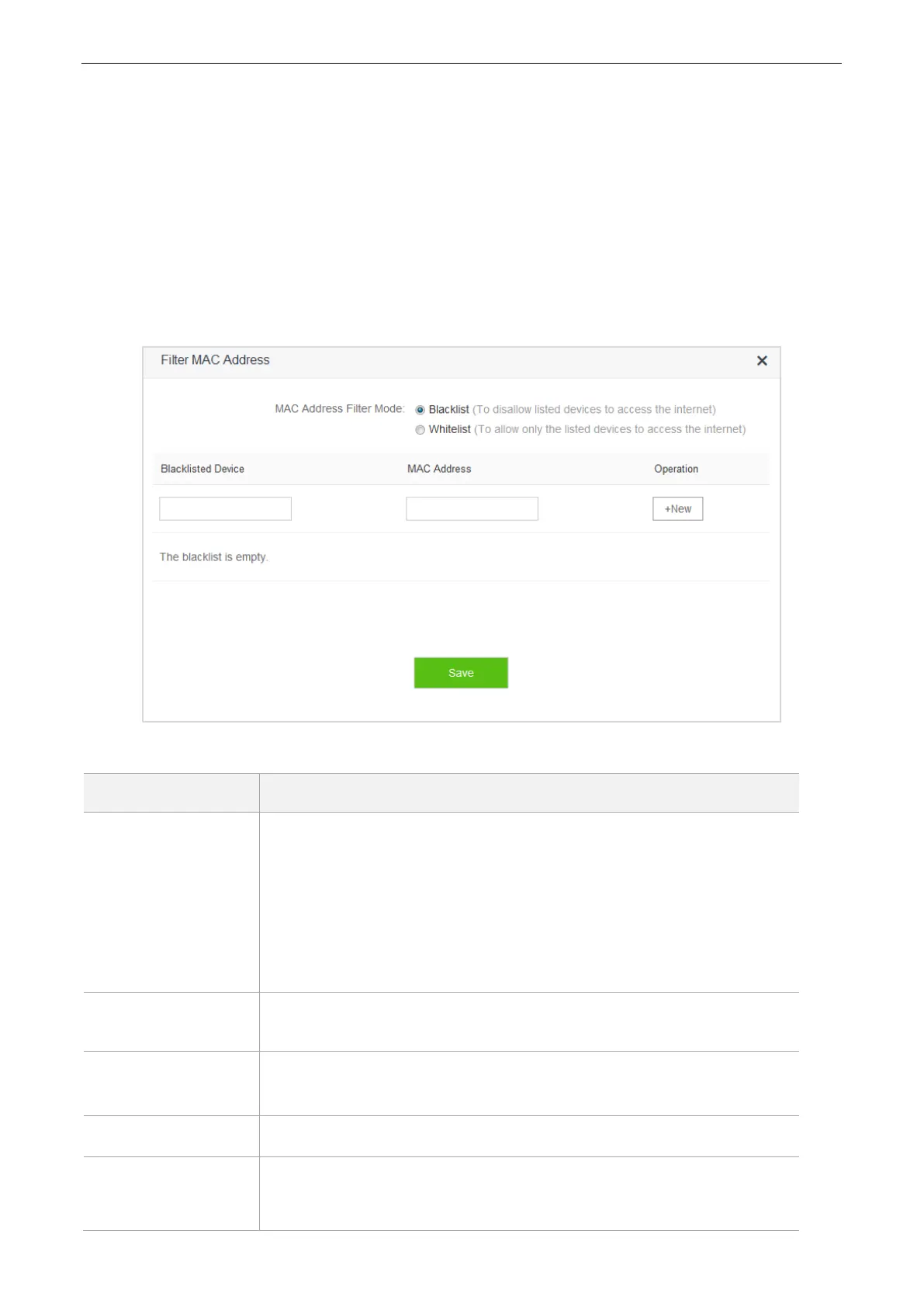96
10.5 Filter MAC Address
10.5.1 Overview
Computers and smart phones have their own MAC addresses.
On the Filter MAC Address page, you can add filter rule and set limit for MAC address to access the internet,
including To disallow listed devices to access the internet and To allow only the listed devices to access the
internet.
To access the configuration page, click Advanced Settings > Filter MAC Address.
Parameter descriptions
It specifies whether the listed devices are allowed to access the internet
through the router.
Whitelist: It specifies that only the listed devices can access the
internet through the router.
Blacklist: It specifies that the listed devices cannot access the
internet through the router.
Blacklisted/Whitelisted
Device
It specifies that you can set devices you want to add in blacklist or whitelist.
It specifies that you can enter MAC addresses of devices you want to add in
blacklist or whitelist.
It specifies that you can add clients in blacklist/whitelist by clicking +New.
Add all online devices
to whitelist
This option is only available for Whitelist.
It specifies that you can add all online devices to whitelist by clicking this link.