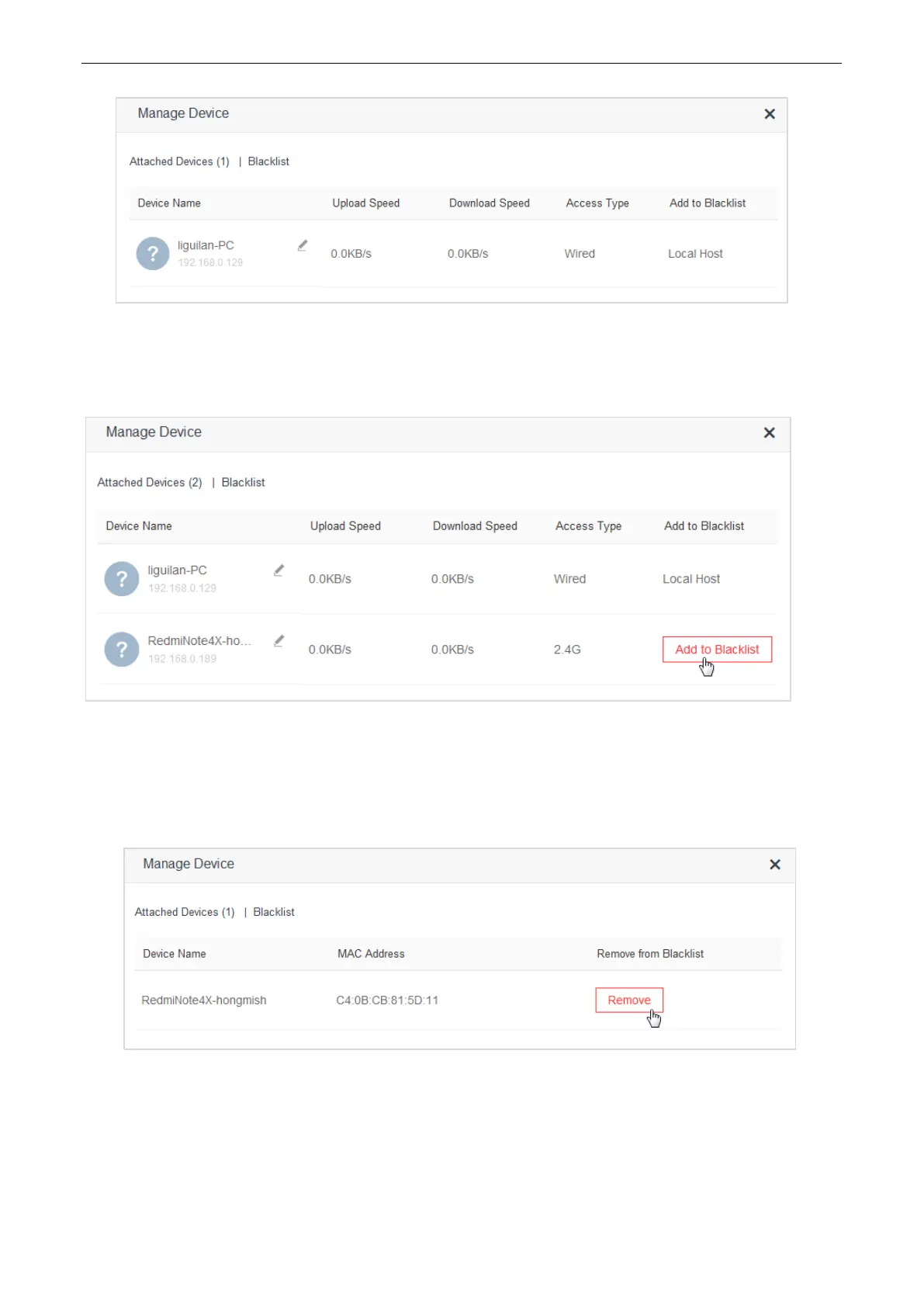34
Clicking Online enables you to view detailed information about the connected devices. See the following figure.
4.2.1 Adding to Blacklist
When detecting an unknown device in Attached Devices, you can click Add to Blacklist to add it to blacklist.
Devices in blacklist cannot access the internet through the router.
4.2.2 Removing from Blacklist
To remove a device from the blacklist, choose Internet Status > Online to open the Manage Device page.
Locate the device you want to remove from the blacklist, and click Remove. Devices removed from the blacklist
can access the internet through the router again.
4.3 Viewing WiFi Information
The upper-right of the Internet Status page shows the WiFi names at the 2.4 GHz/5 GHz networks. After the
router has connected to the internet, wireless devices, such as smart phones, can access the internet by
connecting to the wireless networks.
