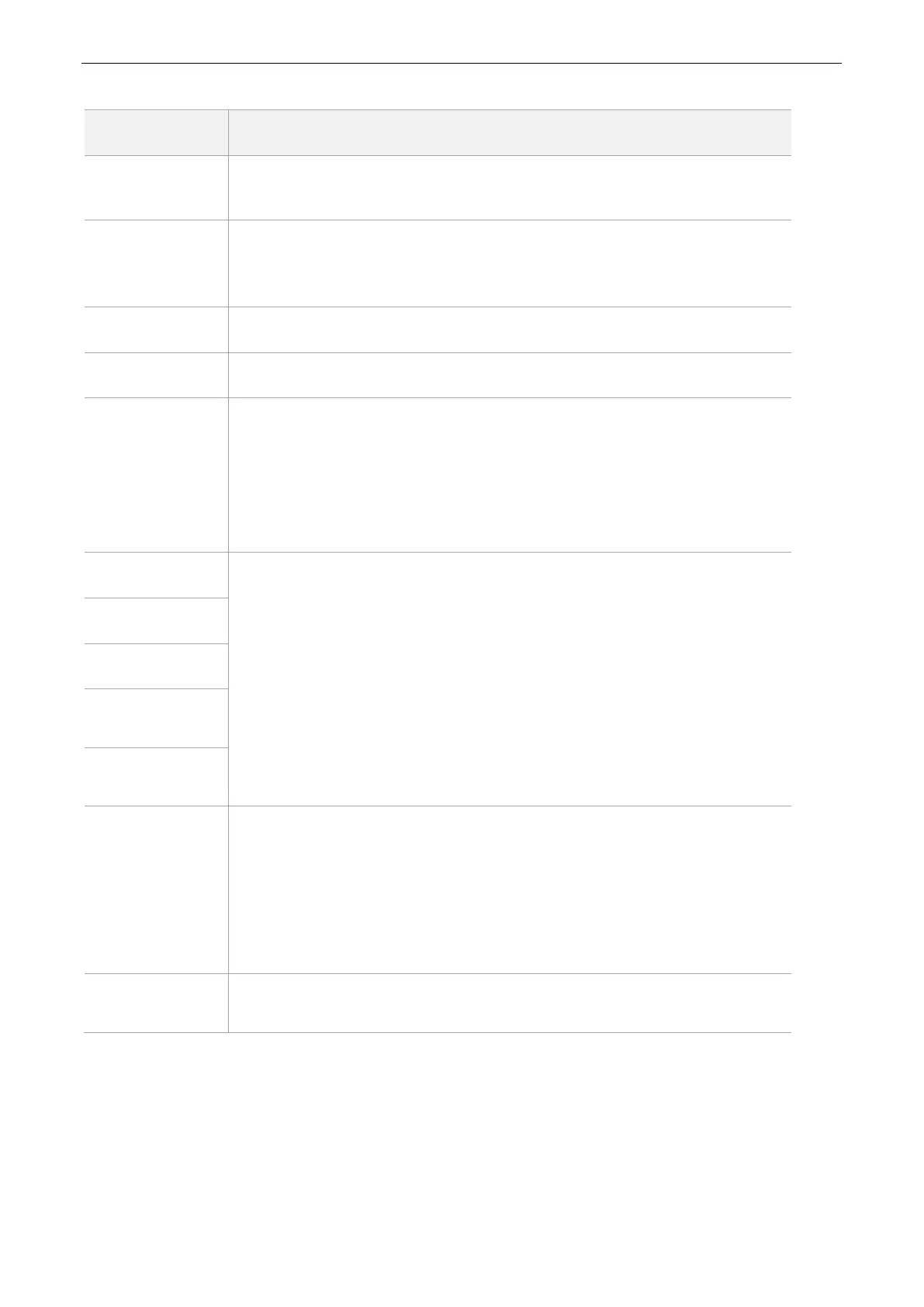39
Parameters descriptions
The current status of the WAN port, including Ethernet cable connected and
Ethernet cable disconnected.
It specifies how the router is connected to internet. This router supports three
connection types. They are PPPoE, Dynamic IP Address, and Static IP Address.
Please select one according to your need.
Enter the user name provided by your ISP.
Enter the password provided by your ISP.
It specifies how the router obtains DNS information. This item is only needed
when you choose to connect the internet by PPPoE or Dynamic IP Address.
Automatic: The router obtains DNS information from superior device
automatically.
Manual: You need to enter correct DNS information manually.
The information is needed only when you choose to connect the internet by Static
IP Address. You need to enter the IP address and other information provided by
your ISP.
It specifies whether the router is connected to the internet. If the Connected. You
can access the internet now. message appears after a while, the router is
connected to the internet successfully and you can access the internet through
your router.
When other messages appear, the router fails to connect the internet. Please
perform according to onscreen instructions.
It specifies how long the router is connected to the internet successfully this time.
5.2 Setting Up an Internet Connection with PPPoE
Procedures:
1. To access the configuration page, click Internet Settings.
2. Connection Type: Choose PPPoE.