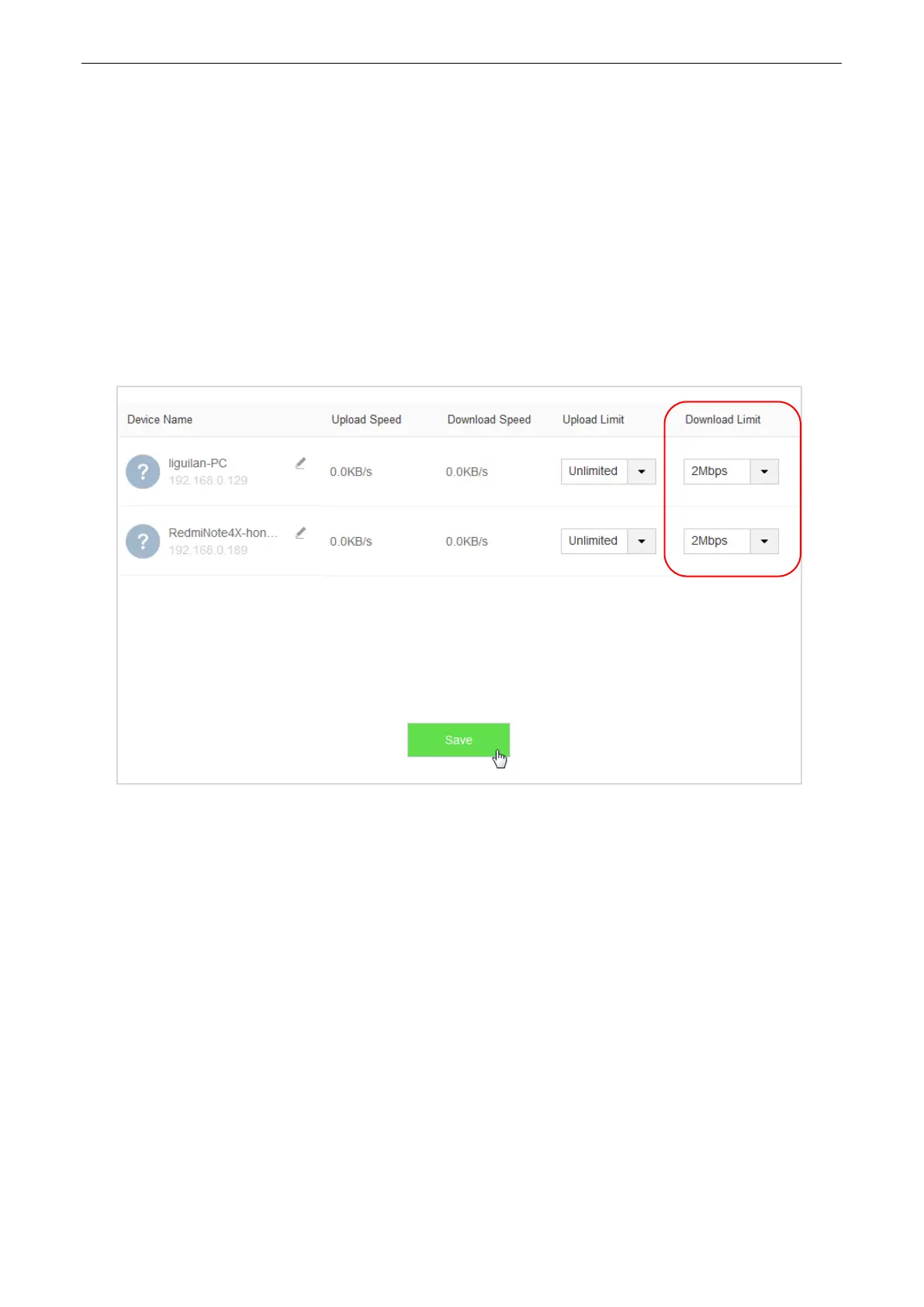89
10.1.2 Example
Application Scenario
Michael bought an AC5 for network after having broadband. He needs to set download limit for every device
to ensure all family members have good internet experience.
Procedures:
1. To access the configuration page, click Advanced Settings > Bandwidth Control.
2. Set Download Limit to a value for the devices in the list, which is 2 Mbps in this example.
3. Click Save.
—End
Verification
The maximum download speed for each device in the list is 2Mbps, which allows each device to see HD videos
and surf the internet properly.