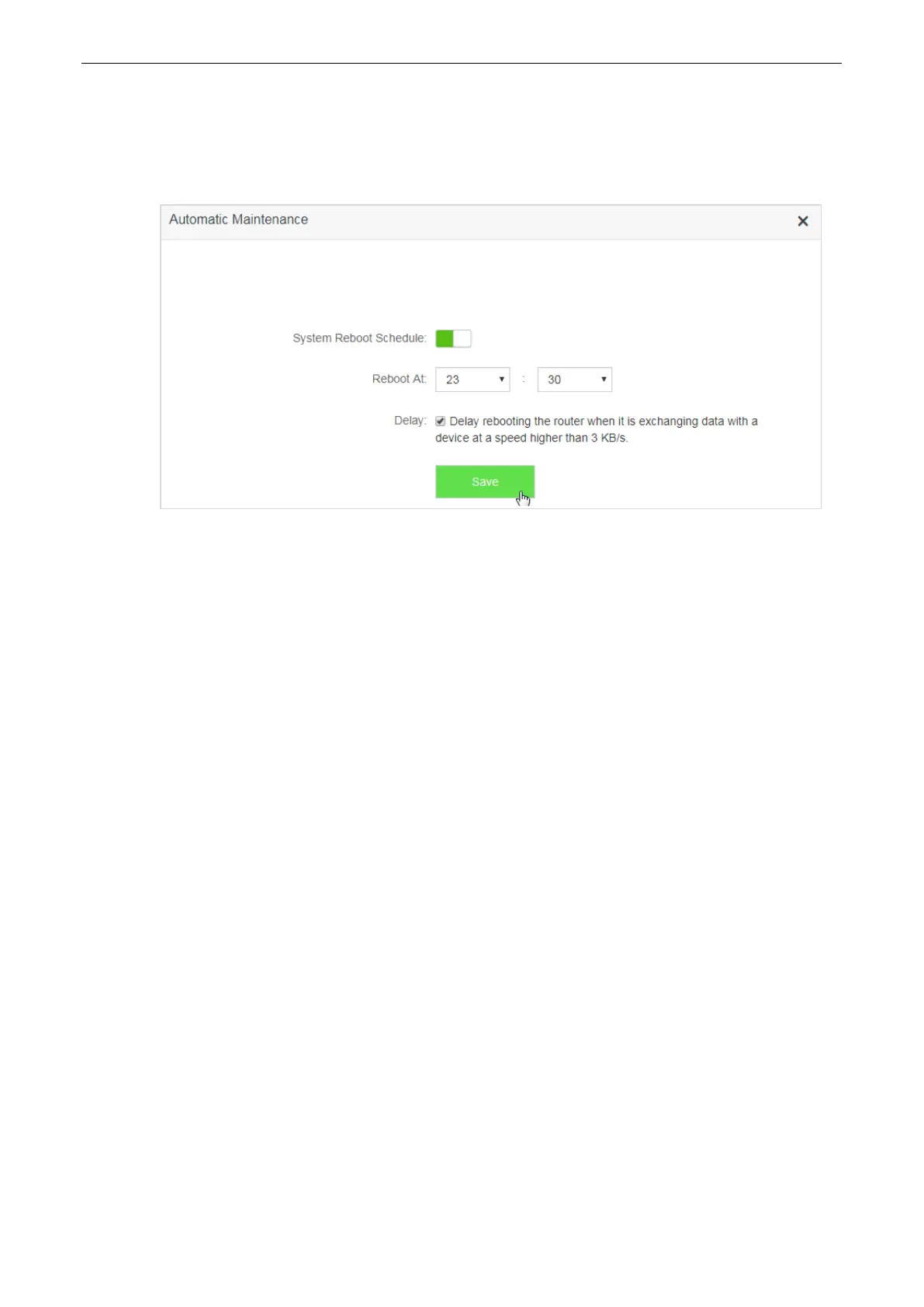141
11.12.2 Configuring System Reboot Schedule
1. To access the configuration page, choose System Settings > Automatic Maintenance.
2. Reboot At: Select the time to reboot from the drop-down list box, which is 23:30 in this example.
3. Click Save.
—End
After the configuration above, the router reboots automatically at 23:30 every day if there are clients
connected to the router, and the traffic over the WAN port is less than 3 KB/s for 30 minutes; or there are no
clients connected to the router, and the traffic over the WAN port is less than 3 KB/s for 3 minutes.