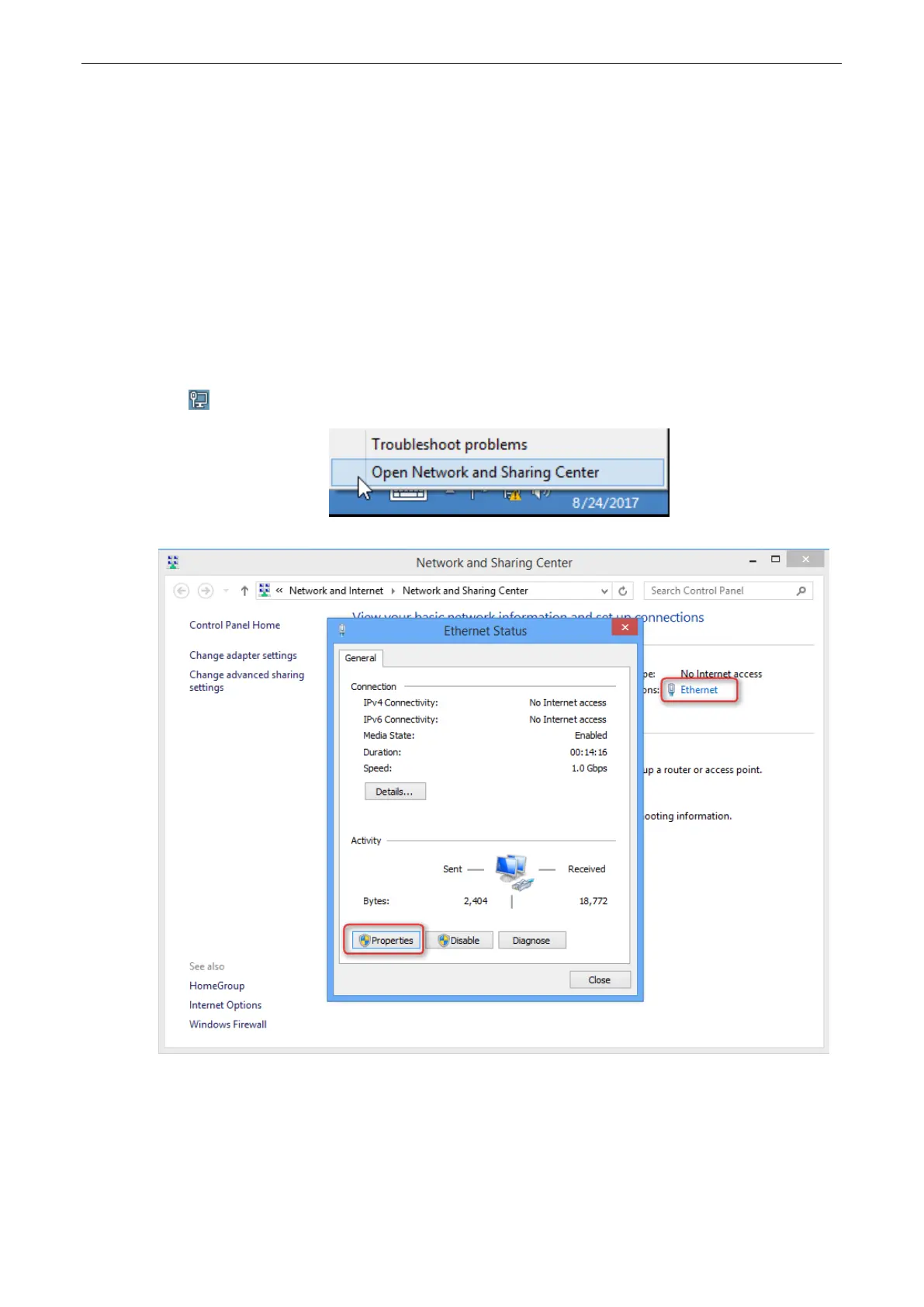142
Appendixes
A.1 Setting the IP Address of Your Computer
The following describes the configuration steps for Windows 8 and Windows 7. Choose a proper one according
to your computer system. A computer installed with a wired network adapter is used as an example to describe
the procedures. Steps for configuring a computer installed with a wireless adapter are similar.
A.1.1 Windows 8
1. Click in the lower-right corner of the desktop and choose Open Network and Sharing Center.
2. Click Ethernet > Properties.