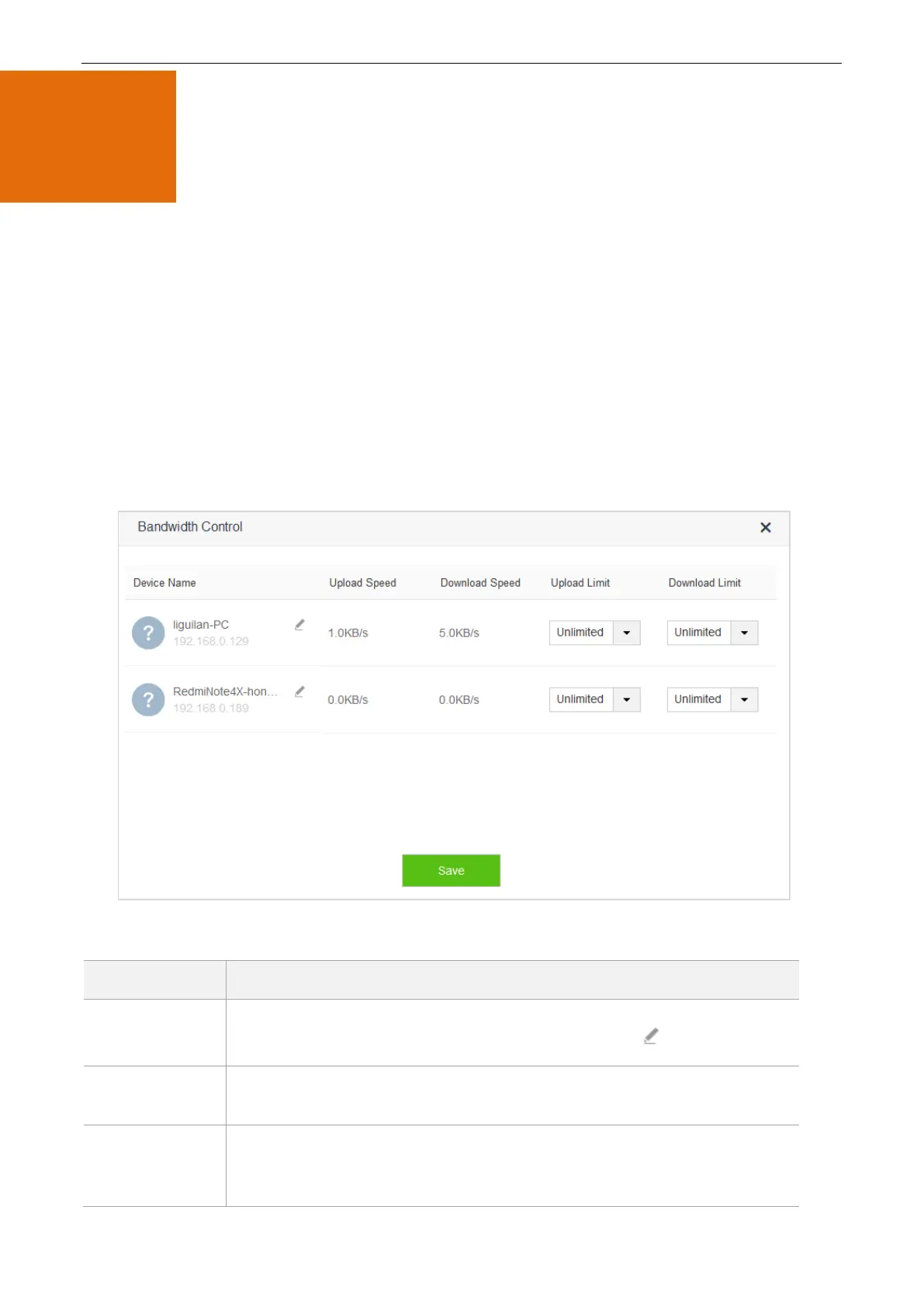88
Advanced Settings
10
This module includes: Bandwidth Control, Tenda App, Sleeping Mode, LED Control, Filter MAC Address,
Firewall, IPTV, Static Route, DDNS, Virtual Server, DMZ Host, and UPnP.
10.1 Bandwidth Control
10.1.1 Overview
On the Bandwidth Control page, you can view information about online devices, and set upload limit or
download limit for clients if needed. To access the configuration page, click Advanced Settings > Bandwidth
Control.
Parameter descriptions
It presents information about a client that has connected to the router, including
name, IP address. Name of a client can be changed if you click .
It specifies the current upload and download speeds of a device.
It specifies the maximum upload/download speed of a client. You can set the
maximum upload/download speed for a device by clicking drop-down box, and
selecting speed you prefer or entering speed manually.