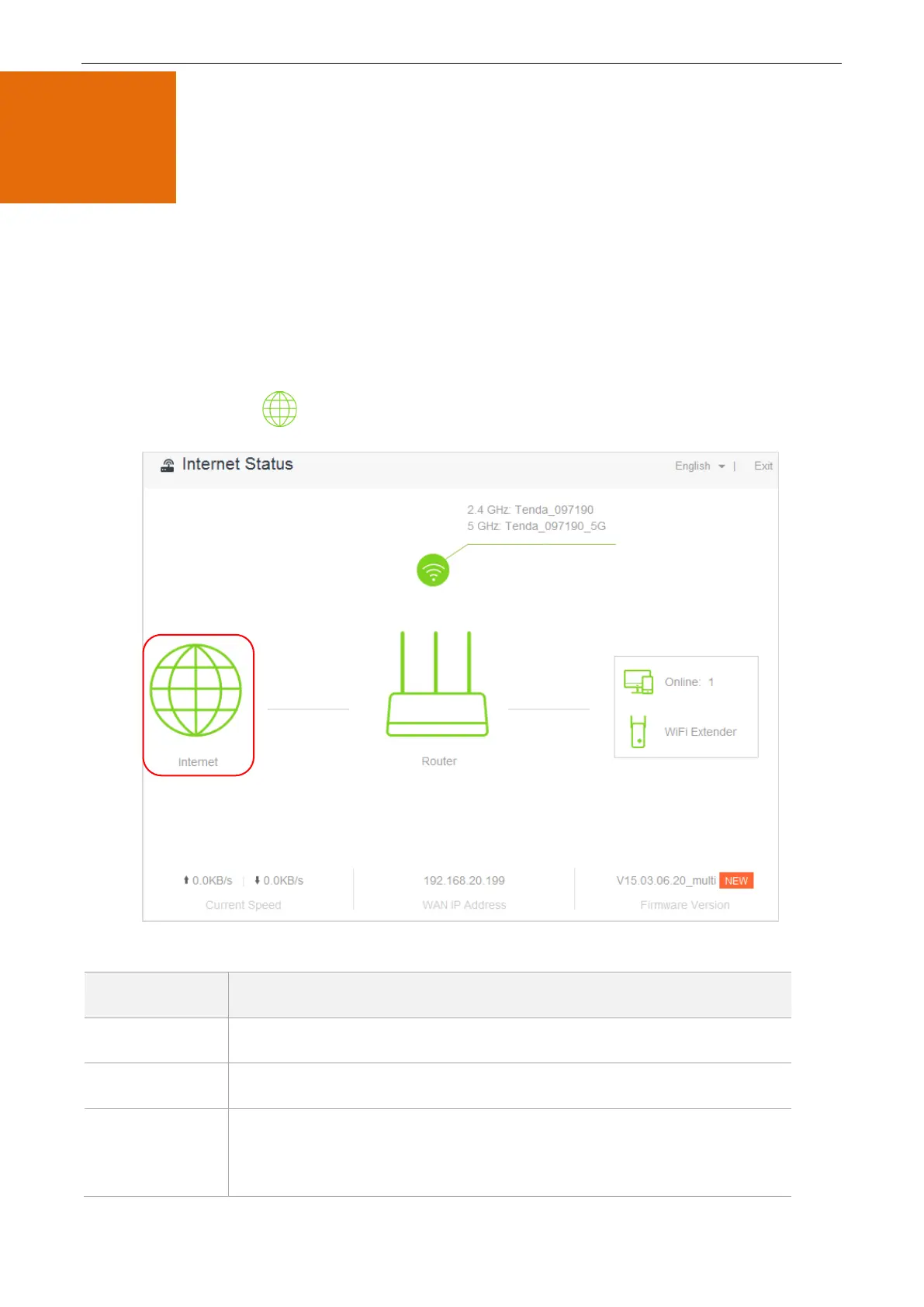32
Internet Status
4
This module enables you to view the network status of the router, online devices, WiFi information and other
status information.
4.1 Viewing Network Status
The Internet Status page shows the current network status of the router.
When the internet icon is displayed, the router is connected to the internet successfully and devices can
access the internet through the router.
Parameter descriptions
It specifies the download and upload speed of the router’s WAN port.
It specifies the IP address of the router’s WAN port.
It specifies the current firmware version of the router. After performing firmware
upgrade based on the procedures in 11.7 Firmware Upgrade, you can check
whether the upgrade succeeds here.