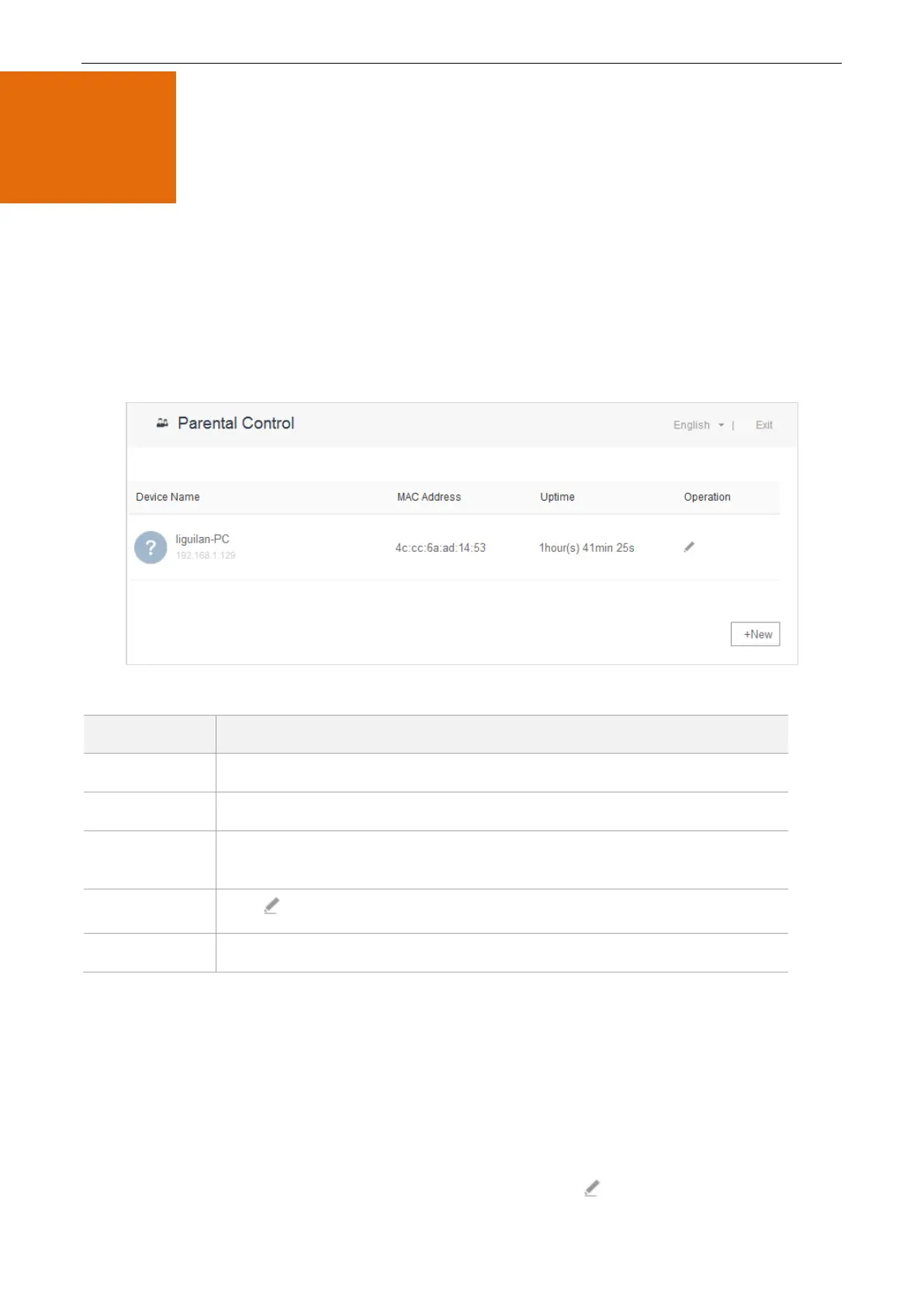72
Parental Control
8
8.1 Overview
This module enables you to set the internet accessibility of devices in LAN network, including specified time for
surfing the internet, websites allowed or banned to visit.
To access configuration page, click Parental Control. The following page shows a device connected to the
router currently.
Parameter descriptions
It specifies name of the device connected to the router.
It specifies MAC address of the device connected to the router.
It specifies the time that has elapsed since the device was previously connected to
the router.
Click to set limits for devices to access the internet through the router.
Click +New to add devices and set limits for them.
8.2 Setting a Parental Control Rule
8.2.1 Scenario 1: The Device Has Connected to the Router
1. Click Parental Control.
2. In device list, locate the device you want to apply the rule to, click .