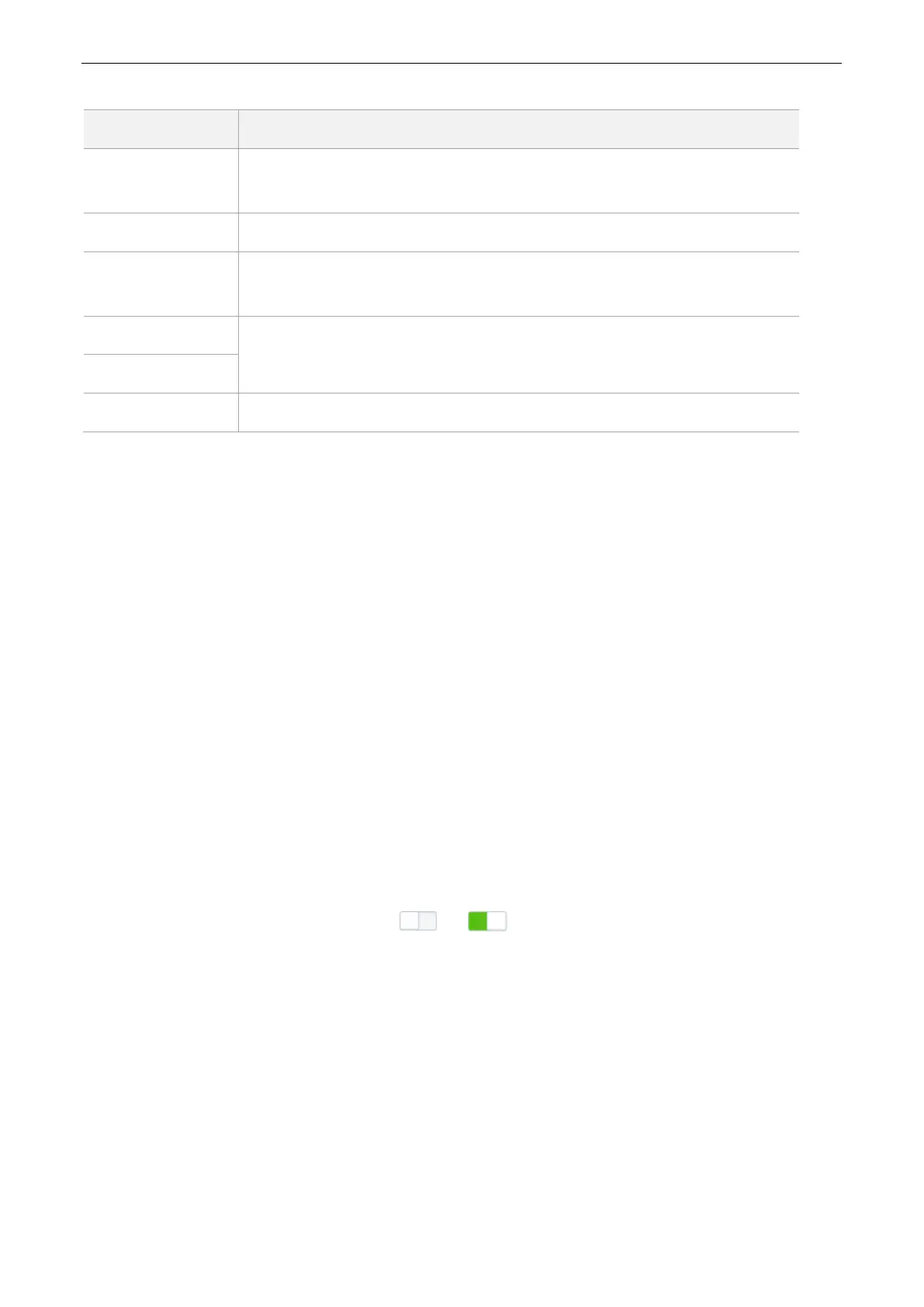86
Parameter descriptions
It specifies whether to enable PPTP/L2TP client function. If the function is
enabled, the router functions as a VPN client.
It specifies whether the router is a PPTP client or an L2TP client.
Server IP Address
/Domain Name
It specifies the IP address or domain name of the PPTP/L2TP server to which the
router is to be connected.
It specifies the user name and password assigned by the PPTP/L2TP server to the
PPTP/L2TP client.
It specifies the current connection status of a VPN client.
9.3.2 Example
Application Scenario
Michael subscribed to VPN service (PPTP or L2TP) provided by ISP when he had broadband, which is PPTP
service in this example. Assume that the VPN service information provided by his ISP is as follows:
PPTP Server Address: 1.1.1.1
User name/Password: 123
Michael bought an AC5 for network. He wants to access the VPN resources provided by his ISP.
Solution
The PPTP Client function could address this requirement. Set the PPTP Client function on the router. Clients in
LAN network could access the VPN resources provided by the ISP.
Procedures:
1. To access the configuration page, click VPN > PPTP/L2TP Client.
2. PPTP/L2TP Client: Switch the button to .
3. Client Type: Select client type, which is PPTP in this example.
4. Server IP/Domain Name: Enter PPTP server IP address or domain name, which is 1.1.1.1 in this
example.
5. User Name, Password: Set user name and password client uses for VPN dialing up, which are 123 in this
example.
6. Click Connect.