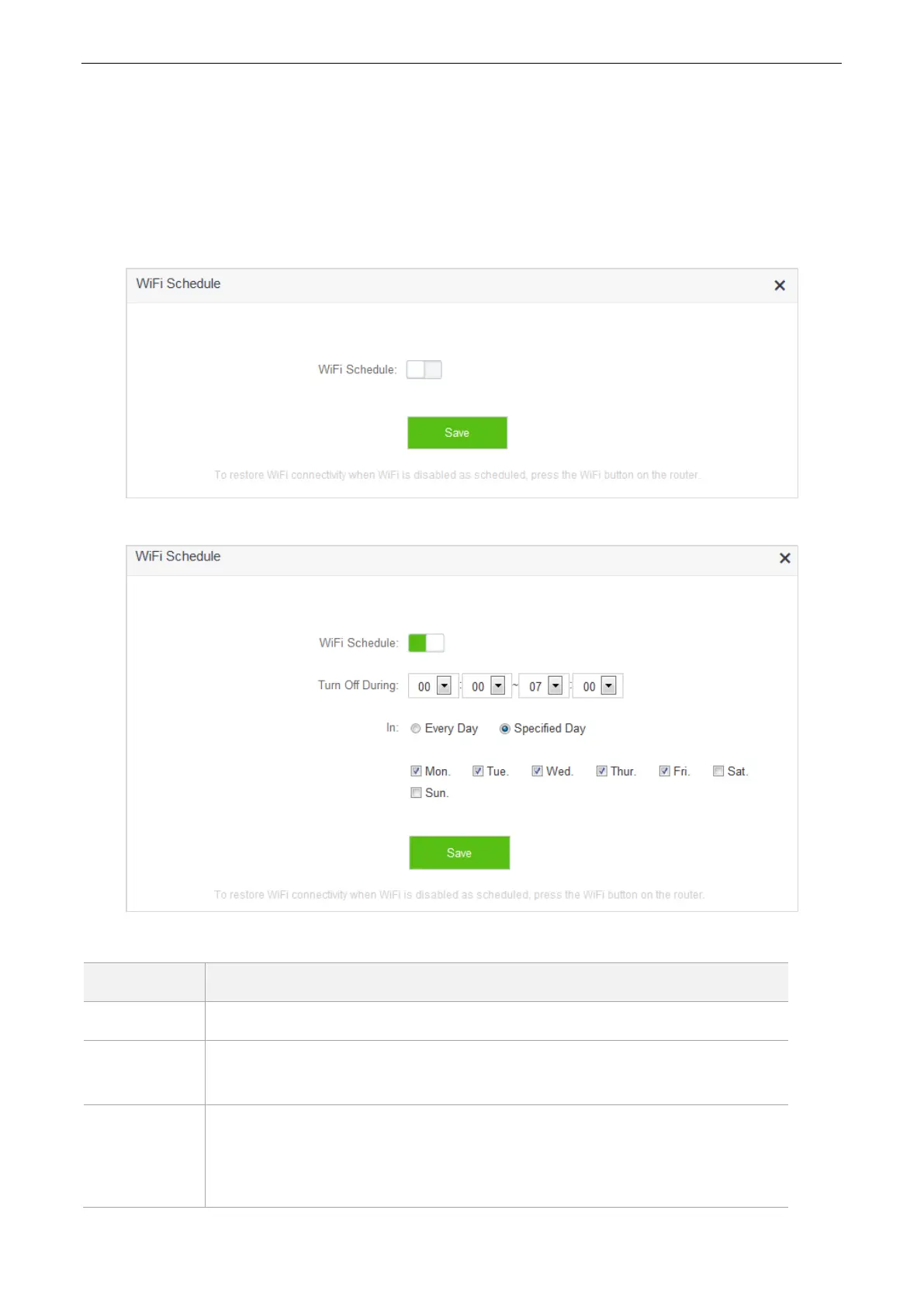47
6.2 WiFi Schedule
6.2.1 Overview
This router supports the WiFi schedule function, which allows you to disable the WiFi during a specified period.
Then the network will recover after that period. By default, this function is disabled.
To access the configuration page, click WiFi Settings > WiFi Schedule.
The following figure appears when WiFi Schedule is enabled.
Parameter descriptions
It specifies whether to enable the WiFi Schedule function.
It specifies the period when the WiFi is off. The WiFi is inaccessible to clients during
that period but accessible out of the period.
It specifies the schedule type.
Every Day: The WiFi is off in Turn Off During every day.
Specified Day: The WiFi is off in Turn Off During on the specified day.