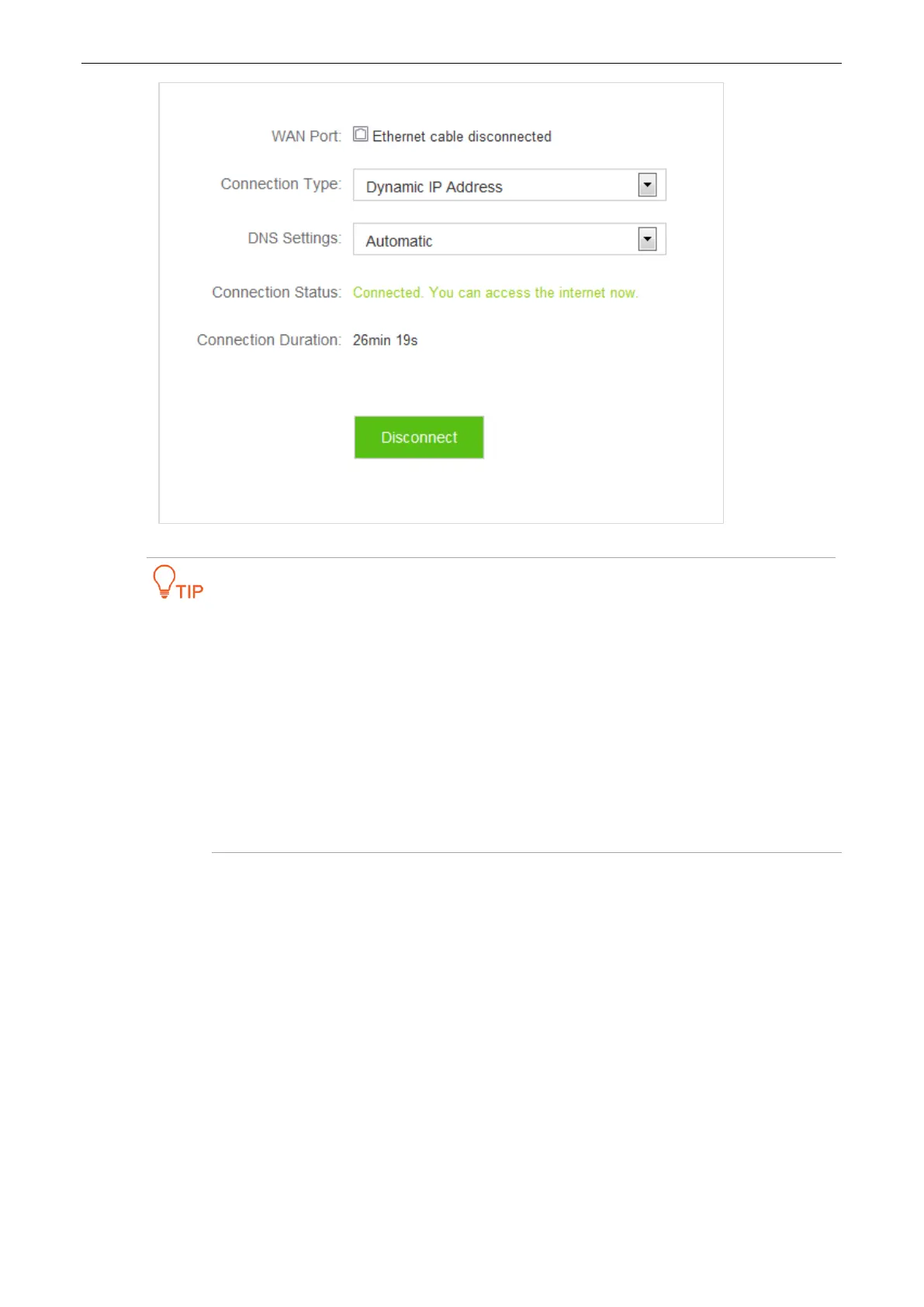53
If the original router sets connection type as Dynamic IP Address, the new router obtains
the connection information from the original router automatically. If the connection type
is Static IP Address, you need to configure the connection settings manually.
In the WISP mode, if the LAN IP address of the new router is in the same network segment
as that of the original router, an IP conflict occurs. In that case, the new router replaces
its LAN IP address with another that belongs to another network segment. You can log in
to the web UI of the new router directly by using tendawifi.com.
In the Client+AP mode, the LAN IP address of AC5 changes and you can obtain the new
address from the DHCP Client List of the original router.
6.4 Channel & Bandwidth
6.4.1 Overview
The Channel and Bandwidth function enables you to change network mode, WiFi channel, and WiFi bandwidth
of either 2.4 GHz or 5GHz network. Please retain the default channel and bandwidth settings if you set without
professional guidance. To access the configuration page, click WiFi Settings > Channel & Bandwidth.