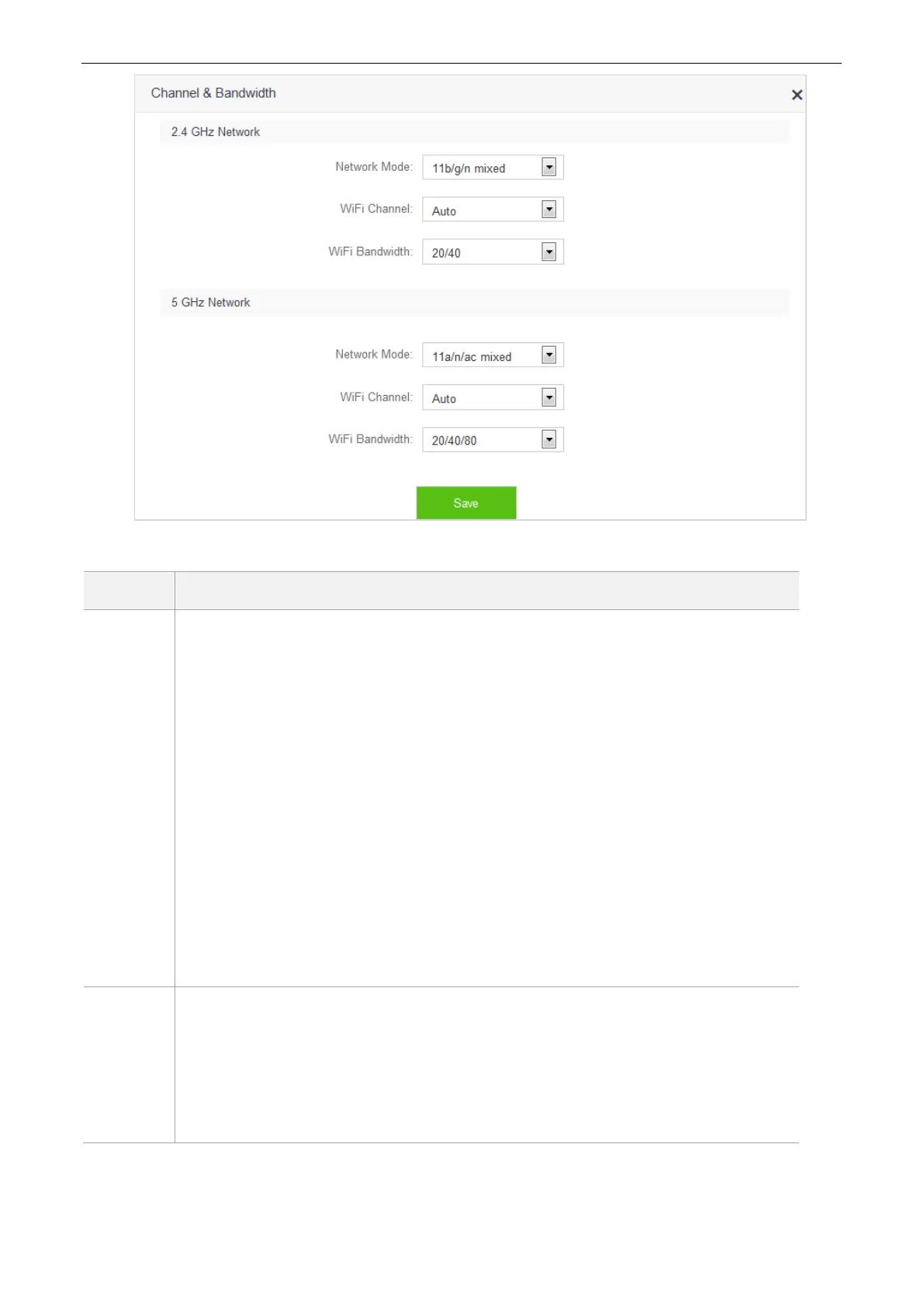It specifies a protocol adopted for wireless transmission. You are recommended to
keep the default setting. For 2.4 GHz networks, 11b/g, 11b/g/n, and 11n protocols are
available. For 5 GHz networks, the 11ac and 11a/n/ac are available.
11b/g: It indicates that clients compliant with 802.11b or 802.11g protocol can
connect to the router.
11b/g/n: It indicates that all clients working at 2.4 GHz and compliant with
802.11b, 802.11g, or 802.11n protocol can connect to the router.
11n: It indicates that clients working at 2.4 GHz and compliant with 802.11n can
connect to the router.
11ac: It indicates that clients complaint with 802.11ac protocol can connect to
the router.
11a/n/ac: It indicates that clients working at 5 GHz and compliant with 802.11a,
802.11n or 802.11ac protocol can connect to the router.
It specifies the operating channel of a WiFi network. By default, the channel is chosen as
Auto. It represents the router will view utilization rates of channels and selects one
suitable. But you can change it as required. A channel different from nearby channels and
with less interference are recommended for better wireless transmission efficiency. You
can use a third-party tool to identify the channels different from nearby channels and with
less interference.