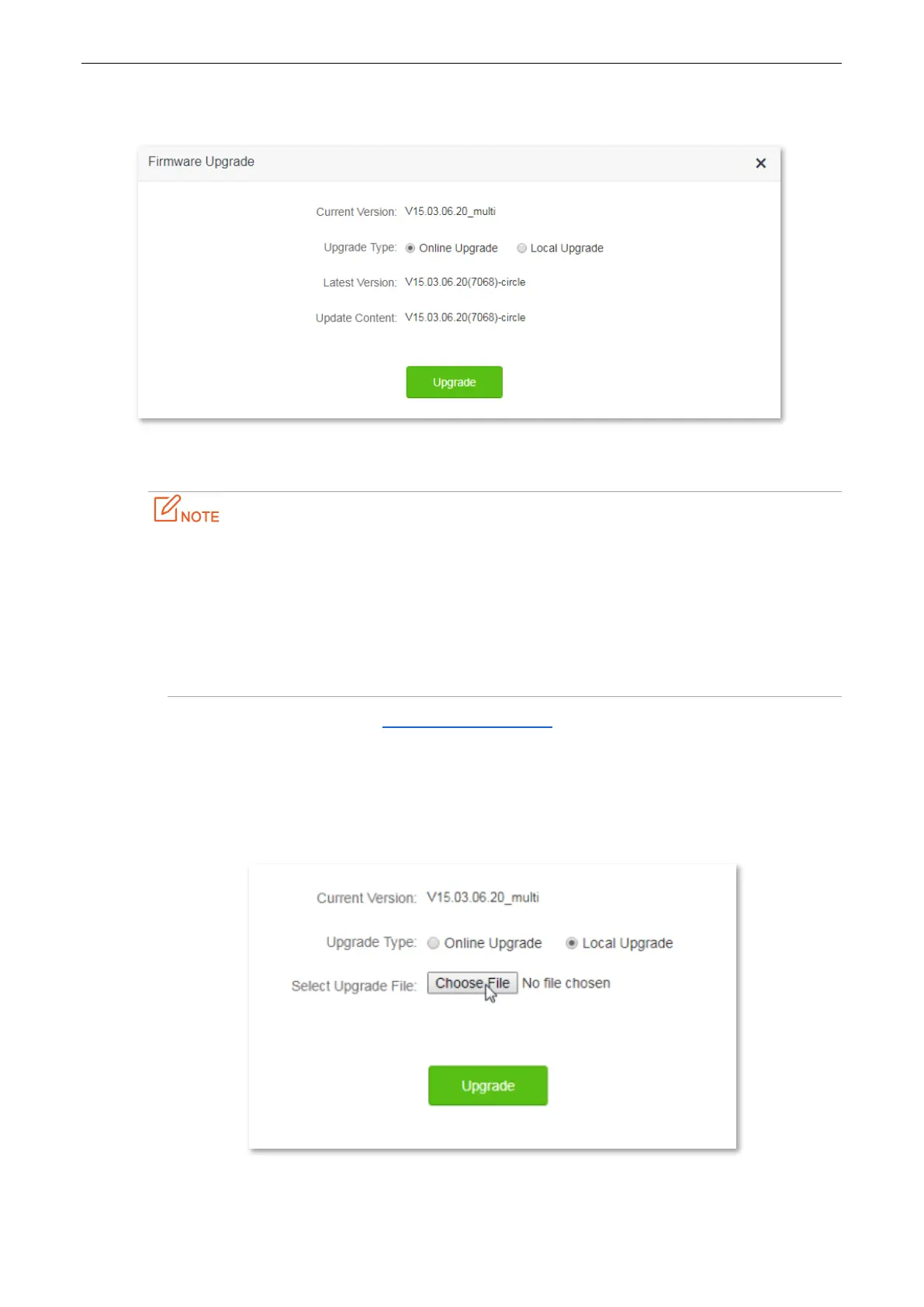130
firmware is available and displays the information if any.
To access the configuration page, choose System Settings > Firmware Upgrade.
11.7.2 Steps for Local Upgrade
Before an upgrade, check whether the firmware is accurate. Erroneous firmware will damage
the router.
Do not power off the router during an upgrade. Otherwise, the router may be damaged.
After the firmware is upgraded, you are recommended to restore the factory settings of the
router and configure the router again, so as to ensure stability of the router and proper
operation of new functions.
1. Go to the official website of Tenda http://www.tendacn.com, and download the latest firmware to your
computer.
2. Log in to the web UI of the router, and choose System Settings > Firmware Upgrade.
3. Upgrade Type: Click Local Upgrade.
4. Select Upgrade File: Click Choose File, and select the downloaded firmware.