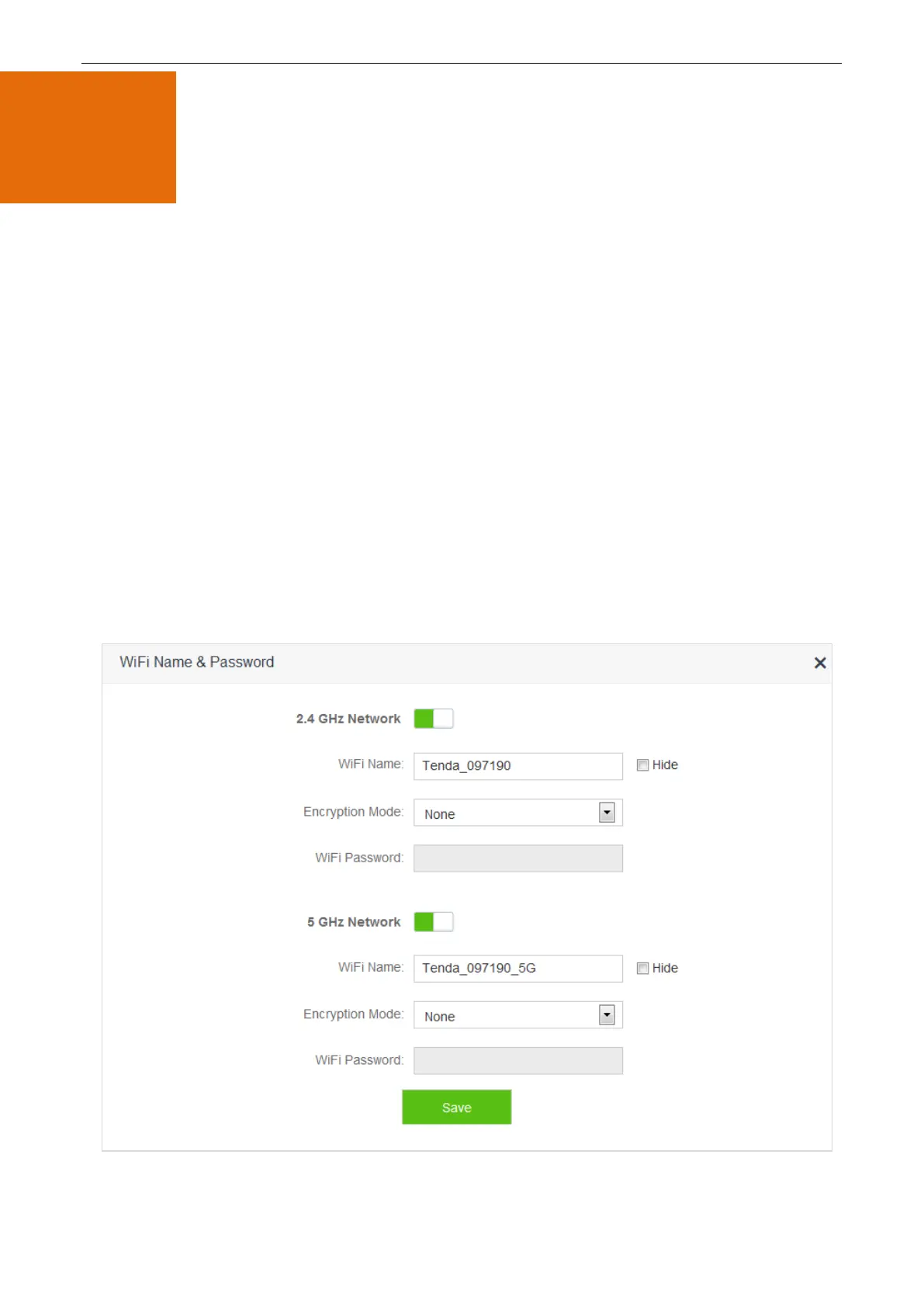44
WiFi Settings
6
This module includes the WiFi Name & Password, WiFi Schedule, Wireless Repeating, Channel & Bandwidth,
WPS, Beamforming+, AP Mode, and Anti-interference functions.
6.1 WiFi Name & Password
6.1.1 Overview
The router supports both 2.4 GHz and 5 GHz WiFi signals, featuring strong anti-interference performance.
The features of these two networks are listed as follows:
2.4 GHz signal has longer transmission distance than 5 GHz signal.
2.4 GHz signal has better wall penetration capacity than 5 GHz signal.
5 GHz signal has higher transmission speed than 2.4 GHz signal.
2.4 GHz network owns a more crowded environment and has more interference than 5 GHz network.
The WiFi Name & Password function enables you to configure the WiFi names, encryption modes, and
passwords for both frequencies.
To access the configuration page, click WiFi Settings > WiFi Name & Password.