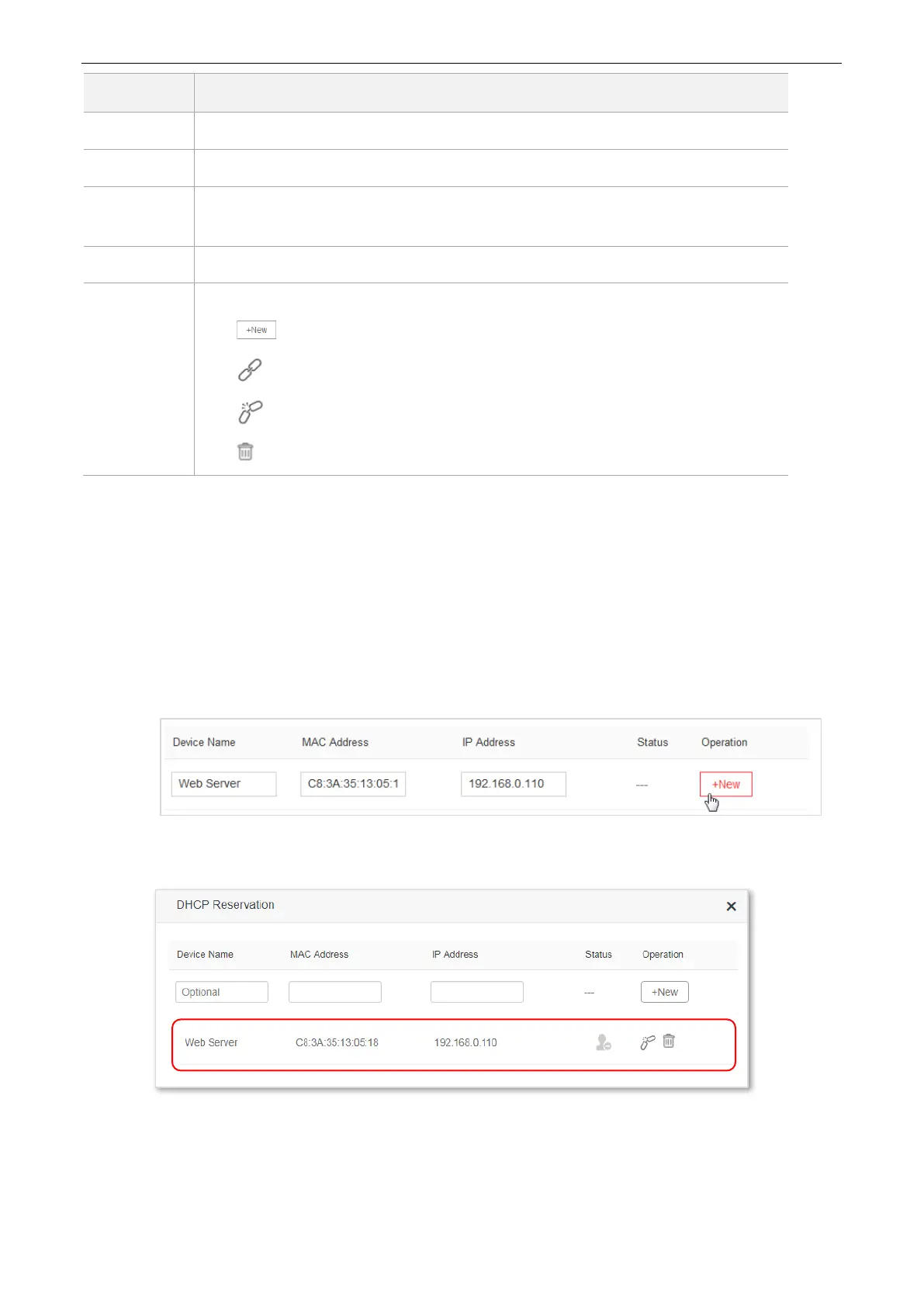123
It specifies the device name to be bound with a static IP address.
It specifies the MAC address of a client.
It specifies the IP address to be bound with the device indicated by the corresponding
MAC address.
It indicates whether a device is online or offline.
It is used to edit a DHCP Reservation rule, including four operations.
: Click it to add a DHCP Reservation rule.
: Click it to bind a device with a static IP.
: Click it to unbind a device with a static IP.
: Click it to delete a DHCP Reservation rule.
11.2.1 Adding a DHCP Reservation Rule
1. To access the configuration page, choose System Settings > DHCP Reservation.
2. Device Name: Enter the device name used to assign static IP addresses, which is Web Server in this
example.
3. MAC Address: Enter the MAC address of the client, which is C8:3A:35:13:05:18 in this example.
4. IP Address: Enter the static IP address assigned to the client, which is 192.168.0.110 in this example.
5. Click +New.
—End
The rule is added successfully. See the following figure: