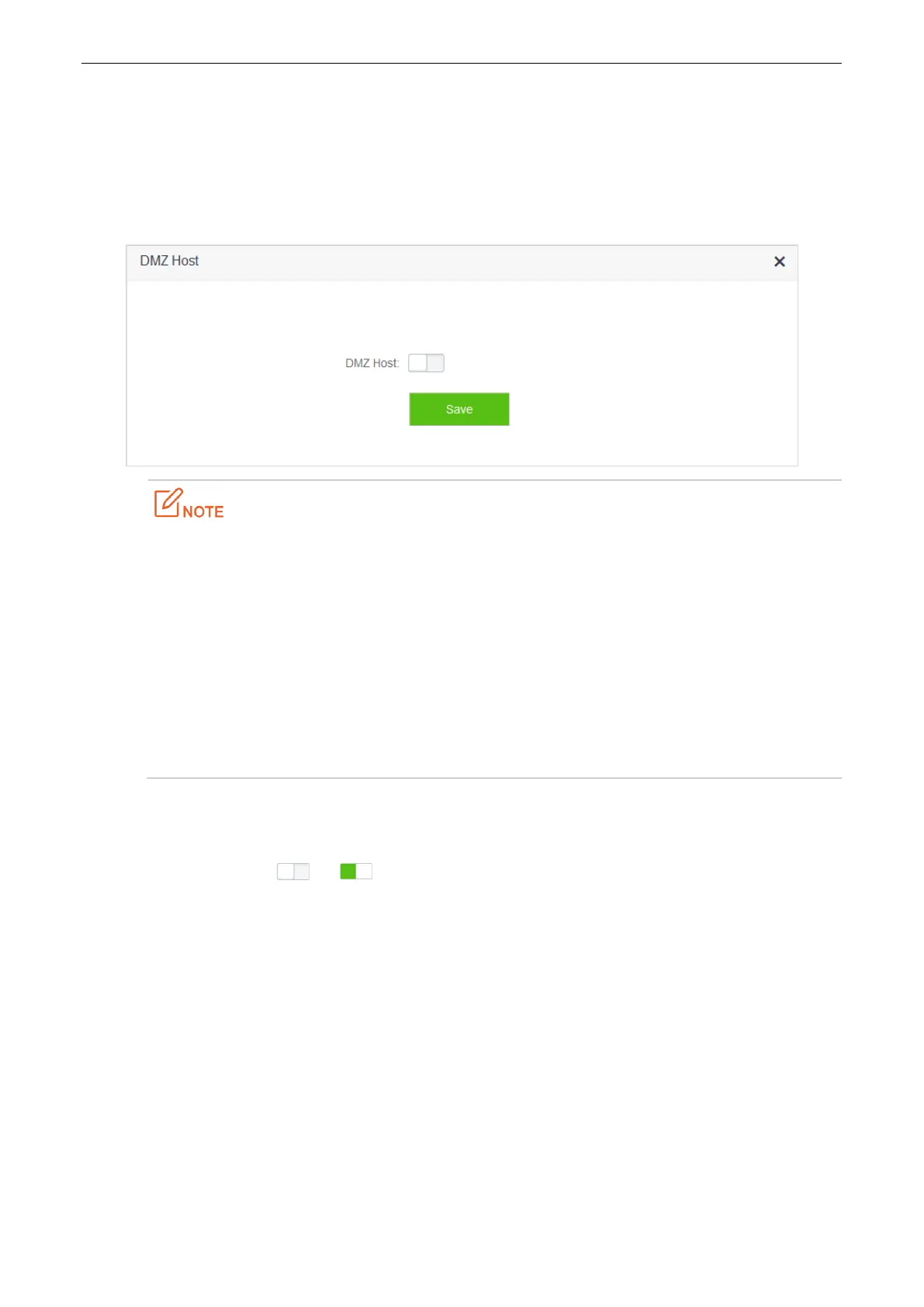118
10.11 DMZ Host
If you can set a computer in LAN as DMZ host, that computer will become available to the internet completely,
which achieves unlimited bidirectional communication. When you play games or have video meeting on some
computer, you can set it as DMZ host for better user experience.
To access the configuration page, click Advanced Settings > DMZ Host. By default, the function is disabled.
A DMZ host is not protected by firewall of the router because it is exposed to the internet
completely. A hacker may leverage the DMZ host to attack your LAN. Therefore, enable the DMZ
function only when necessary.
Set a static IP address for a DMZ host, to prevent changes of dynamic IP addresses which lead to
DMZ function failures.
Security software, antivirus software, and the built-in OS firewall of the computer may cause DMZ
function failures. Disable them when using the DMZ function.
If the DMZ function is not required, it is recommended that you disable the function and enable
your firewall, security, and antivirus software.
Example: Setting a computer to DMZ host
1. To access the configuration page, click Advanced Settings > DMZ Host.
2. DMZ Host: Switch to .
3. DMZ Host IP Address: Enter the last part of the IP address of the computer to be set to DMZ host,
which is 110 in this example.
4. Click Save.